- يوليو 29, 2021
- Posted by: ForexTradeOn
- Category: Axiory
Ranks (of 5):
- Safety: 4
- The offering of investment: 3.5
- Account opening: 4.5
- Fees: 5
- Deposit and withdrawal: 4.5
- Platforms and languages: 4.5
- Research: 4
- Customer service: 4.5
- Education: 5
- Overall: 4.4
Pros
Regulated by IFSC, over 10 years of trading experience, client protection amounts, segregated client funds, negative balance protection, Forex and CFD trading, over 350 trading products, fast account opening, low minimum deposit, swap-free account option, demo account option, low trading fees, free deposits and withdrawals, no inactivity fees, various deposit and withdrawal methods, available on MT4 and MT5, available on cTrader Platform, good research tools, and good educational materials.
Cons
Not listed on the stock exchange market, no crypto trading, limited base currencies, no two-factor authentication, no fundamental data available, and no 24/7 customer support.
Introduction
Axiory is one of the international Forex and CFD brokers out there. It offers competitive pricing among competitors and over 10 years of trading experience. Axiory meets almost every trader’s needs with its various account options. It’s also available on famous trading platforms like the MT4, MT5, and cTrader. Also, Axiory provides educational materials, research tools, and a lot of other features that make the trading process easier.
Disclaimer: CFDs have a high risk of losing money rapidly. About 80% of retail investor accounts lose money due to leverage when trading CFDs with this provider. Please note that CFDs are not complying with the Islamic religion. And if you want to trade in CFDs you should consider a swap-free account to follow Islamic rules. Learn more about CFDs for Muslims.
Safety
|
Pros |
Cons |
|---|---|
|
|
Is Axiory regulated?
The Axiory broker is regulated by the International Financial Services Commission (IFSC) in Belize.
Is Axiory a scam?
Axiory safety is divided into 2 parts, the safety of the broker itself and the safety of the client.
Broker safety
Axiory was founded in 2011 and has over 10 years of trading experience. It also keeps its clients’ funds safe in segregated accounts far away from the company’s owned funds. Axiory has passed through different financial disasters and still provides its services up till now.
Client protection
Axiory provides up to $20,000 as compensation on your deposits under the IFSC regulator. Axiory also has negative balance protection so that your account will not go under a $0 balance.
Offering of Investments
|
Pros |
Cons |
|---|---|
|
|
Axiory offers a variety of trading products including Forex, CFDs, shares, metals, ETFs, and energies. On the other hand, there are no mutual funds, options, or futures trading.
Disclaimer: CFDs have a high risk of losing money rapidly. About 80% of retail investor accounts lose money due to leverage when trading CFDs with this provider. Please note that CFDs are not complying with the Islamic religion. And if you want to trade in CFDs you should consider a swap-free account to follow Islamic rules.
Learn more about CFDs for Muslims.
Axiory Offering of Investments
|
Product |
Number of Products |
Including |
|---|---|---|
|
Currency Pairs |
61 |
EUR/ USD |
|
CFDs |
10 |
FTSE |
|
Stocks |
122 |
GOOGL.XNAS GRMN.XNAS |
|
Stock CFDs |
78 |
Apple Amazon |
|
Metals |
4 |
Gold and Silver |
|
ETFs |
69 |
SPY.ARCX |
|
Energies |
5 |
Natural Gas |
Note:
Please note that some of the trading options may depend on your account type and/or your country of residence according to governmental rules.
Account Opening
|
Pros |
Cons |
|---|---|
|
|
Countries available
Axiory is available in a lot of countries around the world. There are few exceptions like Albania, Barbados, Botswana, Burkina Faso, Cambodia, Cayman Islands, Ghana, Jamaica, Mauritius, Morocco, Myanmar, Nicaragua, Pakistan, Panama, Senegal, Syria, Uganda, Yemen, and Zimbabwe.
Account types
Axiory offers 4 account options:
- Nano
- Standard
- Max
- Tera
Each one of them has its features as you can see in the table below.
Axiory – Account Comparison
|
NANO |
STANDARD |
MAX |
TERA |
|
|---|---|---|---|---|
|
Average Spread EURUSD |
0.2 |
1.2 |
1.8 |
0.2 |
|
Commissions |
6 USD/lot |
X |
X |
6 USD/lot |
|
Commision on Stock CFDs |
0.04 USD per CFD (min 6 USD) |
0.04 USD per CFD (min 6 USD) |
0.06 USD per CFD (min 8 USD) |
0.04 USD per CFD (min 6 USD) |
|
Minimum Deposit |
10 USD |
10 USD |
10 USD |
10 USD |
|
Account Currency Options |
EUR, USD |
EUR, USD |
EUR, USD |
EUR, USD |
|
Negative Balance Protection |
✓ |
✓ |
✓ |
✓ |
|
Hedging Allowed |
✓ |
✓ |
✓ |
✓ |
|
Islamic Account |
✓ |
✓ |
✓ |
✓ |
|
Platforms |
MT4, cTrader |
MT4, cTrader |
MT4, cTrader |
MT5 |
Axiory also provides a demo account with 0 fees if you want to experience the trading platform with no risk.
Min deposit
The minimum deposit to open an Axiory account is only $10.
How to open an account
You can open an Axiory account in minutes through these steps:
- Enter your name, email, phone number, and country of residence then set a password.
- Choose to open a live or demo account.
- Choose the account type, platform, and base currency.
- Enter some personal information like your city.
- Provide proof of your identity and the country of residence.
- Answer some questions about your financial status.
- Fund your account and start trading.
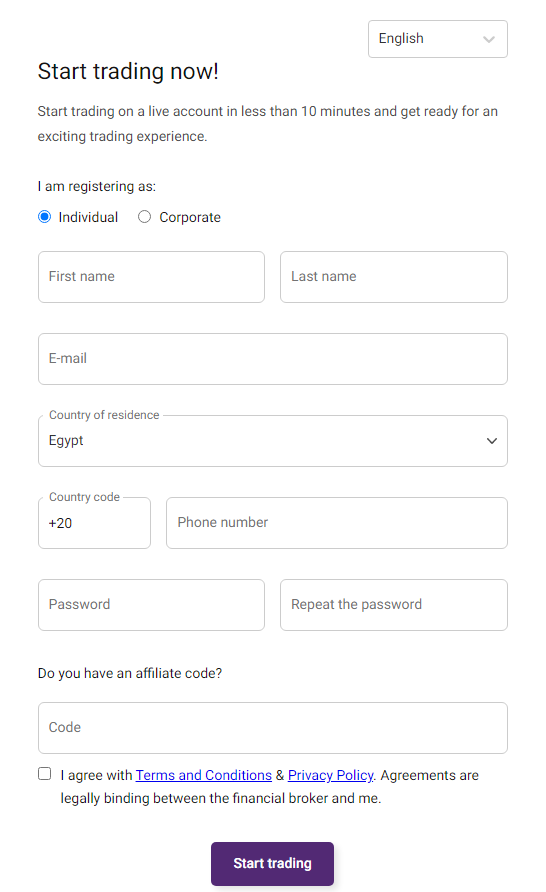
Axiory – Account opening
Fees and Commissions
|
Pros |
Cons |
|---|---|
|
|
Commissions
Axiory applies commissions on stock CFDs. The commission value is 0.04 USD per CFD (min 6 USD) for all account types.
Trading Fees
Spreads differ from one account type to another. So, make sure to read the full information.
Forex fees
The Avg. spreads for EUR/ USD are:
- Nano& Tera accounts: 0.00002 pips per lot
- Standard account: 0.00012pips per lot
- Max Account:0.00019 pips per lot
Index fees
The Avg. spread for trading Apple share CFDs is 0.034 pips per lot for all account types.
Disclaimer: CFDs have a high risk of losing money rapidly. About 80% of retail investor accounts lose money due to leverage when trading CFDs with this provider. Please note that CFDs are not complying with the Islamic religion. And if you want to trade in CFDs you should consider a swap-free account to follow Islamic rules.
Learn more about CFDs for Muslims.
ETFs
The Avg. spread for trading SPY.ARCX is 0.01 pips per lot.
CFD
The Avg. spreads for trading FTSE CFD are:
- Nano& Tera accounts: 1.6 pips per lot
- Standard account: 1.8 pips per lot
- Max Account:2.4 pips per lot
Energies
The Avg. spreads for trading Natural Gas are:
- Nano& Tera accounts: 4.1 pips per lot
- Standard account: 4.1 pips per lot
- Max Account: 5.8 pips per lot
Metals
The Avg. spreads for trading Gold are:
- Nano& Tera accounts: 3.1 pips per lot
- Standard account: 5.1 pips per lot
- Max Account: 5.8 pips per lot
Non-trading fees
- Account fee: $0
- Deposit fee: $0
- Withdrawal fees: $0
(you can check the full withdrawal fees in the withdrawal fees section)
- Inactivity fee: Axiory charges no dormancy fees, but it will close the account after 3 months of inactivity.
Deposit and Withdrawal
|
Pros |
Cons |
|---|---|
|
|
Account Currencies
The Axiory account has only 2 base currency options: EUR and USD.
Notes:
- You will not be charged with conversion fees if your account has the same currency as your bank account or when you trade assets with the same currency of your account.
- If you want to avoid being charged with conversion fees, you can open a multi-currency bank account at a digital bank.
Deposit
1. Options
Axiory supports depositing using different methods such that:
- Credit/debit card
- International Wire Transfer
- Sticpay
- BitPay
- Neteller
- Skrill
- VLoad
- ThunderXPay
Notes:
- Payment with a prepaid card cannot be used.
- Sticpay payment method is not available for corporate clients.
Axiory deposit methods
|
Axiory |
|
|---|---|
|
Credit cards |
Yes |
|
Bank Transfers |
Yes |
|
Electronic wallet |
Yes |
2. Fees
Axiory doesn’t charge any deposit fees, but there are possible payment fees that might be imposed by the payment method provider.
3. Time
The following table shows the estimated time for each deposit method.
Axiory Deposit Time and Fees
|
Method |
Fees |
Time |
Accepted Currencies |
|---|---|---|---|
|
Credit/debit card |
$0 |
Immediate |
USD, EUR |
|
International Wire Transfer |
$0 |
3-10 business days |
USD, EUR |
|
Sticpay |
$0 |
Immediate |
USD, EUR |
|
BitPay |
$0 |
Within 15 min after confirmation (*4) |
USD, EUR |
|
Neteller |
$0 |
Immediate (*5) |
USD, EUR |
|
Skrill |
$0 |
Immediate (*5) |
USD, EUR |
|
VLoad |
$0 |
Immediate |
USD, EUR |
|
ThunderXPay |
$0 |
Within 15 min after confirmation |
USD |
Withdrawal
1. Options
Axiory accepts withdrawal using the same methods as the deposit which are:
- Credit/debit card
- International Wire Transfer
- Sticpay
- BitPay
- Neteller
- Skrill
- VLoad
- ThunderXPay
Axiory withdrawal methods and fees
|
Axiory |
|
|---|---|
|
Bank Transfers |
Yes |
|
Credit cards |
Yes |
|
Electronic wallet |
Yes |
|
Fee |
$0 |
2. Fees and Time
Axiory charges no withdrawal fees on all withdrawal methods above.
Axiory Withdrawal Fees and Time
|
Method |
Fees |
Time |
Accepted Currencies |
|---|---|---|---|
|
Credit/debit card |
$0 |
3-10 business days |
USD, EUR |
|
International Wire Transfer |
$0 |
3-10 business days |
USD, EUR |
|
Sticpay |
$0 |
Immediate |
USD, EUR |
|
BitPay |
$0 |
1-5 business days |
USD, EUR |
|
Neteller |
$0 |
Immediate |
USD, EUR |
|
Skrill |
$0 |
Immediate |
USD, EUR |
|
VLoad |
$0 |
Immediate |
USD, EUR |
|
ThunderXPay |
$0 |
1 business day |
USD |
Notes:
- Eventual profits from funds deposited via Bitcoin Cash can be withdrawn via bank transfer.
- If you already have a deposit history with Bitpay from an exchange-connected wallet, you can withdraw from Bitcoin to that wallet. Please note that it may take several hours to several days to receive money because it takes time to check and verify the Bitcoin address depending on the situation of the Bitcoin network.
Platforms and Languages
Axiory works on 3 main platforms:
- cTrader
- MT4
- MT5
Each one of these platforms has its features and specifications. So, read the full section to know which one is the best for you.
cTrader Trading Platform
|
Pros |
Cons |
|---|---|
|
|
Languages
cTrader platform is a customized platform that you can use it to trade with Axiory as well. The platform is available in a variety of languages like English, Arabic, Spanish, Japanese, French, and more.
User interface (UI)
The UI of the cTrader platform is simple, attractive, and beautiful. The main information about trading is shown on the home page.
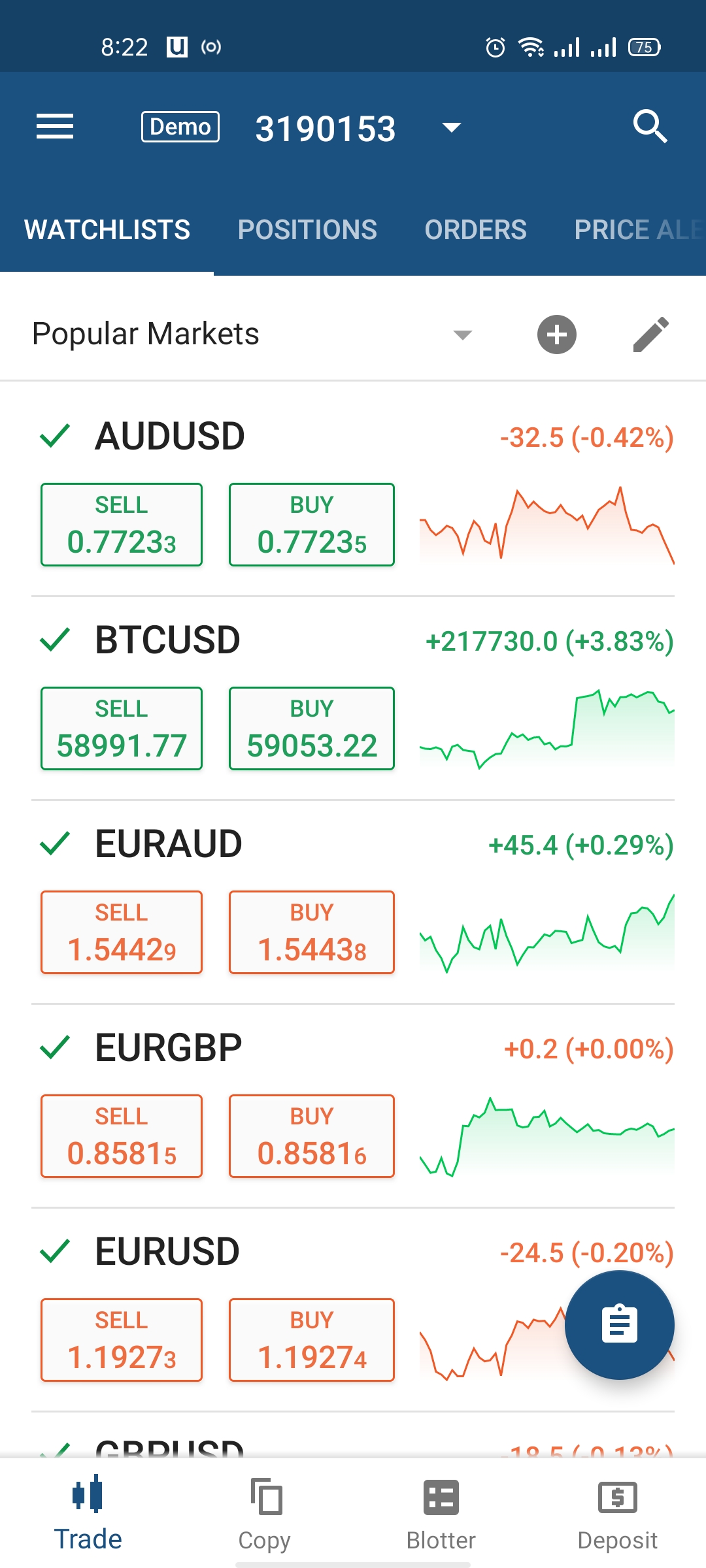
cTrader – Mobile Version – UI
Login and Security
Unfortunately, there’s no option of two-step verification for logging in using the cTrader, and there’s no fingerprint authentication as well.
On the other hand, you can log in using your social network account.
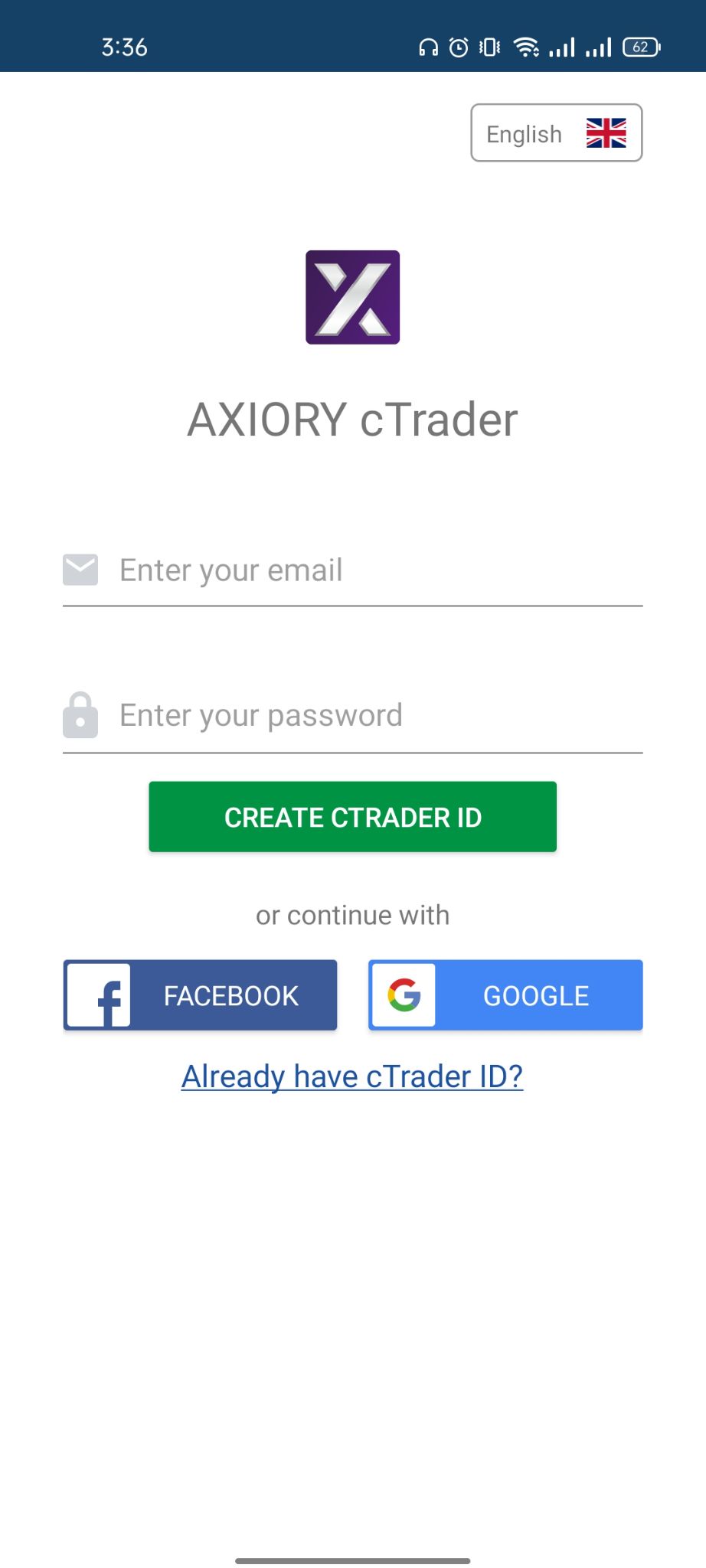
cTrader – Mobile Version – Login
Searching
The searching functionality in the Axiory Trader is very fine and you can find the trading asset you want just by typing the name of it. There’s also an option to search by category if you want.
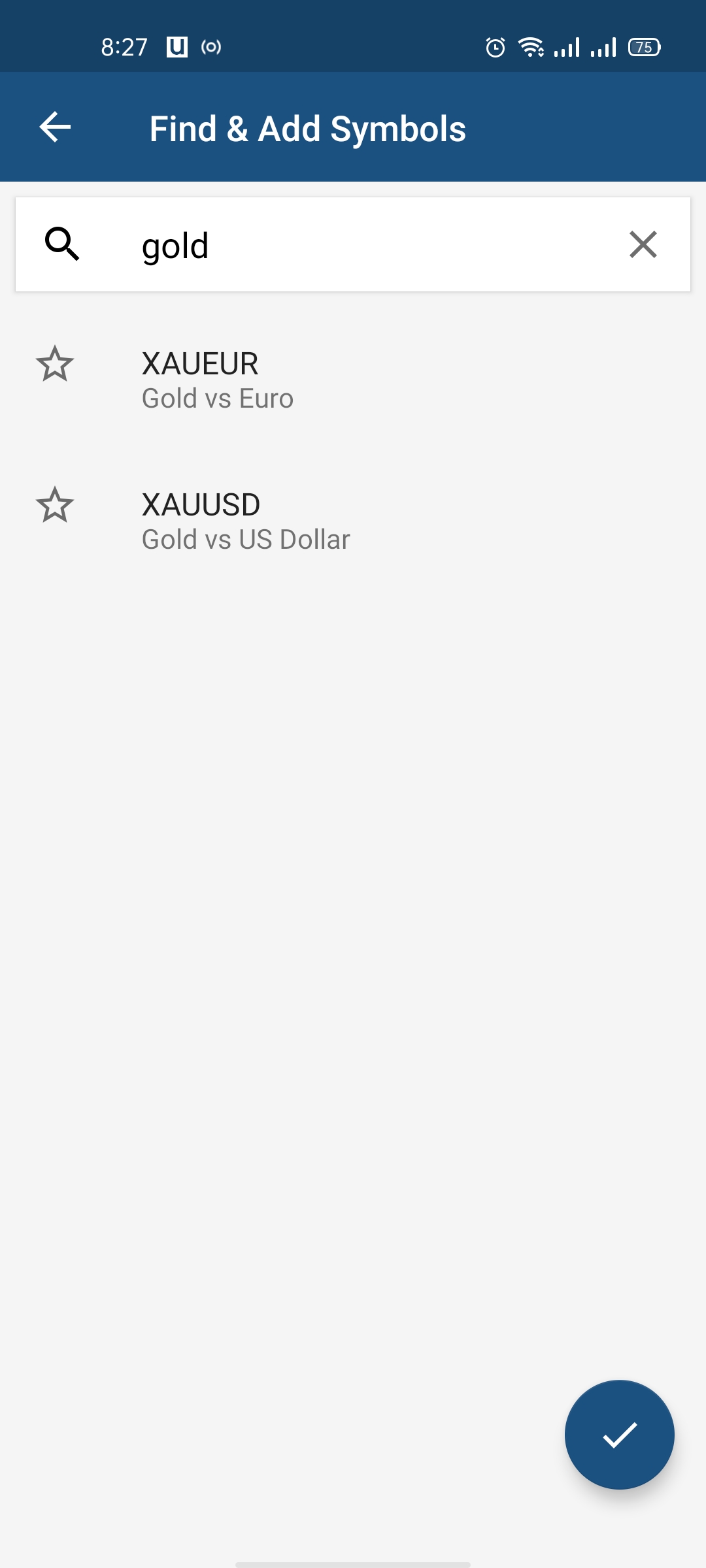
cTrader – Mobile Version – Search
Placing orders
There are 4 main types of orders:
- Market orders
- Limit orders
- Stop orders
- Stop-Limit orders
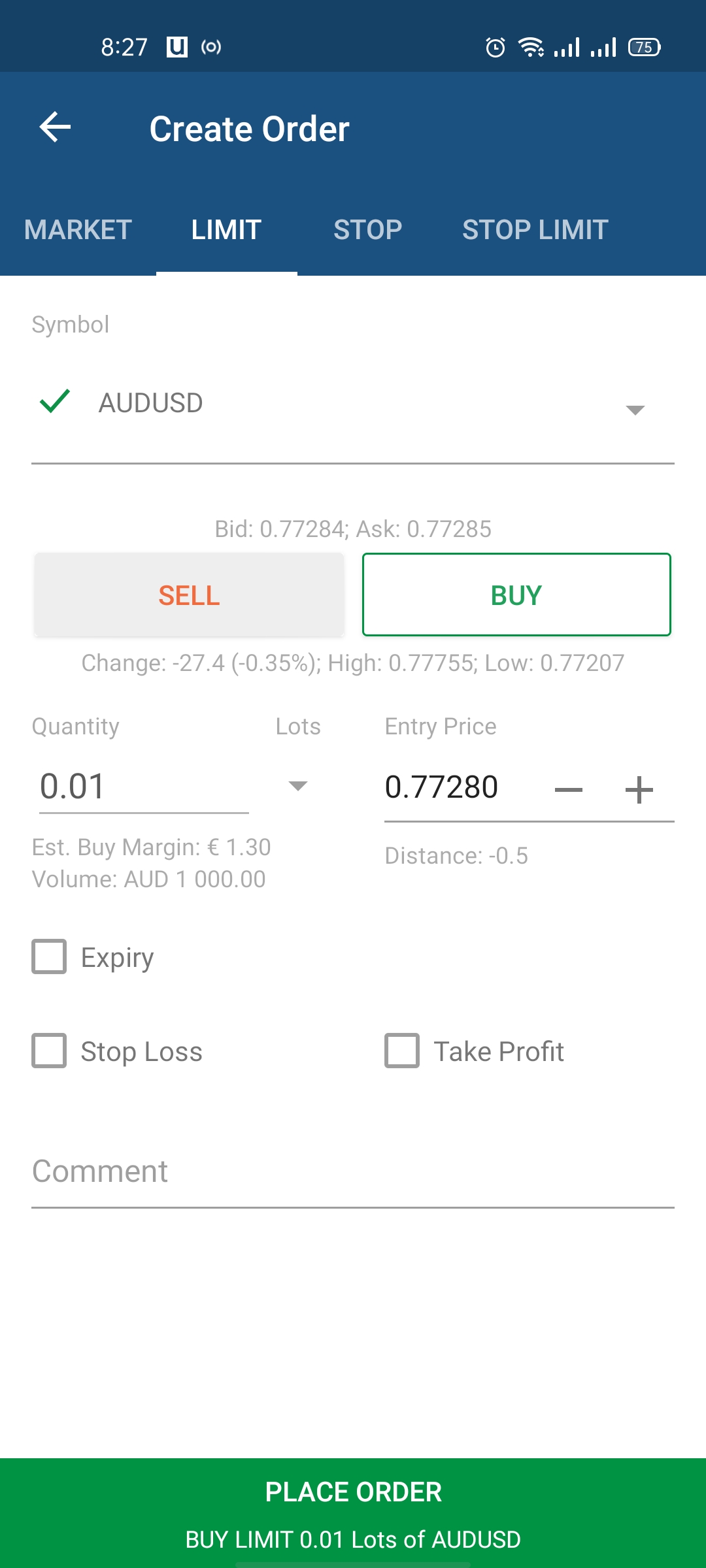
cTrader – Mobile Version – Place orders
Notifications and alerts
You can set notifications and alerts on the mobile version of cTrader to notify you of market changes, price alerts, news, and trading signals.
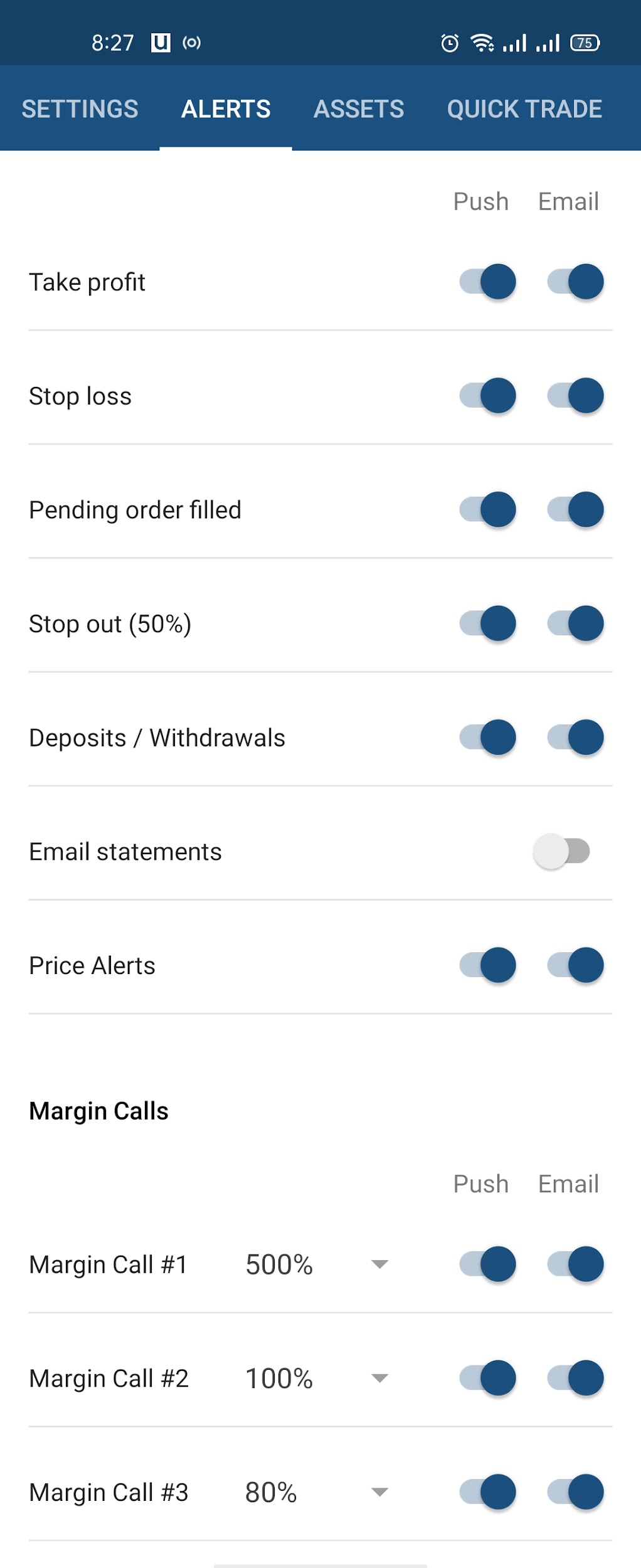
cTrader – Mobile Version – Notifications
MT4 Platform
|
Pros |
Cons |
|---|---|
|
|
Languages
MetaTrader 4 is available in some languages like:
MT4 Languages
|
Arabic |
Bulgarian |
Chinese |
Croatian |
Czech |
Danish |
|---|---|---|---|---|---|
|
Dutch |
English |
Estonian |
Finnish |
French |
German |
|
Greek |
Hebrew |
Hindi |
Hungarian |
Indonesian |
Italian |
|
Japanese |
Korean |
Latvian |
Lithuanian |
Malay |
Mongolian |
|
Persian |
Polish |
Portuguese |
Romanian |
Russian |
Serbian |
|
Slovak |
Slovenian |
Spanish |
Swedish |
Tajik |
Thai |
|
Traditional Chinese |
Turkish |
Ukrainian |
Uzbek |
Vietnamese |
User interface (UI)
MT4 has a very customizable UI that you can adjust according to your needs and preferences. On the other hand, it seems hard to find some of the features inside.

MT4 – Mobile Version – UI
Login and Security
Unfortunately, the MT4 does not provide a two-step verification method for logging in, and it does only support a one-step login.
Searching
Searching using the MT4 platform has two different options:
- You can search by category and find assets.
- You can also type the name of the asset and search for it manually.
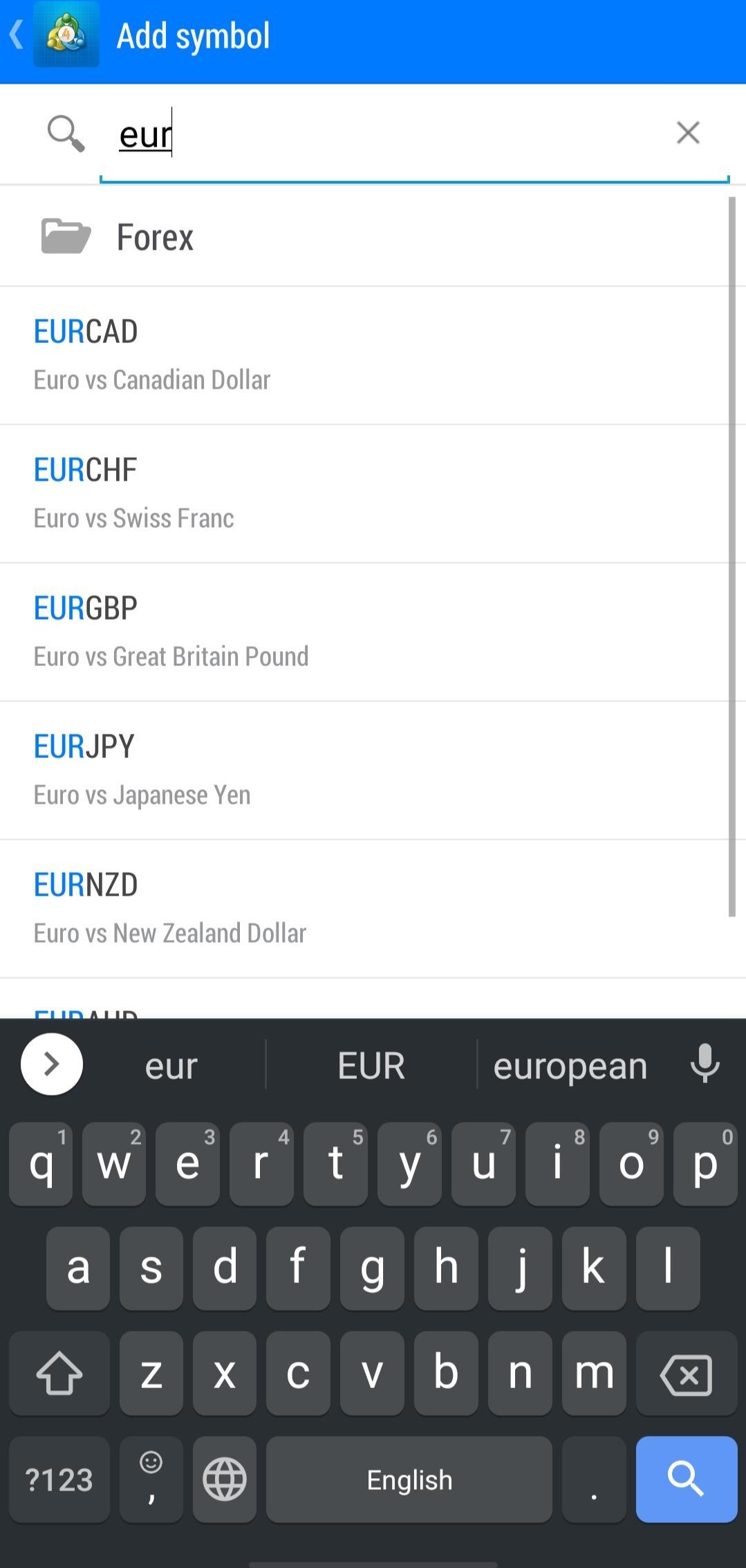
MT4 – Mobile Platform – Search
Placing orders
MT4 has simple order types which are:
- Market
- Limit
- Stop
- Trailing stop
In addition to those 4 types, there are other orders which are the time limit ‘Good ‘til time’ (GTT) and ‘Good ’til canceled (GTC).
There’s also an order confirmation feature in MT4.
Notifications and alerts
Unfortunately, the MT4 web trading platform does not have an option to set price alerts and notifications unlike the desktop and mobile versions.
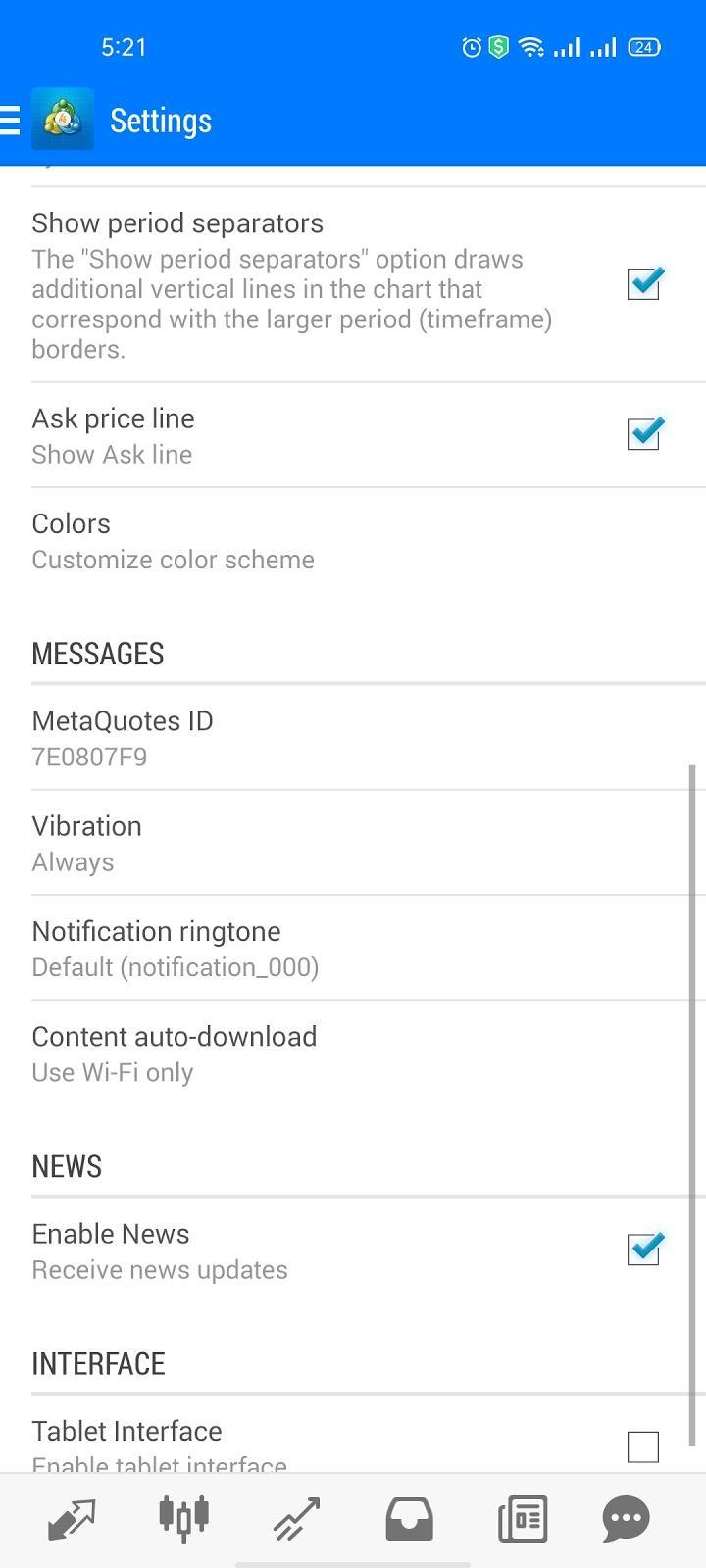
MT4 – Mobile Version – Notifications Settings
Portfolio and reports
Under the ‘History’ tab, you can find your portfolio reports with a clear fee description.

MT4 – Mobile Version – Portfolio
MT5 Platform
|
Pros |
Cons |
|---|---|
|
|
MT5 is a free application for traders allowing them to perform technical analysis and trading operations in the Forex and exchange markets.
Languages
MT5 supports over 20 languages including English, French, Spanish, Italian, Japanese, and Chinese.
User interface (UI)
MT5 was launched in June 2010. It has about 1 million users worldwide. It also has a good interface that is similar to MT4 with the main functionalities available. MT5 is more suitable for advanced traders.

MT5 desktop version
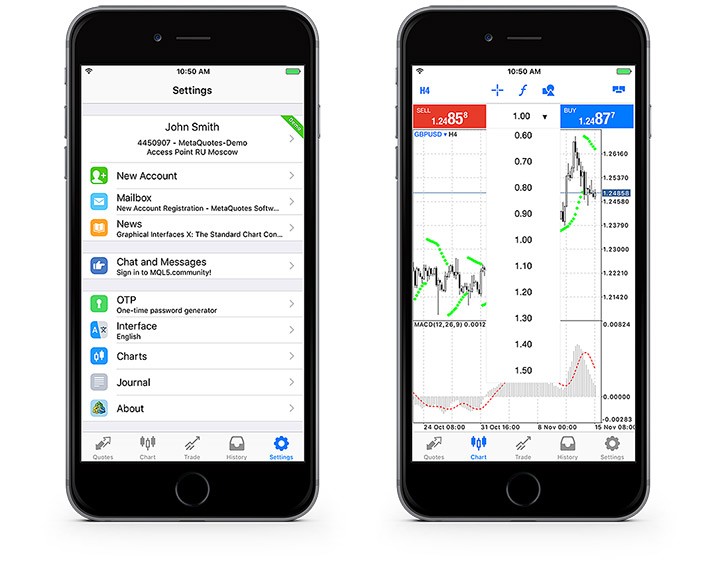
MT5 – Mobile Version
Security
MT5 encrypts your trading data with all of your information from cyber attacks as well as not revealing your IP address while trading using the platform.
From a login perspective, MT4 has a two-step verification method as well to protect your account from hacks.
Research
MT5 offers financial and forex news from international agencies and provides a daily broadcast of dozens of newsletters from global events. MT5 also provides you with powerful and clear searching tools.
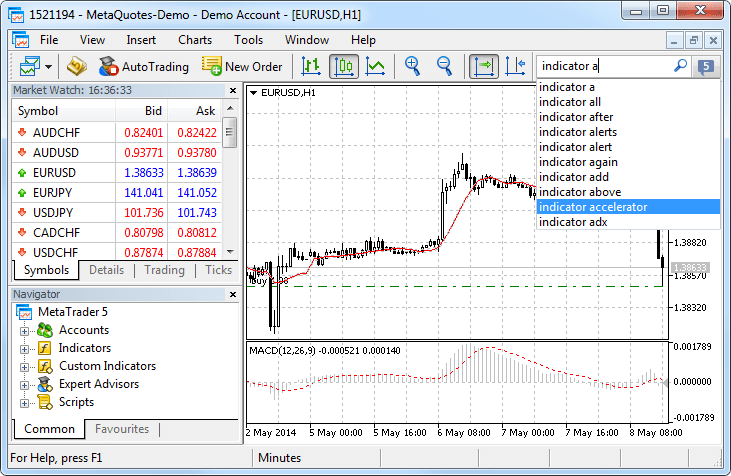
MT5 search
Placing orders
MT5 has the same order types as the MT4 platform which are:
- Market
- Limit
- Stop
- Trailing stop
In addition to these 5 order types, the MetaTrader 5 platform has two more order options which are:
- Buy stop limit
- Sell stop limit
Like MT4, MT5 has ‘stop loss’ and ‘take profit’ options while trading as well.
Notifications and alerts
MT5 has instant notifications and alerts in its system to never miss an opportunity in the market.
Reports
The MT5 platform carries news reports from international news agencies and also sports in the economic calendars.
Research Tools
|
Pros |
Cons |
|---|---|
|
|
Sources
The research tools come from 2 main sources:
- From the ‘Trading Tools’ tab in the cTrader platform.
- From the MT4 or MT5 platform.
Trading ideas
Based on technical tools and indicators, Axiory does provide a ‘trading ideas’ tool that you can find in the ‘Trading Central’ or the ‘Featured Ideas’.
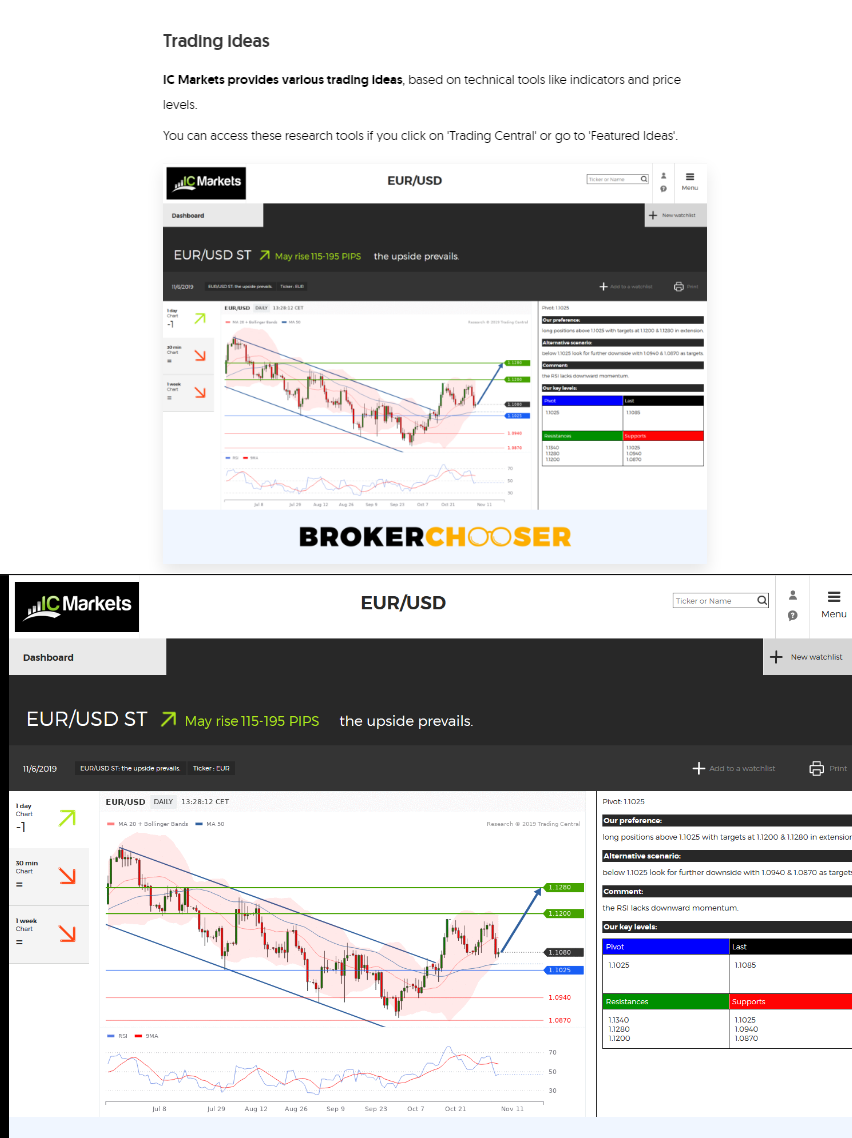
Axiory – Trading Ideas
Fundamental data
Unfortunately, Axiory lacks the fundamental data in the research tools.
Charting
Axiory does provide charting options using a variety of indicators such as trendlines and Fibonacci retracement.
On the other hand, it seems difficult to use some features as the design is outdated.

Axiory – Charting
Newsfeed
There’s a newsfeed tab provided by Axiory where you can find events, financial, and crypto news. You can find this tab under the name ‘Blotter’ in the cTrader.
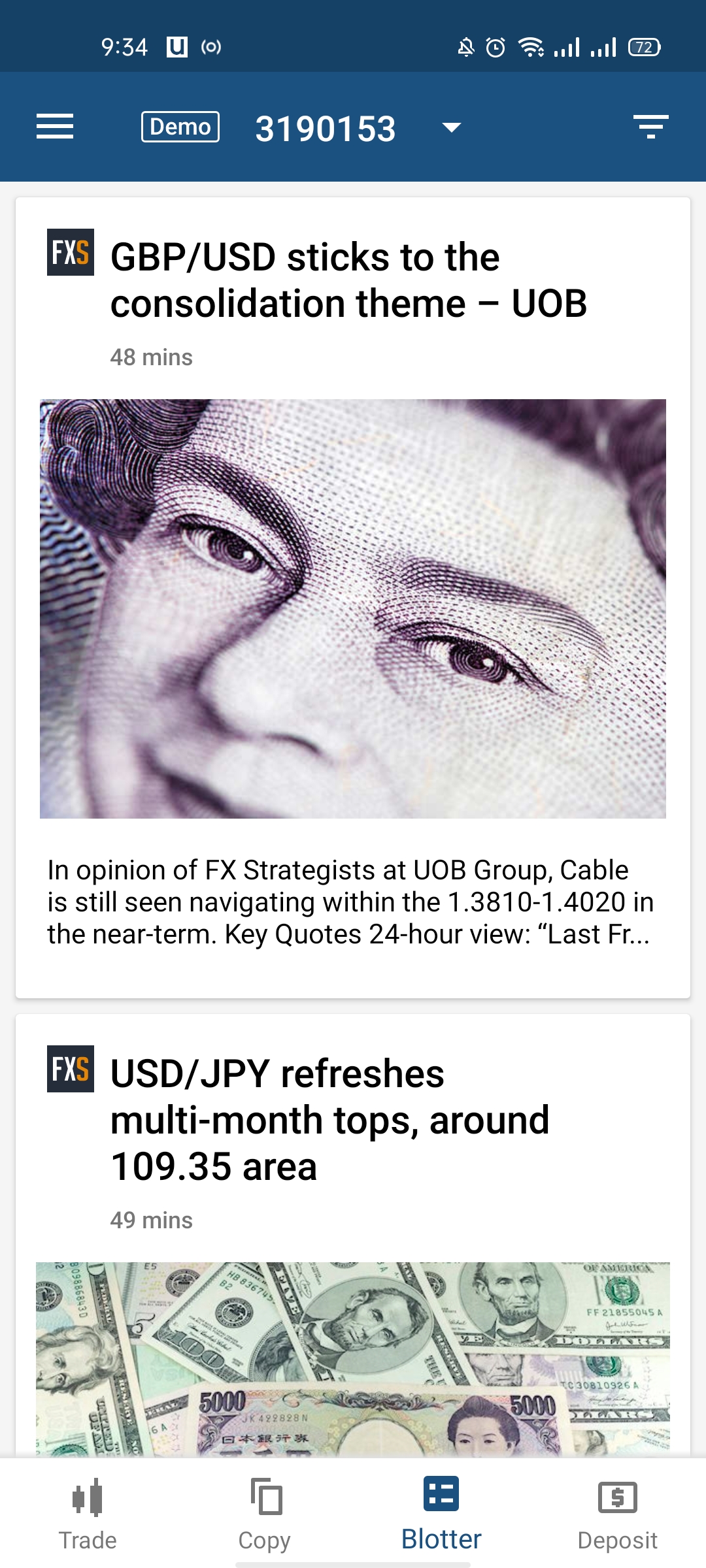
cTrader – Mobile Version – Blotter
There’s also a newsfeed provided in the Axiory website which is very user friendly and has related media attached to it.
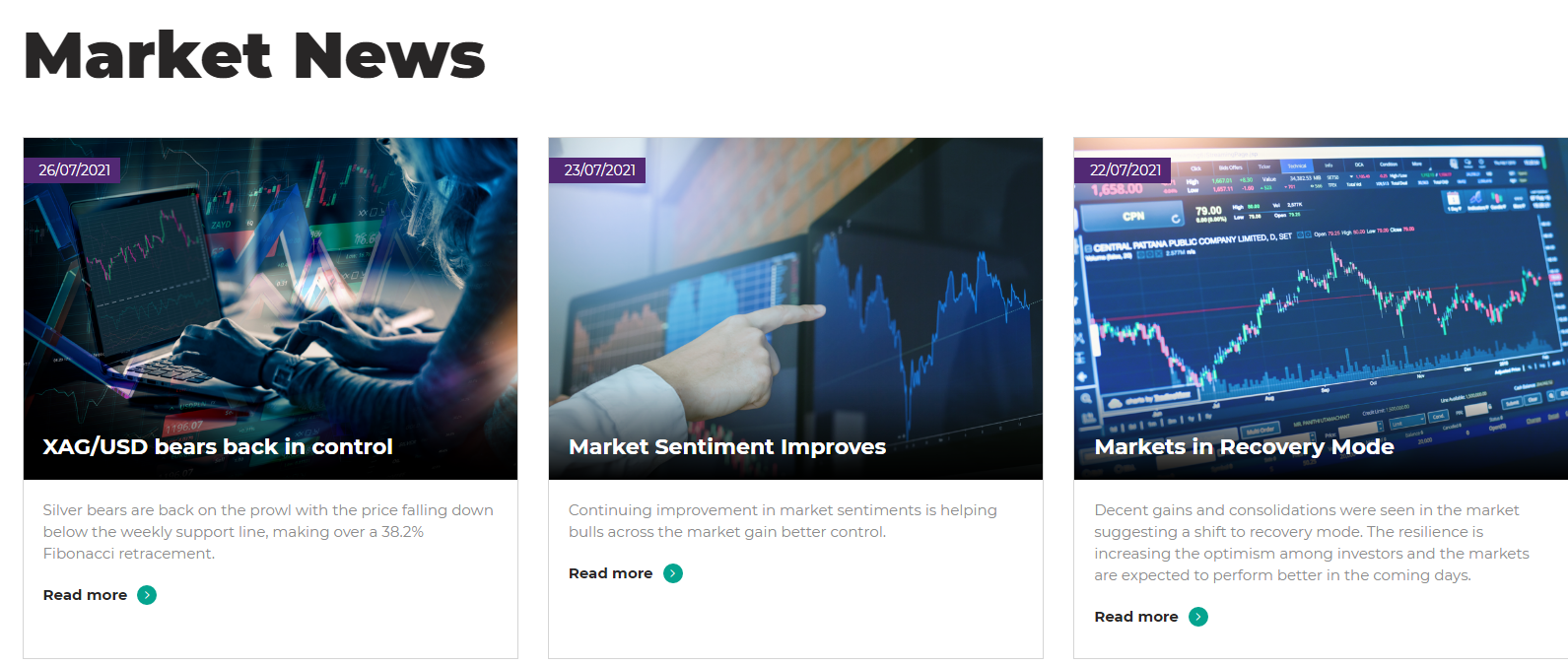
Axiory – Newsfeed
Other tools
There are other useful tools that you can find helpful like:
- Forex Calculator
This tool helps you calculate important factors when trading Forexes such as pips and margins.
- Economic calendar
The economic calendar tool keeps you up to date with the latest financial market and never misses one.
- Expert Advisors (EAs)
This is a helpful tool for traders who prefer to use a bot to trade for them through this tool. It uses statistics to discover patterns and predict futuristic losses and wins.
Customer Support
|
Pros |
Cons |
|---|---|
|
|
Options
Axiory supports different customer service channels like:
- Live chat
- Phone calls
- emails
Languages
The languages available for customer service are many with the support of major languages like Arabic, English, Russian, Spanish, and Vietnamese.
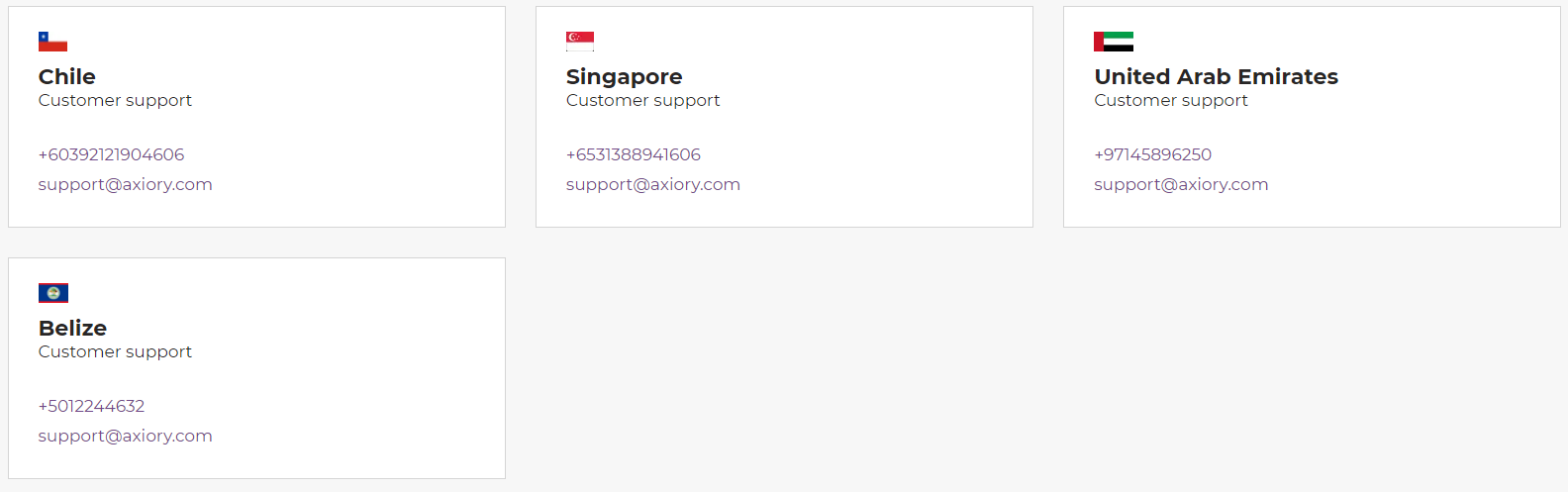
Axiory – Customer Support
Education
|
Pros |
Cons |
|---|---|
|
|
Axiory offers a variety of educational materials to help you start trading as soon as possible. These educational are:
- Webinars
- Trading Academy
- Articles
In addition to that, Axiory allows you to open a demo account to start trading virtually with no risk.
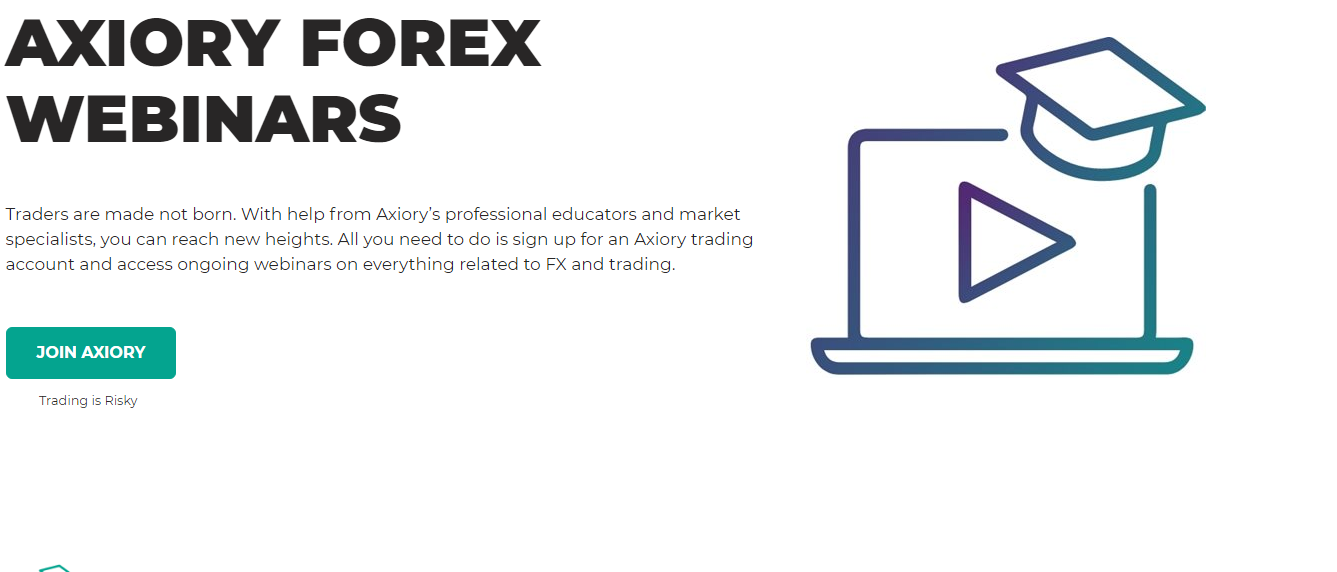
Axiory Education
FAQs
-
- How long does it take to verify my account?
- It takes about 1 business day to verify your Axiory account.
- Can I open more than one trading account?
- Yes, you can open multiple demo/ live accounts.
- Does Axiory allow bot trading?
- Yes, through Expert Advisors (EAs).
- Does Axiory give a bonus?
- Yes, up to %100 withdrawal bonus.
- Does Axiory allow hedging?
- Yes, it does allow it on all account types.
- Where is my money held?
- In segregated accounts separate from the company’s funds.
- How do I log in using the MT4 mobile platform?
- Steps:
1. Go to ‘Settings’
2. Click on ‘Manage Accounts’ or ‘Settings’
3. Then click on the small plus sign or select ‘New Account’
4. Then select ‘Log in to an existing account
5. Search for the broker name
6. Select the server your account was set up on
7. Enter your login credentials and password
8. Click on ‘Sign In’
-
- When will my demo account expire?
- The demo account has no expiry date.
- Can I keep my demo account after opening a live account on Axiory?
- Yes, you can keep it and test your trading strategies freely.
- How to open a swap-free (Islamic) account on Axiory?
- Steps:
- Open a live account.
- Contact Axiory customer support via email at support@axiory.com.
- Wait for 1 business day until the account is opened.
Please, note that there are some changes in the fees and commission of the products on the Islamic account.
-
- When trading forex, will you lose more than your initial deposit?
- Both our MetaTrader 4 and MT5 platforms are set to automatically close your positions when your margin requirement reaches 100% (stop out level).
- Please note that this process is automated and does not guarantee that your account will not enter into a negative equity situation. You should keep a balanced amount in your account above your required margin.
- Can I log in to more than one account from the same computer?
- Yes, you can do such a thing by using the MT4 Multi Terminal.
- Can I log in to the same account through different devices?
- Yes, you can log in to the MetaTrader 4 platform using the same password and username through different devices.
- Does Axiory accept payments from third parties?
- No, as Axiory follows Anti-Money Laundering (AML) Policy which means that deposits should be made from a bank account that holds the same name as yours.
Conclusion:
- Pros: swap-free account option, low trading fees, fast account opening
- Cons: not listed on the stock exchange, no two-factor authentication, no 24/7 customer support
- Best for: beginners
- Regulated by: IFSC
- Headquarters: Belize
- Foundation year: 2011
- Min Deposit: $10
- Deposit and withdrawal methods: Credit/ Debit cards, Electronic wallets, wire transfers
- Deposit and withdrawal fees: $0
- Base currencies: EUR and USD
- Platforms: MT4, MT5, cTrader
- The offering of investments: Forex, CFDs, shares, ETFs, metals, energies
