- يوليو 12, 2021
- Posted by: ForexTradeOn
- Category: BDSwiss forex
Introduction
BDS or BDSwiss broker is one of the biggest brokers out there with over 1.5 million accounts and an average trading volume of $84 billion. It’s regulated by a lot of top regulators including CySE, NFA, FSC, and more. BDSwiss was initially founded in 2012 and has over 9 years of experience. It offers a variety of trading instruments including forex, CFDs, shares, and commodities. The biggest advantage that BDS has is the Ultra-Low spreads and commissions among the competitors. BDS also offers good research tools as well as educational materials for its clients.
BDSwiss works on its own customized platform as well as the MT4 and MT5 trading platforms. You can trade on Web, Desktop, or Mobile. Now, we will dig deeper into each one of them in detail.
BDSwiss – Web Trading Application
|
Pros |
Cons |
|
No two-step verification |
Languages
The web trading platform is available in 25 different languages including major languages like English, Arabic, Spanish, and German.
BDSwiss – Web Platform – Languages
|
Arabic |
Chinese |
Czech |
Danish |
Dutch |
|
English |
Filipino |
French |
German |
Hindi |
|
Hungarian |
Indonesian |
Italian |
Korean |
Malay |
|
Mongolian |
Norwegian |
Polish |
Portuguese |
Romanian |
|
Russian |
Spanish |
Thai |
Turkish |
Vietnamese |
User interface (UI)
The User Interface of the web trading application is very user-friendly with all the functions in their right places. The web application also has a responsive design that makes you love to trade.
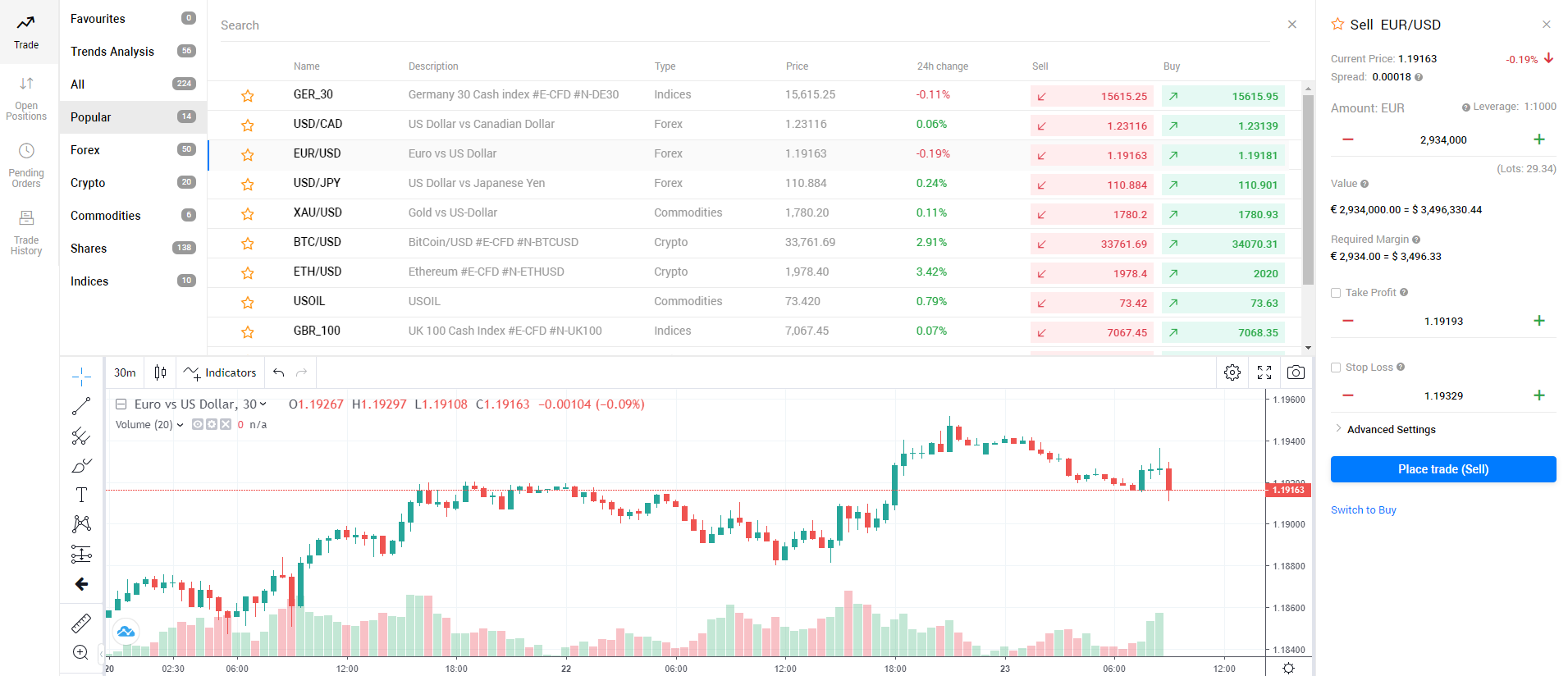
BDSwiss – Web Application – UI
Login and Security
The web trading platform doesn’t have a two-step verification method for login, unfortunately.
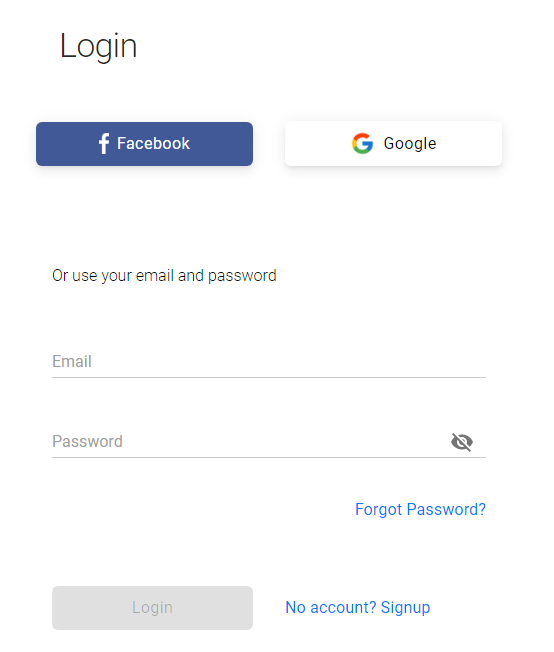
BDSwiss – Web Application – Login
Searching
The searching function within the BDS web application works fine and is always visible and you can search by category or by the asset name.
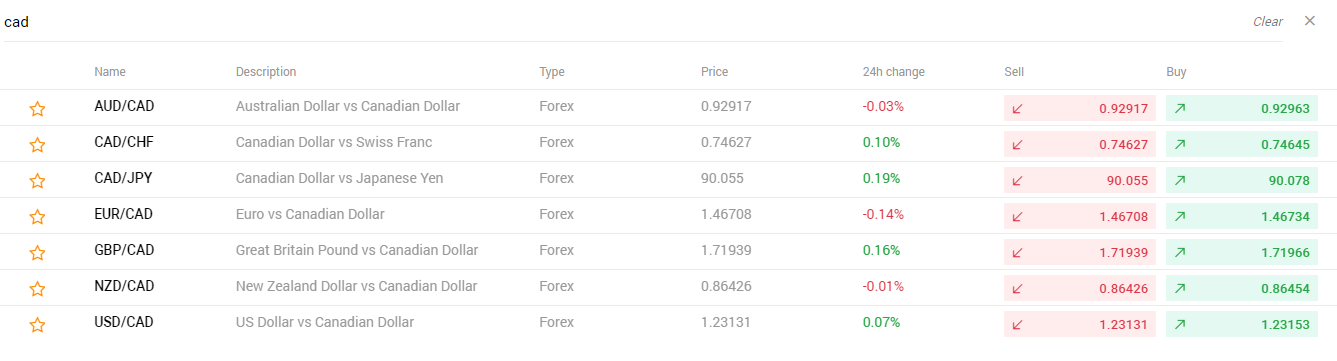
BDSwiss – Web Application – Search
Placing orders
There are 2 types of orders:
- Take profit
- Stop loss
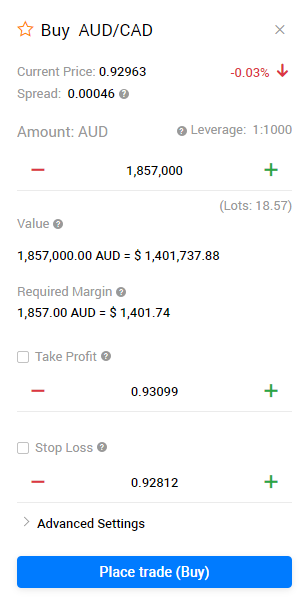
BDSwiss – Web Application – Place Order
Notifications and alerts
The web platform also has a notification function within the main dashboard of your account.
Portfolio and reports
BDS web application has a clear fee and portfolio reports within the ‘History’ tab.
BDSwiss Mobile Trading Application
|
Pros |
Cons |
|
No two-step verification |
User interface (UI)
The UI of the mobile application is simple, responsive, and easy to use. It also has all functions needed in their places as well as the ability to deposit with one tab.
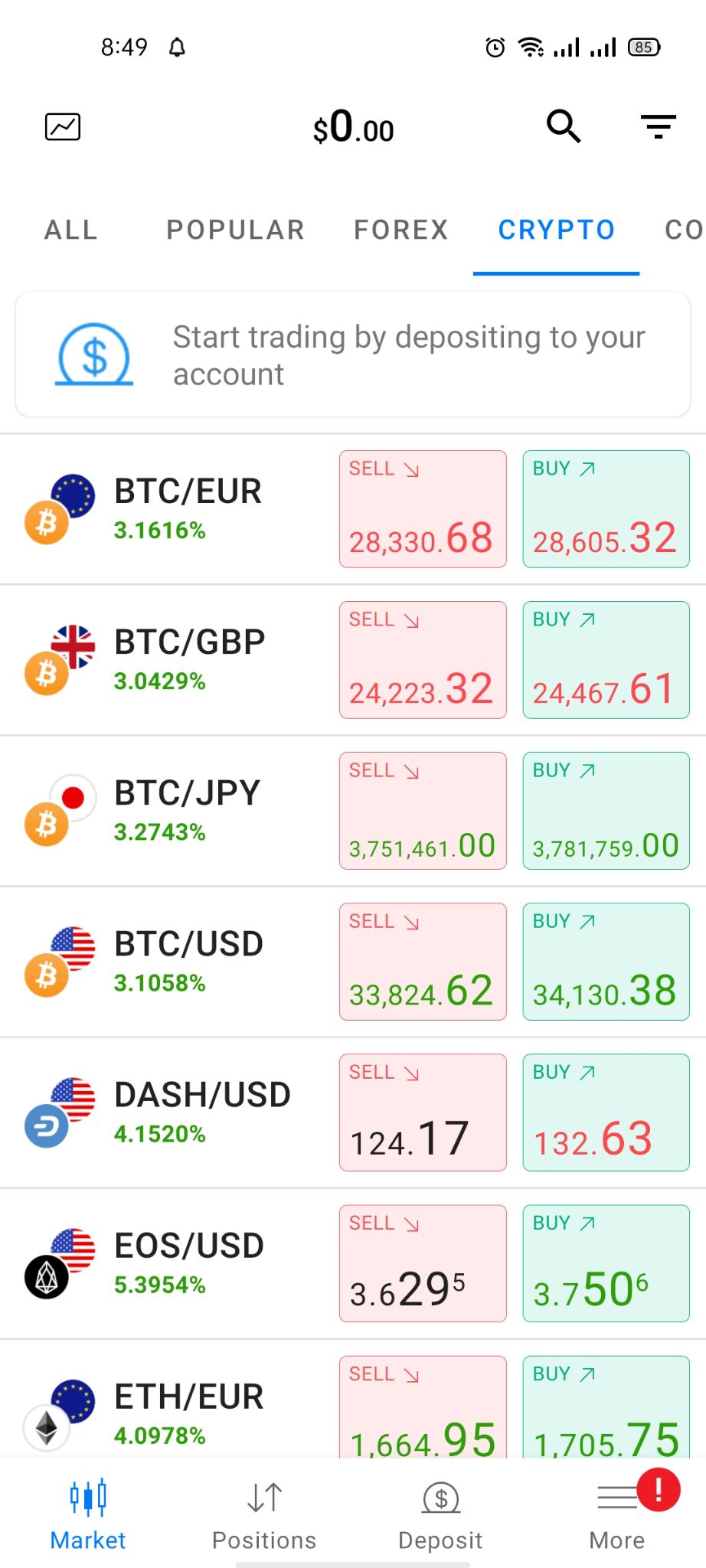
BDSwiss – Mobile Application – UI
Login and security
Unfortunately, the BDS mobile application doesn’t have a two-step verification method for login.

BDSwiss – Mobile Application – Login
Searching
The searching function within the trading app works well and you can search by category or asset name.
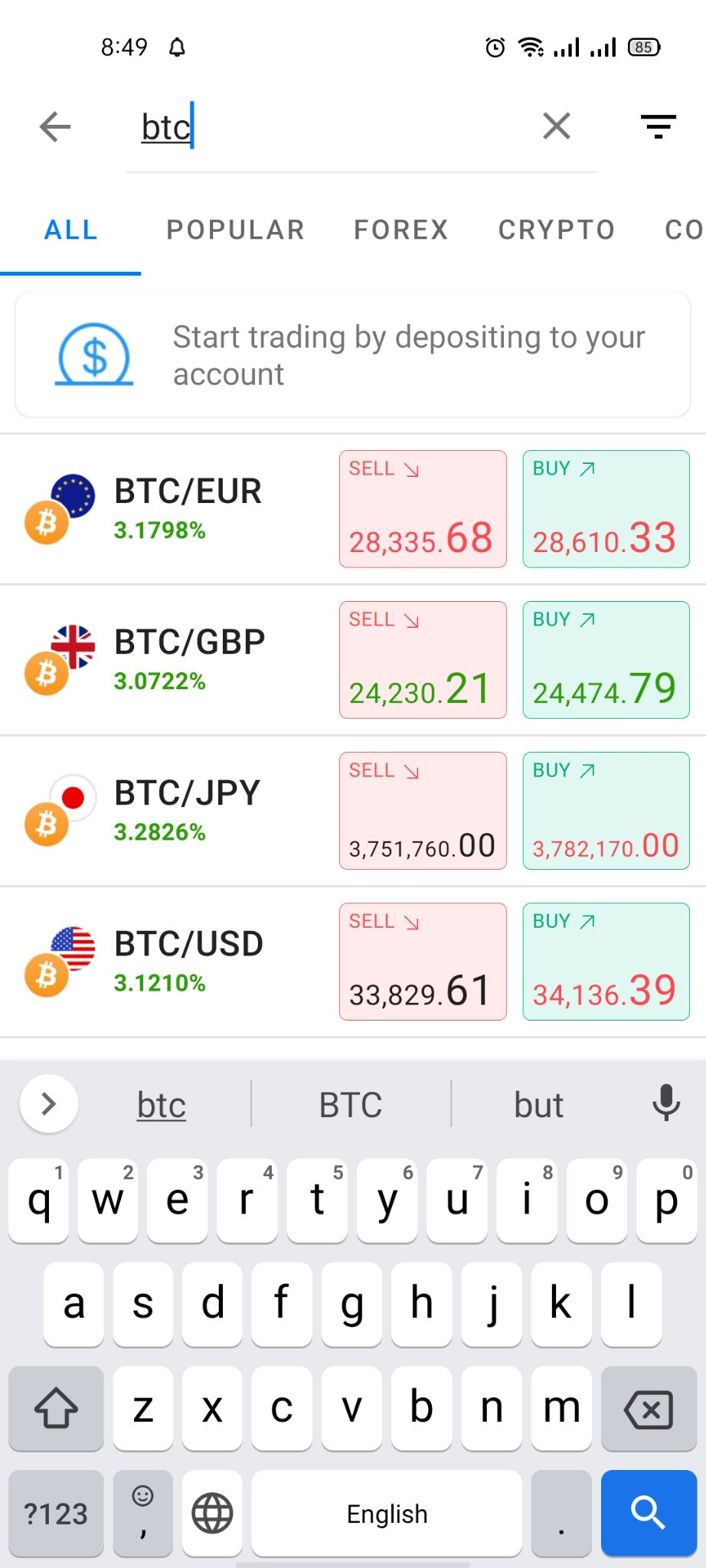
BDSwiss – Mobile Application – Search
Placing orders
Same as the web trading application, there are 2 types of orders: take profit, and stop loss.
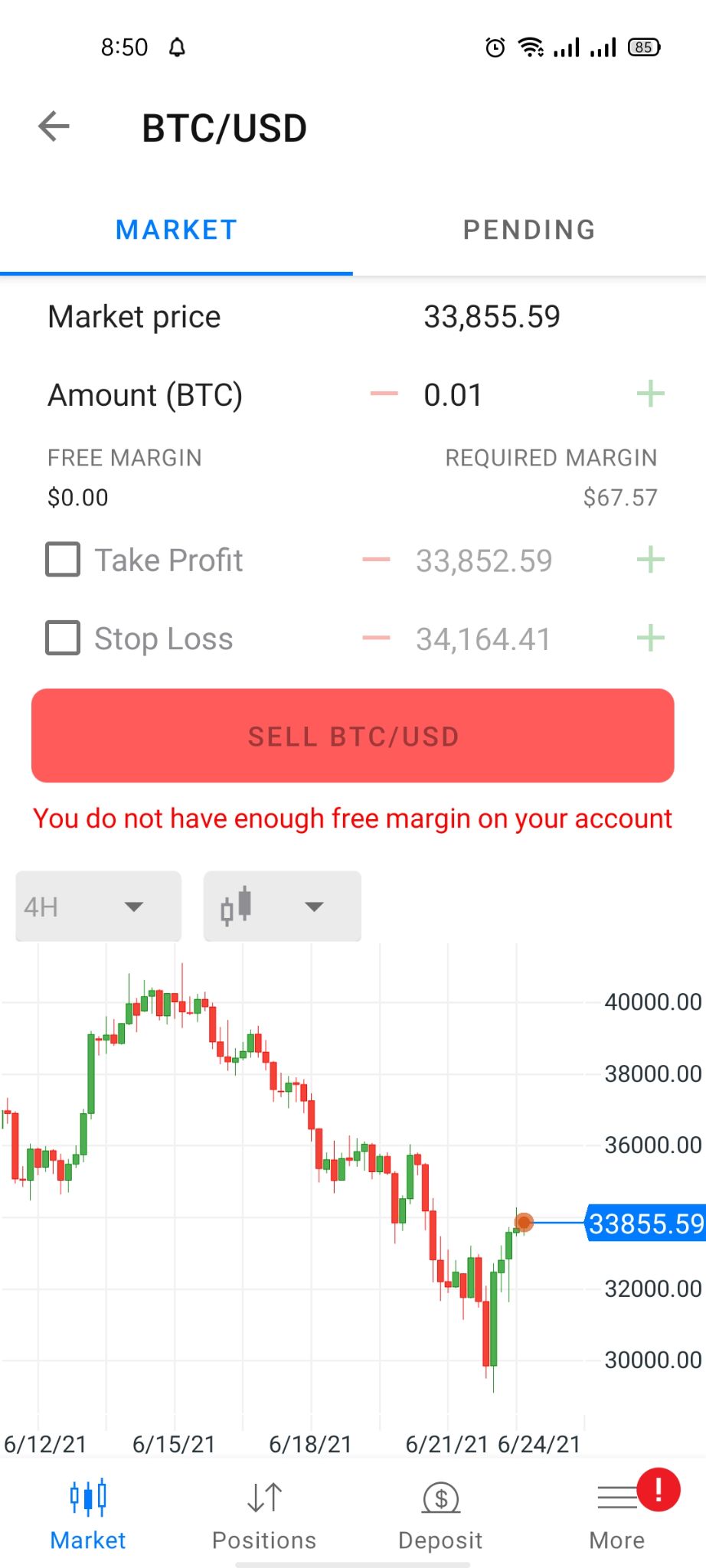
BDSwiss – Mobile Application – Place Order
Notifications and alerts
The mobile application has a notification and alert function as well.
MT4 Platform
|
Pros |
Cons |
|
|
Languages
MetaTrader 4 is available in a number of languages like:
MT4 Languages
|
Arabic |
Bulgarian |
Chinese |
Croatian |
Czech |
Danish |
|
Dutch |
English |
Estonian |
Finnish |
French |
German |
|
Greek |
Hebrew |
Hindi |
Hungarian |
Indonesian |
Italian |
|
Japanese |
Korean |
Latvian |
Lithuanian |
Malay |
Mongolian |
|
Persian |
Polish |
Portuguese |
Romanian |
Russian |
Serbian |
|
Slovak |
Slovenian |
Spanish |
Swedish |
Tajik |
Thai |
|
Traditional Chinese |
Turkish |
Ukrainian |
Uzbek |
Vietnamese |
User interface (UI)
MT4 has a very customizable UI that you can adjust according to your needs and preferences. On the other hand, it seems hard to find some of the features inside.

MT4 – Mobile Version – UI
Login and Security
Unfortunately, the MT4 does not provide a two-step verification method for logging in, and it does only support a one-step login.
Searching
Searching using the MT4 platform has two different options:
- You can search by categories and find assets.
- You can also type the name of the asset and search for it manually.
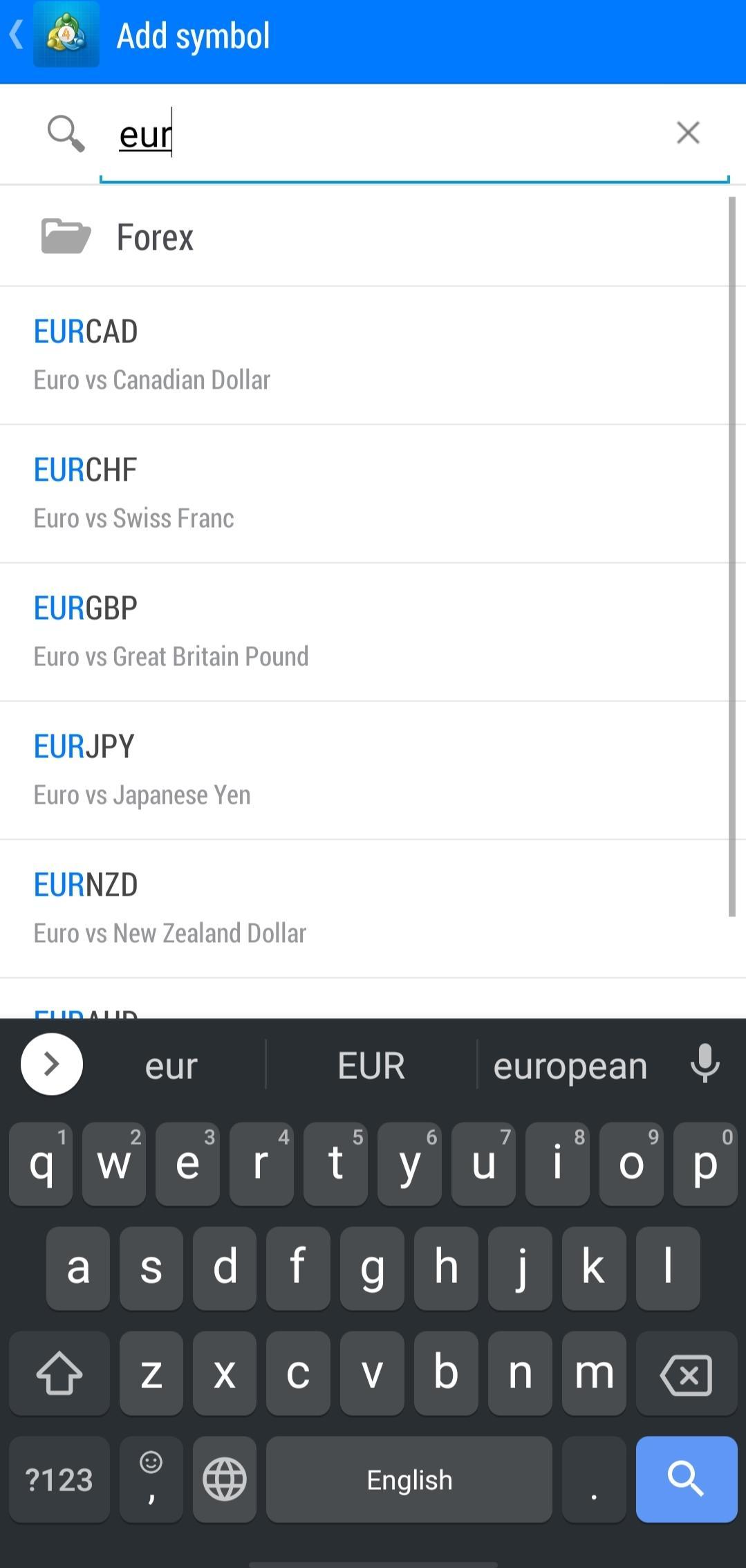
MT4 – Mobile Platform – Search
Placing orders
MT4 has a simple order types which are:
- Market
- Limit
- Stop
- Trailing stop
In addition to those 4 types, there are other orders which are the time limit ‘Good ‘til time’ (GTT) and ‘Good ’til canceled (GTC).
There’s also an order confirmation feature in MT4.
Notifications and alerts
Unfortunately, the MT4 web trading platform does not have an option to set price alerts and notifications unlike the desktop and mobile versions.
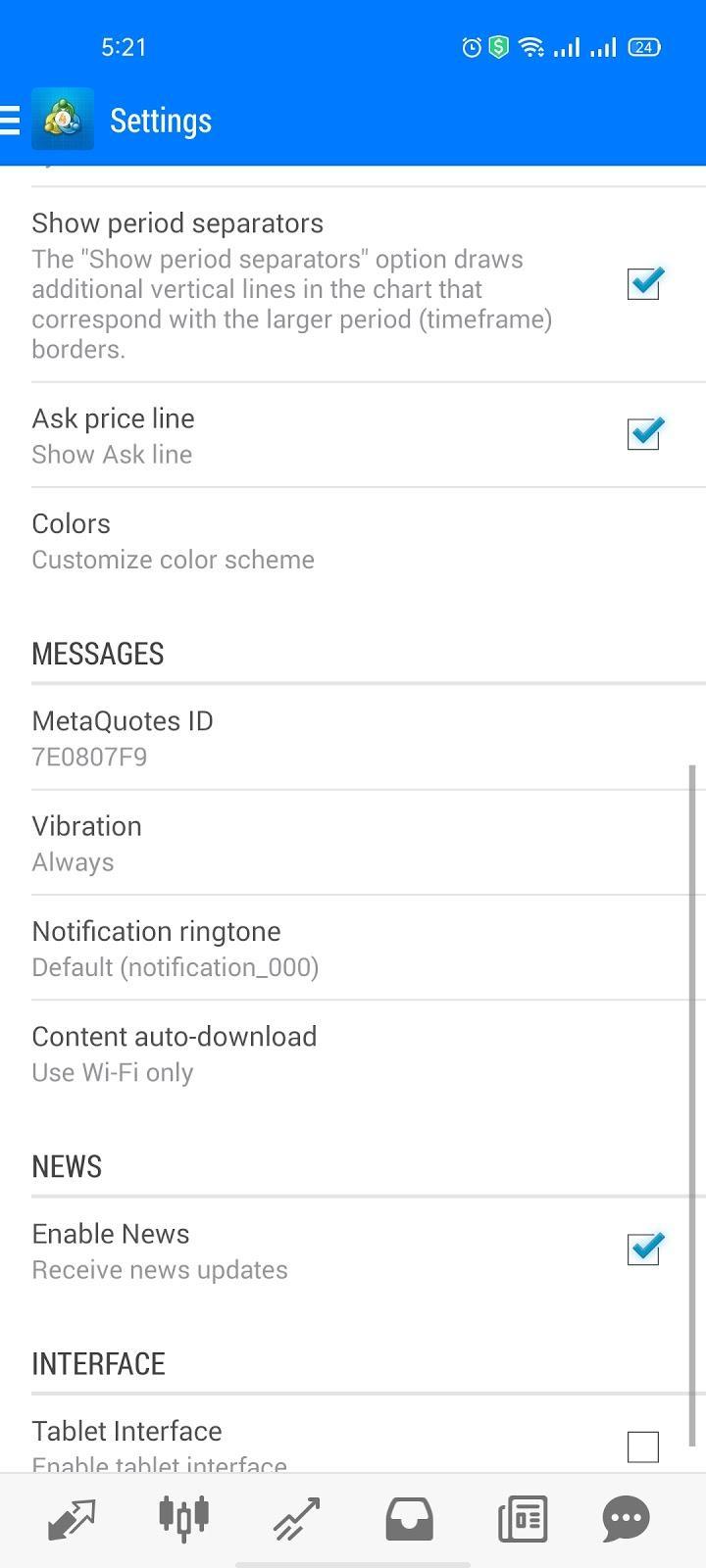
MT4 – Mobile Version – Notifications Settings
Portfolio and reports
Under the ‘History’ tab, you can find your portfolio reports with a clear fee description.

MT4 – Mobile Version – Portfolio
MT5 Platform
|
Pros |
Cons |
|
|
MT5 is a free application for traders allowing them to perform technical analysis and trading operations in the Forex and exchange markets.
Languages
MT5 supports over 20 languages including English, French, Spanish, Italian, Japanese, and Chinese.
User interface (UI)
MT5 was launched in June 2010. It has about 1 million users worldwide. It also has a good interface that is similar to MT4 with the main functionalities available. MT5 is more suitable for advanced traders.

MT5 desktop version
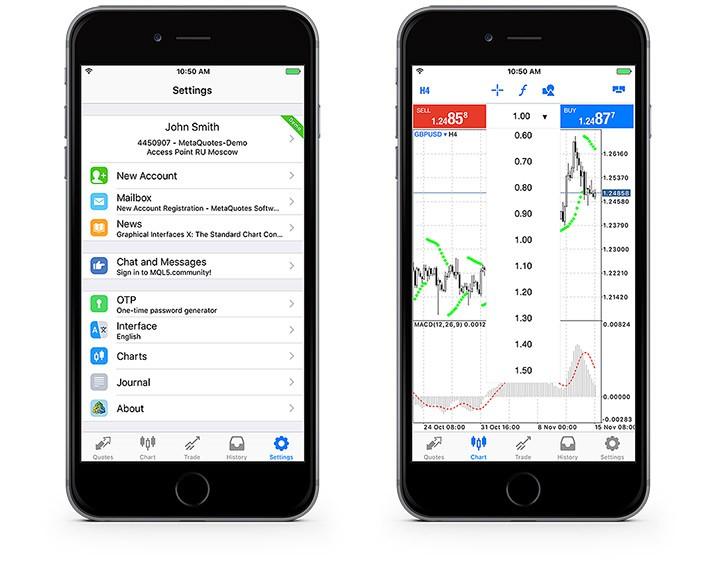
MT5 – Mobile Version
Security
MT4 encrypts your trading data with all of your information from cyber attacks as well as not revealing your IP address while trading using the platform.
From a login perspective, MT4 has a two-step verification method as well to protect your account from hacks.
Research
MT5 offers financial and forex news from international agencies and provides a daily broadcast of dozens of newsletters from global events. MT5 also provides you with powerful and clear searching tools.
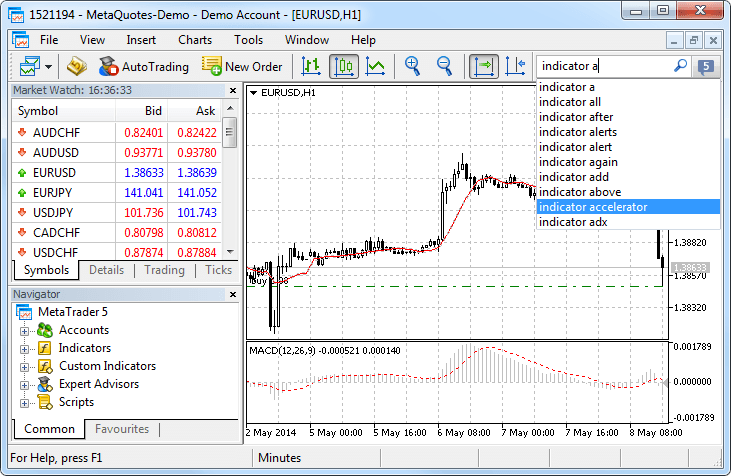
MT5 search
Placing orders
MT5 has the same order types as the MT4 platform which are:
- Market
- Limit
- Stop
- Trailing stop
In addition to these 5 order types, the MetaTrader 5 platform has two more order options which are:
- Buy stop limit
- Sell stop limit
Like MT4, MT5 has ‘stop loss’ and ‘take profit’ options while trading as well.
Notifications and alerts
MT5 has instant notifications and alerts in its system to never miss an opportunity in the market.
Reports
The MT5 platform carries news reports from international news agencies and also sports an economic calendar.
3. FAQs
- How long does it take to verify my account?
- It takes about 1 to 2 business days to verify your BDSwiss account.
- Can I open more than one trading account?
- Yes, BDSwiss allows up to 5 different trading accounts, 3 Classic, one VIP, and 1 Raw account.
- Does BDSwiss allow bot trading?
- No, it does not.
- Does BDSwiss give a bonus?
- Yes, BDSwiss offers a %30 bonus of your first deposited amount up to $500. This offer is available within the first 30 days from your registration time. You can also check the Terms and Conditions of the Bonus Campaign.
- Does BDSwiss allow hedging?
- Yes, it does, but it does not allow scalping.
- Does BDSwiss provide the swap-free option in my account?
- Yes, it does.
- How do I log in using the MT4 mobile platform?
- Steps:
1. Go to ‘Settings’
2. Click on ‘Manage Accounts’ or ‘Settings’
3. Then click on the small plus sign or select ‘New Account’
4. Then select ‘Log in to an existing account
5. Search for the broker name
6. Select the server your account was set up on
7. Enter your login credentials and password
8. Click on ‘Sign In’
- When trading forex, will you lose more than your initial deposit?
- Both our MetaTrader 4 and BDSwiss platforms are set to automatically close your positions when your margin requirement reaches 100% (stop out level).
- Please note that this process is automated and is not a guarantee that your account will not enter into a negative equity situation and you should keep a balanced amount in your account above your required margin.
- Can I log in to more than one account from the same computer?
- Yes, you can do such a thing by using the MT4 Multi Terminal.
- Can I log in to the same account through different devices?
- Yes, you can log in to the MetaTrader 4 platform using the same password and username through different devices.
- Does BDSwiss accept payments from third parties (my friend)?
- In case you make a deposit using a card/bank account that is not in your name, we require additional documents to be provided before allowing you to use these funds in trading. In case you are already trading with these funds, you have up to 10 days from the date of the deposit to provide us with the necessary documentation, otherwise, your account will be suspended from trading (irrespective of whether there are open positions or not).
- The required documents in this case are:
- Your verification documents
- Third party’s Identification Document (such as Passport or ID Card)
- Authorization letter, completed and signed by both (can be emailed to you by the Customer Support Team)
- Copies of the used card
- Please be aware that it remains at BDSwiss’ discretion to accept or reject such deposits if we are not satisfied with the provided documentation and/or any other reasons.
- Can I open a joint account at BDSwiss?
- To open a joint account with BDSwiss, each person must first open an individual BDSwiss account and then fill a Joint Account Request Form which can be obtained by contacting the Customer Support Team at support@bdswiss.com. Both individuals have to ensure to proceed with successful verification of their respective individual accounts before the merge will be possible. This includes but is not limited to, provision of KYC documents, completion of Appropriateness test, and Economic profile.
- How to use two-factor authentication and activate OTP on the MetaTrader (MT4/MT5)?
- Step 1: Download the MetaTrader App on your device, if you aren’t already using it
Step 2: Log in to the app using your account number and password. You will find your trade account login number on your BDSwiss web dashboard.
Step 3: Once the MT4 or MT5 mobile application launches, tap on the one-time password (OTP) generator option in the Settings window.
Step 4: In the window that opens, select “Bind to account”, specify your MT4 or MT5 desktop account details as requested, and keep the Bind option enabled.
Then, You can now use (OTP) generator to enter a unique one-time six-digit password whenever you log in to your desktop MT4 / MT5 platform.
- Can I deposit using a corporate credit card/account?
- If you are the director and sole shareholder: The deposit can be processed, after supporting documents have been provided. Supporting documents include: extract from Business Registry confirming the sole ownership and directorship and shareholder structure, your verification documents, and copies of the used card. In case of a withdrawal, the funds must be sent back to the same card account as that which made the initial deposit.
- If you are not the sole owner of the company or are just an authorized person acting on behalf of the company: The deposit can be only processed if you proceed with the conversion of your individual account to a corporate BDSwiss account and if you did not fund your account using any other payment option/account.
- Why can’t I open a BDSwiss account?
- You can’t open an account on BDSwiss if one or more of the following conditions apply:
- I am a U.S. citizen (including dual citizen) or resident
- My birthplace is in the U.S.
- I have a current U.S. mailing or residence address (including a U.S. post office box or U.S. “in-care-of” address)
- I have a current U.S. telephone number
- I have standing instructions to transfer funds to an account maintained in the United States
- I have currently effective power of attorney or signatory authority granted to a person with a U.S. address
- I have an “in-care-of” or “hold mail” address that is the sole address for the Account Holder. The Investor needs to note that in the case of a Pre-existing Individual Account that is a Lower Value Account, an “in-care-of” address outside the United States is not to be treated as U.S. indicia.
- I possess a U.S. TIN (hereafter “Tax Identification Number”).
