- يوليو 12, 2021
- Posted by: ForexTradeOn
- Category: Uncategorized
Introduction
Charles Schwab is one of the most famous US-based brokers in the world with more than 31 million clients. It was founded in 1971 and has a long tracking record. Charles Schwab is also regulated by top-tier financial authorities like SEC, the Securities and Exchange Commissions. Also, it’s listed on New York Stock Exchange and has various trading products including, but not limited to shares, options, and ETFs. Charles Schwab also dedicates some useful materials to help you trade better.
Charles Schwab works on desktop, mobile, and web platforms. Each one of them has its features and specifications. Now, we will dig deeper into each one of them to explain them in detail.
Web Trading Application
|
Pros |
Cons |
|
The search function needs to be improved |
Languages
The trading application is available only in English.
User interface (UI)
The design of the UI is clean and easy to use. It also displays information in a structured way which is much better.
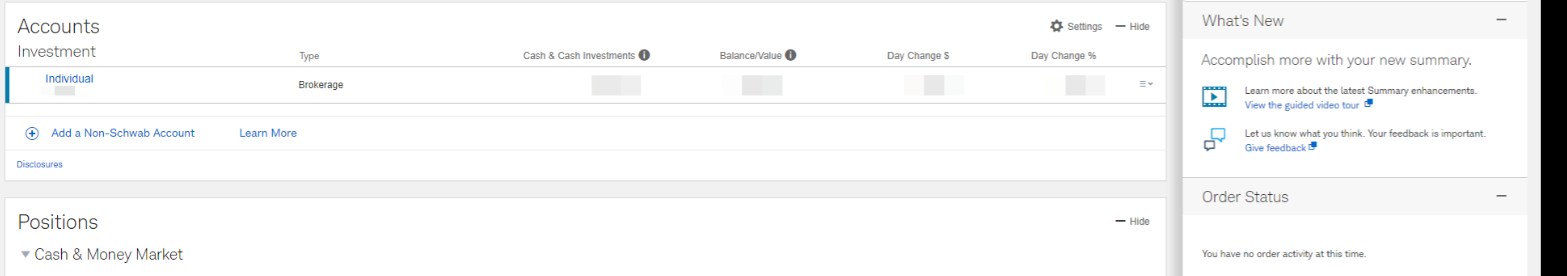
Charles Schwab – Web Trading Application – UI
Login and Security
You can use the two-step verification while logging in to your account on Schwab.
Searching
The searching function needs to be improved a little to display more relevant answers in the first place.
Placing orders
There are several types of orders available:
- Market
- Limit
- Stop
- Stop Limit
- Good ’til canceled (GTC)
- Good ’til the end of the day (GTD)
- Immediate or Cancel (IOC)
- Fill or Kill (FOK)
- All or Nothing (AON)
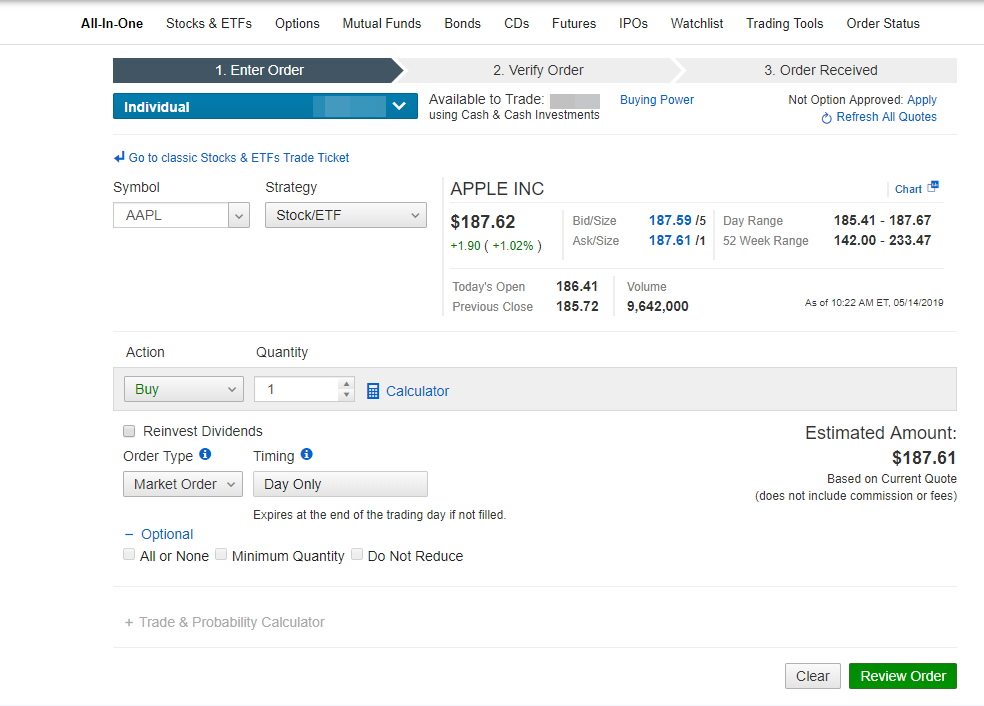
Charles Schwab – Web Trading Application – Place Order
Notifications and alerts
The web trading platform offers notification and alerts options on the platform to never miss a trading chance.
Portfolio and reports
Schwab’s web platform has a clear fee and portfolio reports.
StreetSmart Edge (Desktop Trading Platform)
|
Pros |
Cons |
|
Limited languages available Not available for Mac Complicated UI No two-step verification |
Languages
The StreetSmart Platform is available only in English.
User interface (UI)
At the first glance, you may see the UI of the StreetSmart application complex, but you will be familiar with it after some time.

Charles Schwab – StreetSmart – UI
Login and Security
Unfortunately, StreetSmart is available only with a one step-verification method.
Searching
Like the web trading application, the search function needs improvements as you can’t see the product you’re searching for in the first place.
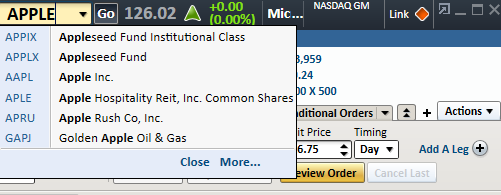
Charles Schwab – StreetSmart – Search
Placing orders
There are several types of orders available on the platform:
- Market
- Limit
- Stop
- Stop Limit
- Trailing Stop
- Good ’til canceled (GTC)
- Good ’til the end of the day (GTD)
- Immediate or Cancel (IOC)
- Fill or Kill (FOK)
- All or Nothing (AON)
Notifications and alerts
Unlike the web platform, SmartStreet has notification and price alerts options within the platform.
Portfolio and reports
The platform provides clear fee and portfolio reports about your account.
Mobile Trading Application
|
Pros |
Cons |
|
No alerts or notification options |
Languages
The Schwab mobile platform is available only in English.
User interface (UI)
The UI of the mobile trading application is very friendly and you can navigate between accounts easily with an option to deposit from the mobile.
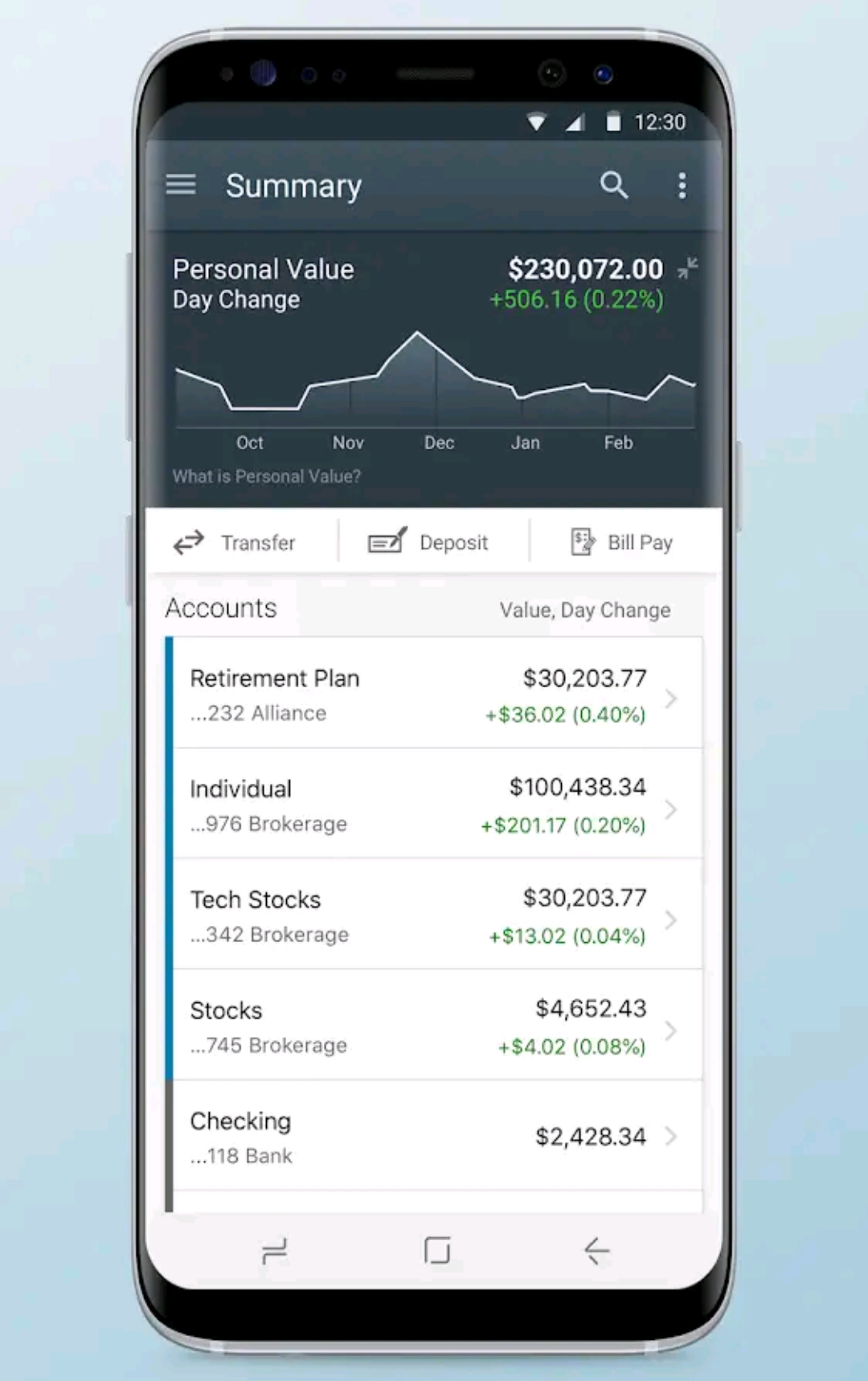
Charles Schwab – Mobile Application – UI
Login and Security
The mobile trading application has a two-step verification method as well as a touch/ face ID for more security.
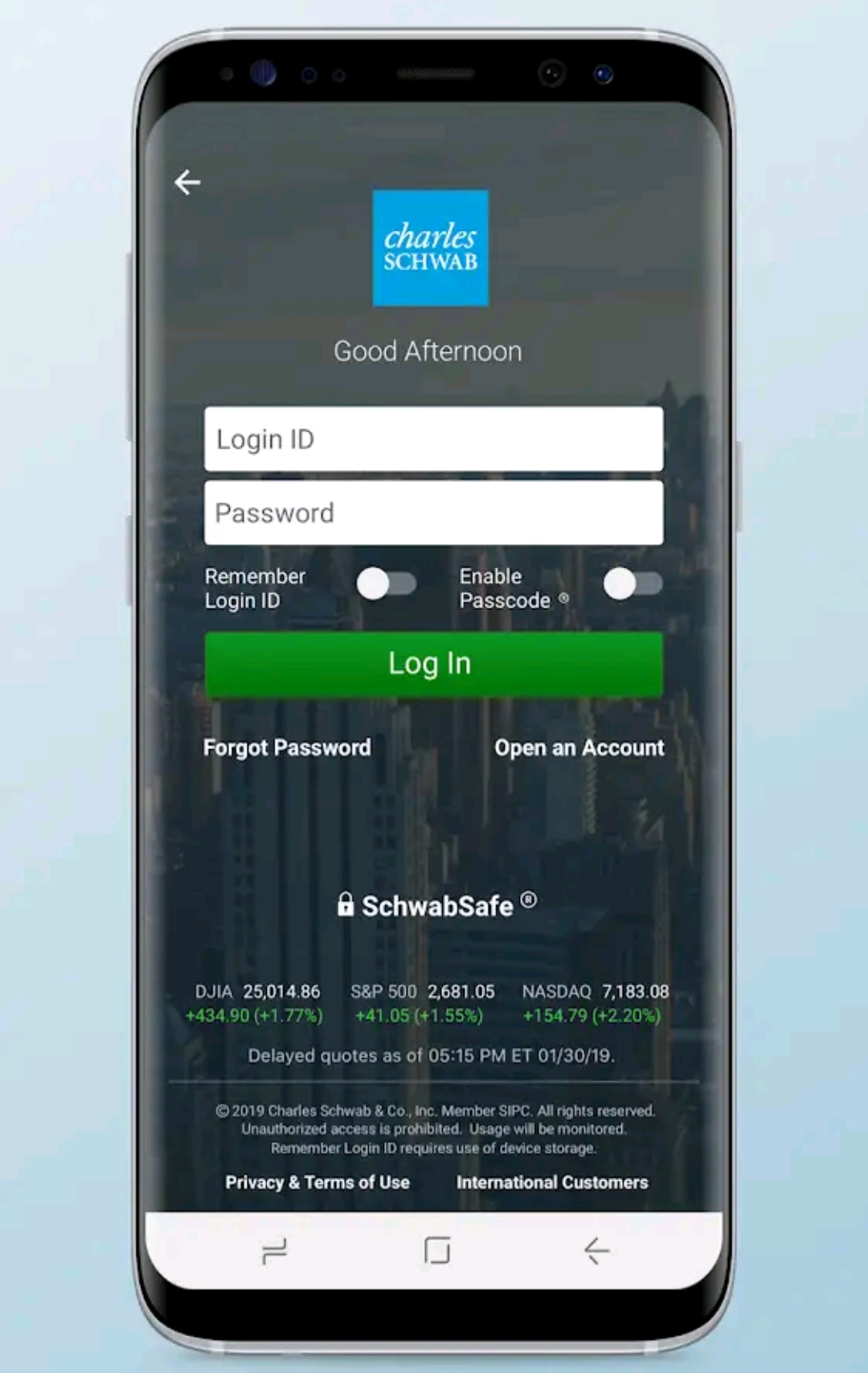
Charles Schwab – Mobile Application – Charting
Searching
The searching function is the same as the web and desktop trading applications. You can search by the asset name or category.
Placing orders
There are several types of orders available as the web trading platform:
- Market
- Limit
- Stop
- Stop Limit
- Trailing Stop
- Good ’til canceled (GTC)
- Good ’til the end of the day (GTD)
- Immediate or Cancel (IOC)
- Fill or Kill (FOK)
- All or Nothing (AON)
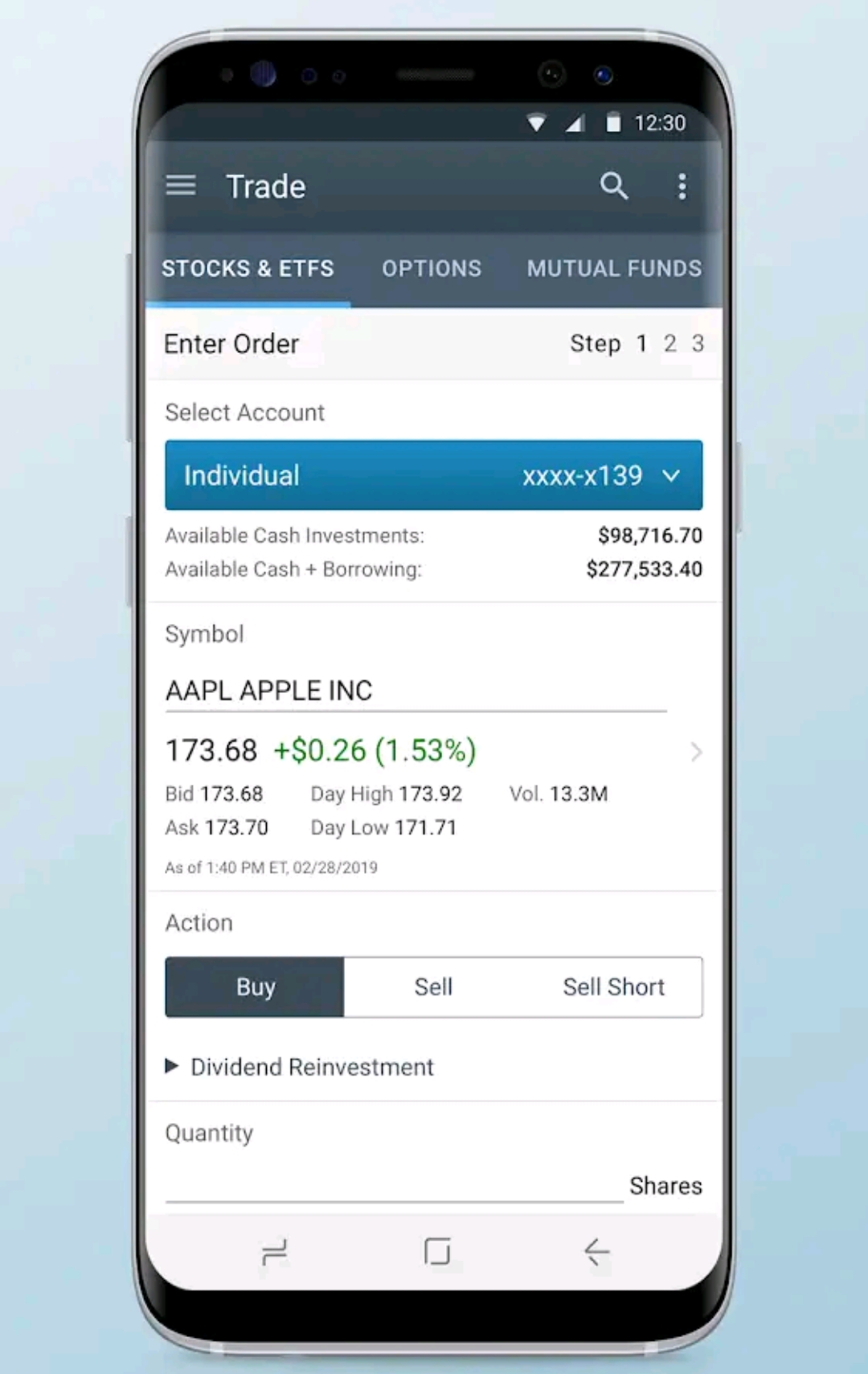
Charles Schwab – Mobile Application – Place Order
Notifications and alerts
As a negative point, Schwab’s mobile platform has no notifications or alerts options.
5. FAQs
- How long does it take to verify my account?
- It takes about 2 to 3 business days to verify your Charles Schwab account.
- Can I use a recent deposit to trade?
- Generally, clients may use a recent deposit to purchase marginable securities at Schwab. Please note that Schwab, like many firms, has exceptions to this rule. Please note the following:
- Orders for marginable and non-marginable securities are generally allowed to place trades using a recent deposit.
- Options and penny stock purchases require cleared cash before order entry. Cleared cash is defined as funds not subject to a hold.
- MoneyLink deposits may take up to three business days to clear.
- How can I transfer assets from another broker?
- Steps:
- Enter your account information, broker name, and account number.
- Choose whether you wish to transfer the entire account or only certain assets from the account.
- Provide your information to authorize the transfer.
- Is there a limit to how much money I can deposit through the Schwab mobile app?
- Yes, there is a limit on the amount you may deposit each day. Your daily deposit limit amount is indicated on the Deposit screen, just under the Amount field.
- How can I deposit money from my mobile phone?
- Steps:
- Open the app.
- From the summary screen, tap the button labeled “Deposit”, and select which account to deposit to.
- Enter the amount and take photos of the front and back of your check. Don’t forget to sign the check.
- Review the information and then submit by tapping “Deposit”. You can check the status of the deposit in the app, and you’ll receive an email when it is complete.
- How does Schwab protect my assets?
- Your assets are yours. The SEC’s Customer Protection Rule (Rule 15c3-3) safeguards customer assets at brokerage firms by preventing firms from using customer assets to finance their proprietary businesses.
- Can I open more than one trading account?
- Yes, you can.
- Does Charles Schwab allow bot trading?
- Yes, it does through managed portfolios.
- Are my assets at Charles Schwab protected?
- Yes, it’s protected by the Federal Deposit Insurance Corporation (FDIC) which is an independent agency that is backed by the full faith and credit of the United States government.
- Does Charles Schwab give a bonus?
- Yes, you can make a qualifying net deposit of cash or securities and earn a Bonus Award as the table shows below.
|
Bonus Award |
Net Deposit |
|
$500 |
$100,000+ |
|
$300 |
$50,000-$99,999 |
|
$100 |
$25,000-$49,999 |
- Does Charles Schwab allow hedging?
- Yes, it does.
- Does Charles Schwab provide a swap-free account option?
- No, it doesn’t.
- Does Schwab provide a demo account?
- No, it doesn’t.
- When trading forex, will you lose more than your initial deposit?
- Yes, as Charles Schwab does not provide negative balance protection.
- Does Charles Schwab accept payments from third parties?
- No, as payments should be from a banking account that holds the same name as yours.
