- يونيو 28, 2021
- Posted by: ForexTradeOn
- Category: City Index Broker review

|
Pros |
Cons |
|
|
Introduction
City Index is one of the oldest forex and CFD brokers since 1983. It has over 12,000 markets including indices, shares, and forex pairs. City Index is also listed on the stock exchange NASDAQ and regulated by top-tier financial authorities like the FCA in the UK.
Sources
You can use the ‘Market News’ section in the City Index website or from their trading application on the mobile platform.
Tools
Trading ideas
City Index provides a great trading ideas research tool in order to give a hint about various instruments forecasts and predictions of loss or win.
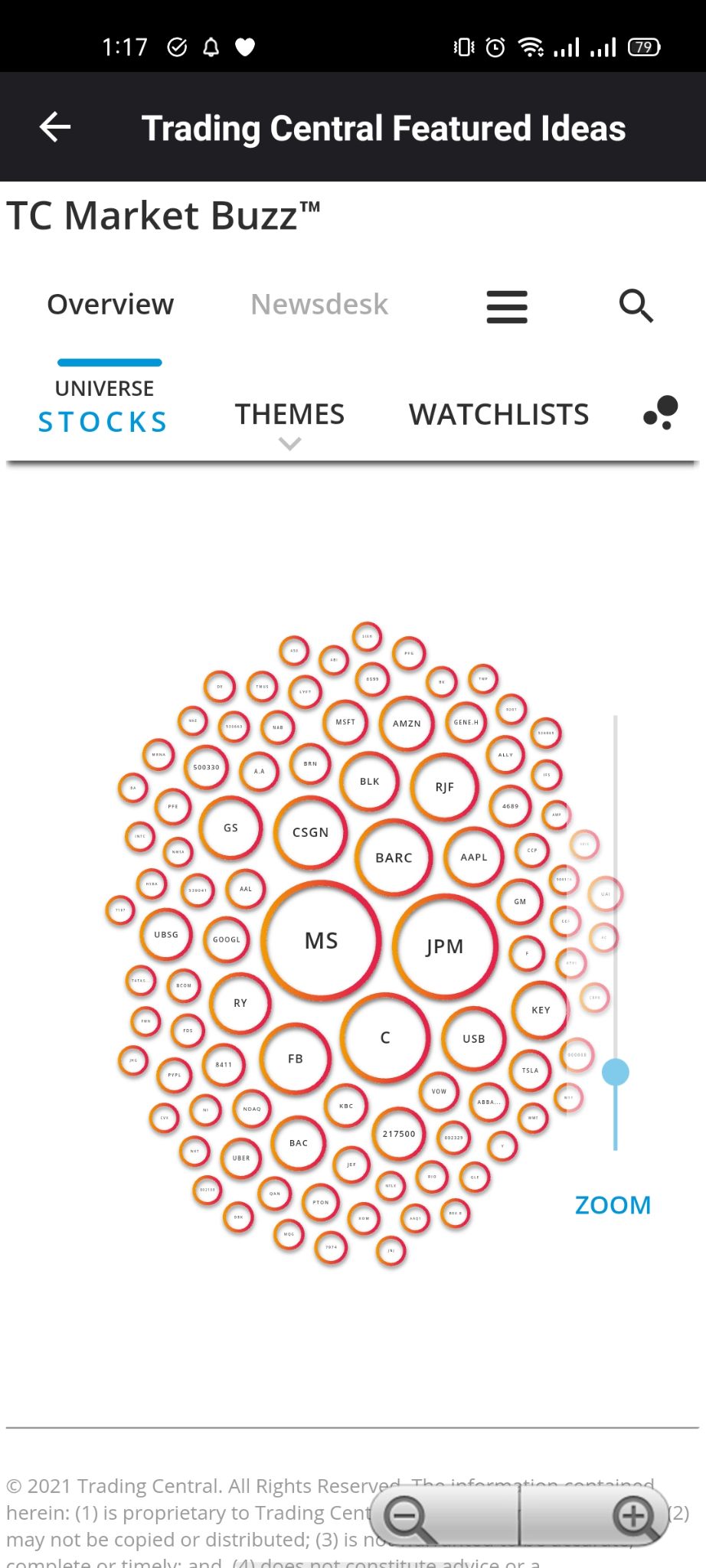
City Index – Research – Trading Idea
Fundamental data
Surprisingly, there’s no fundamental data available on the City Index broker.
Charting
Using the City Index charting tool, you can choose from more than 80 indicators and customize your own chart freely.

City Index – Research – Charts
Newsfeed
The news feed research tool in the City Index keeps you updated with all the financial news you need to know in the market.
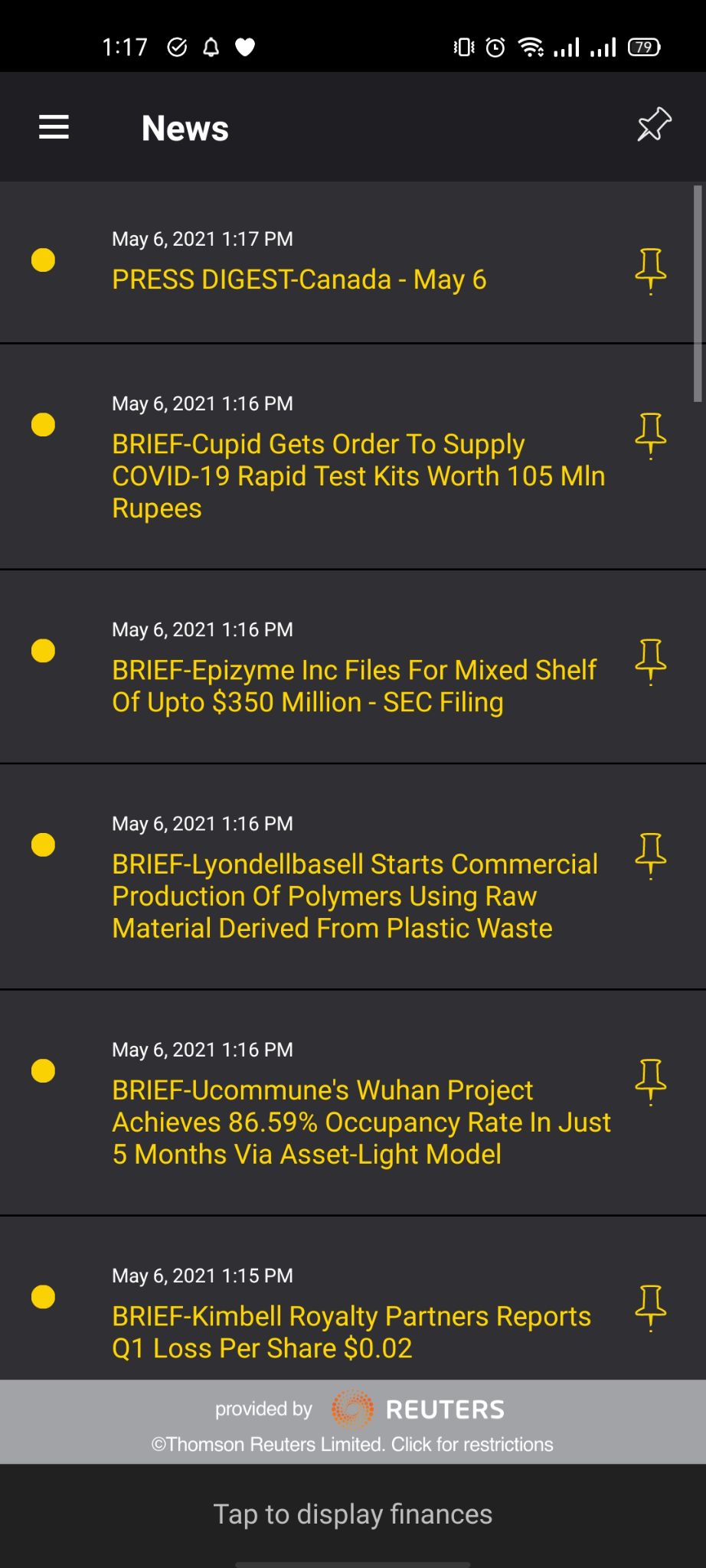
City Index – Research – News
Other tools
You can also find other interesting and helpful tools for City Index like:
- Economic calendar
This tool helps you know the upcoming webinars and events in the financial industries and keep up-to-date with the latest news for it.
- Performance analytics
Through a number of KPIs or indicators, you can track your performance easily to know an overview at a glance and optimize your strategies and techniques in the future.
FAQs
- Does City Index give a bonus?
- City Index Deposit bonus is not a reliable deal. It offers a small percentage of incredibly high deposits.
- Does the City Index allow scalping and hedging?
- City Index does not allow scalping but does allow hedging.
- How do I login using the MT4 mobile platform?
- Steps:
1. Go to ‘Settings’
2. Click on ‘Manage Accounts’ or ‘Settings’
3. Then click on the small plus sign or select ‘New Account’
4. Then select ‘Log in to an existing account’
5. Search for the broker name
6. Select the server your account was set up on
7. Enter your login credentials and password
8. Click on ‘Sign In’
- When trading forex, will you lose more than your initial deposit?
- Both our MetaTrader 4 and City Index platforms are set to automatically close your positions when your margin requirement reaches 100% (stop out level).
- Please note that this process is automated and is not a guarantee that your account will not enter into a negative equity situation and you should keep a balance amount in your account above your required margin.
