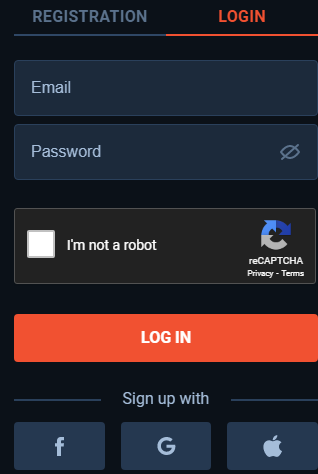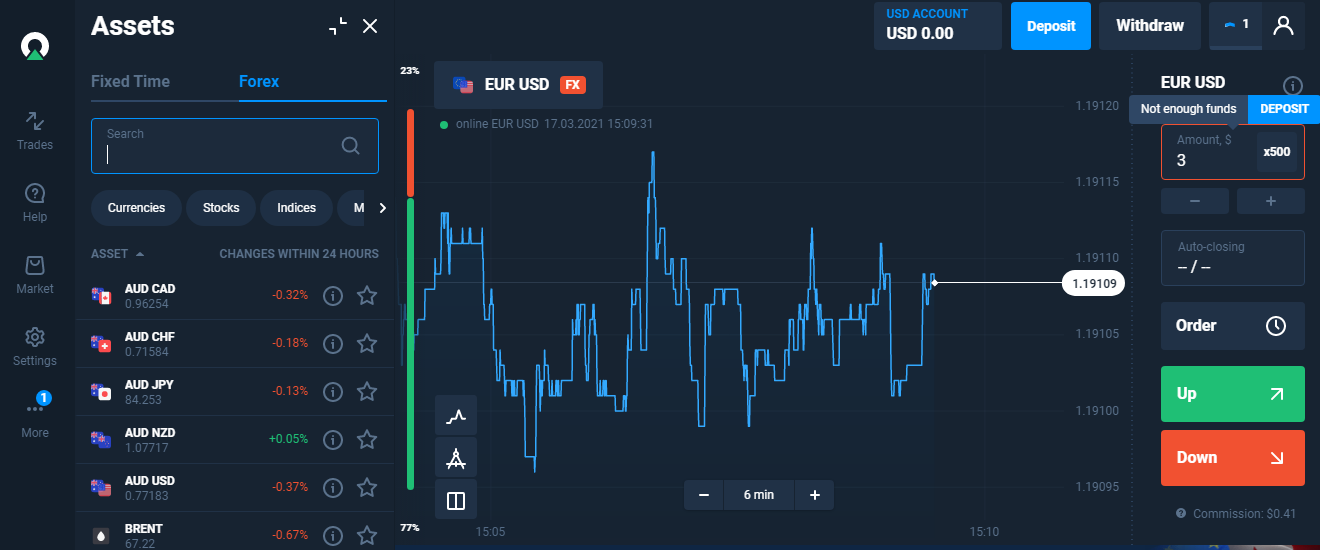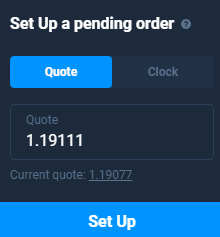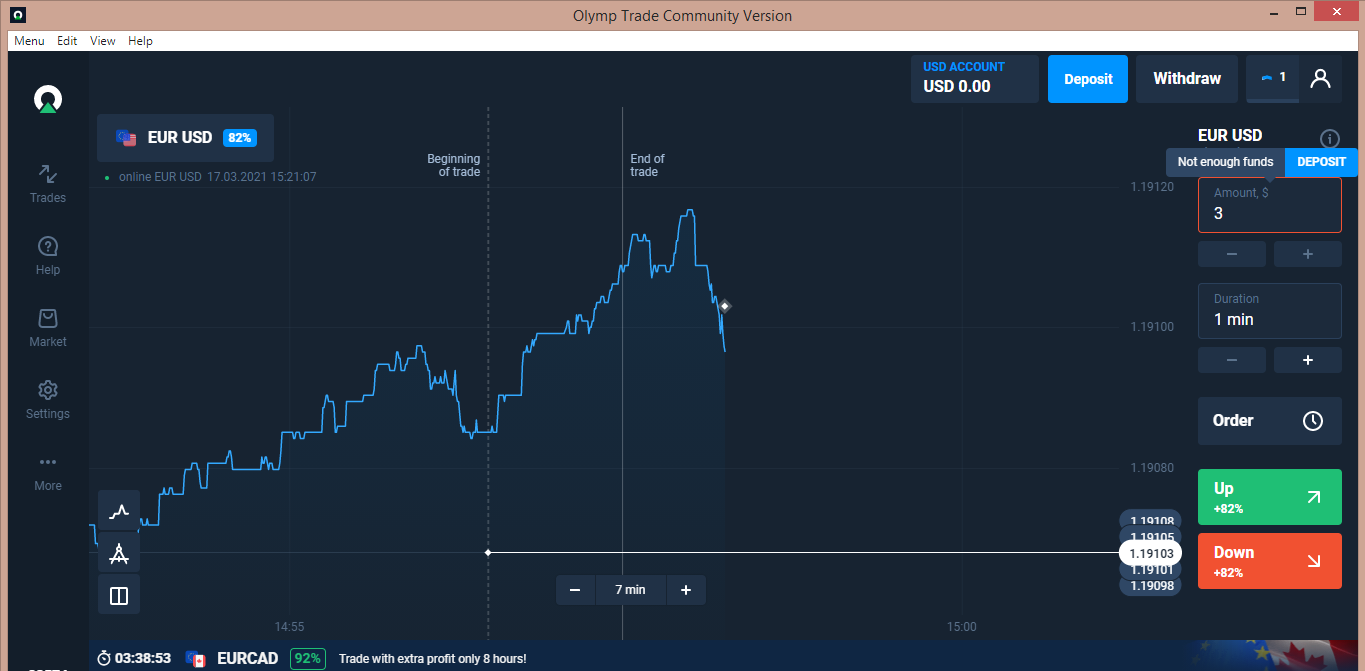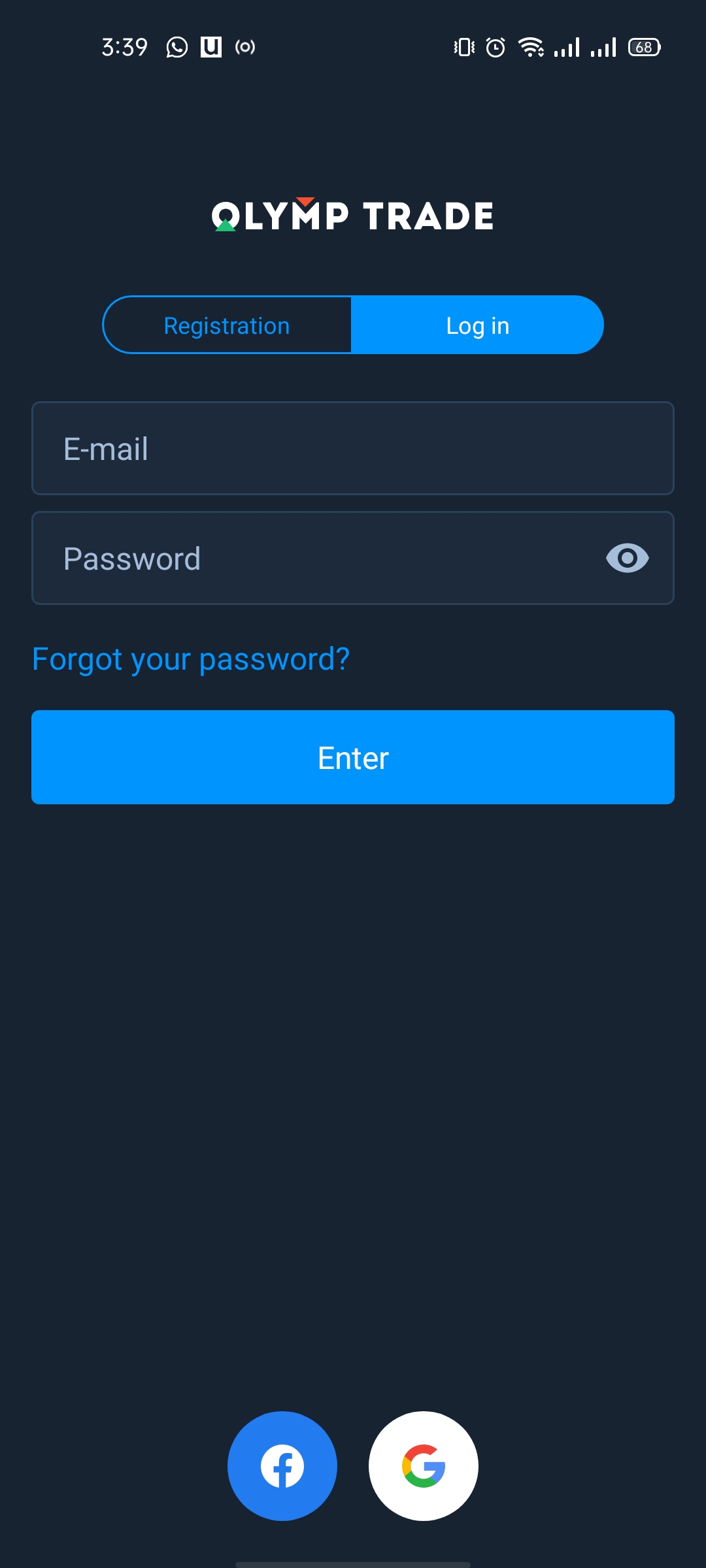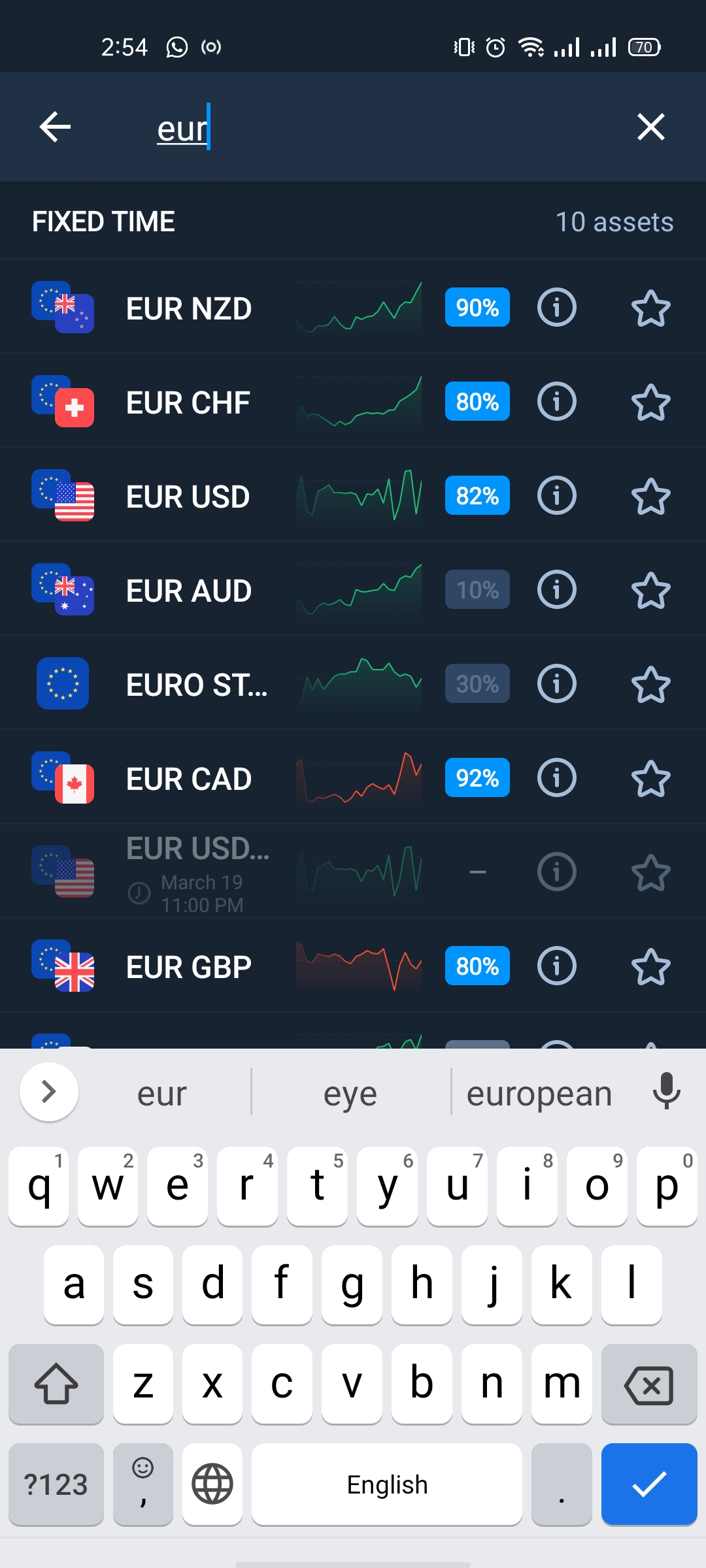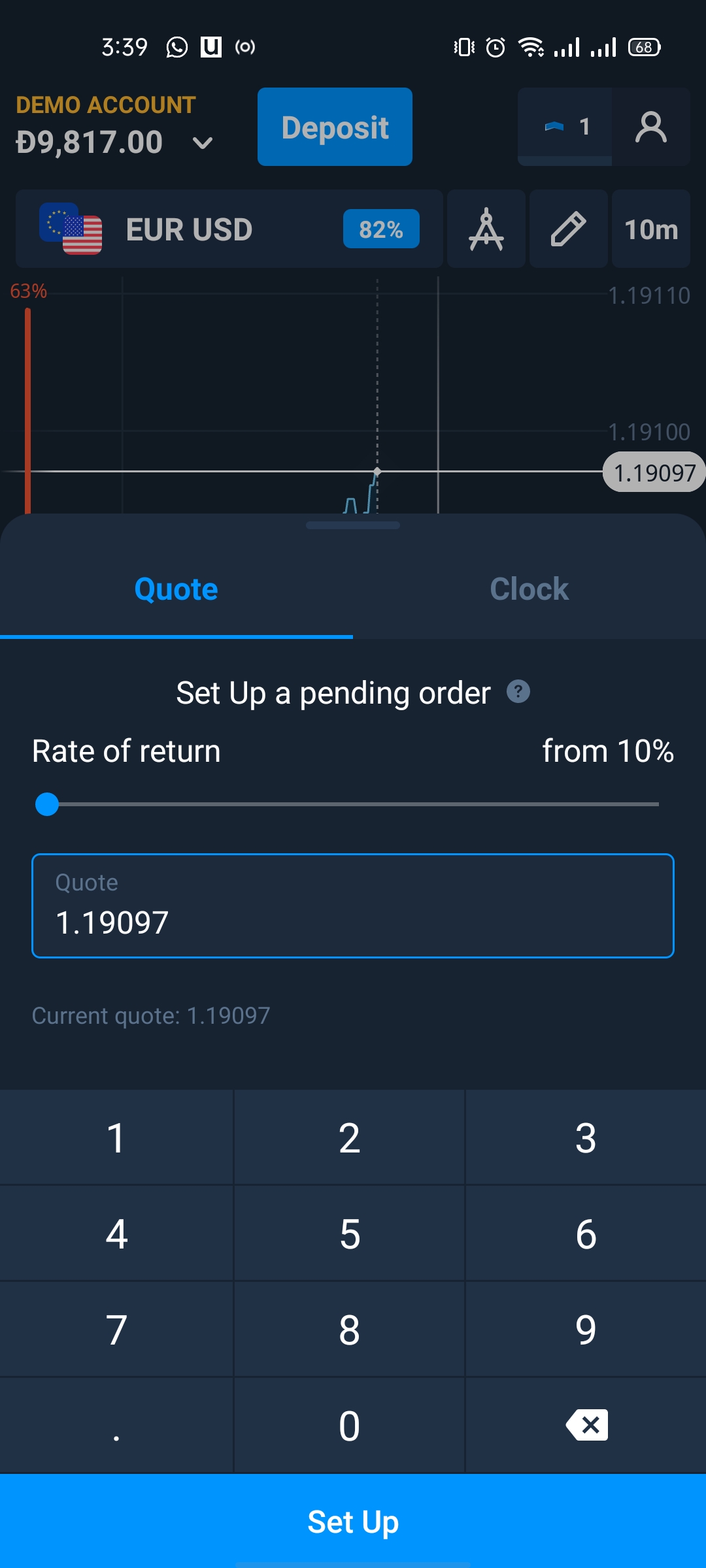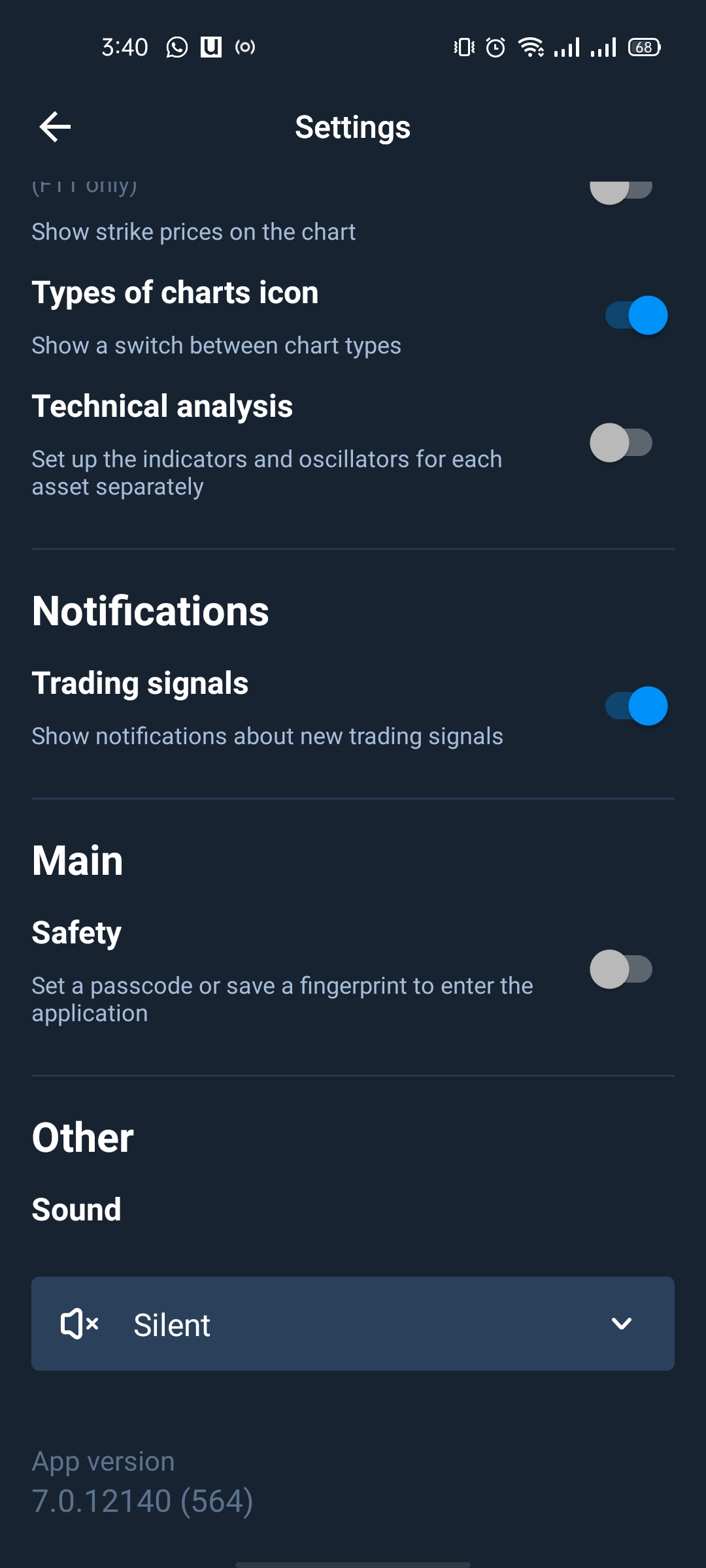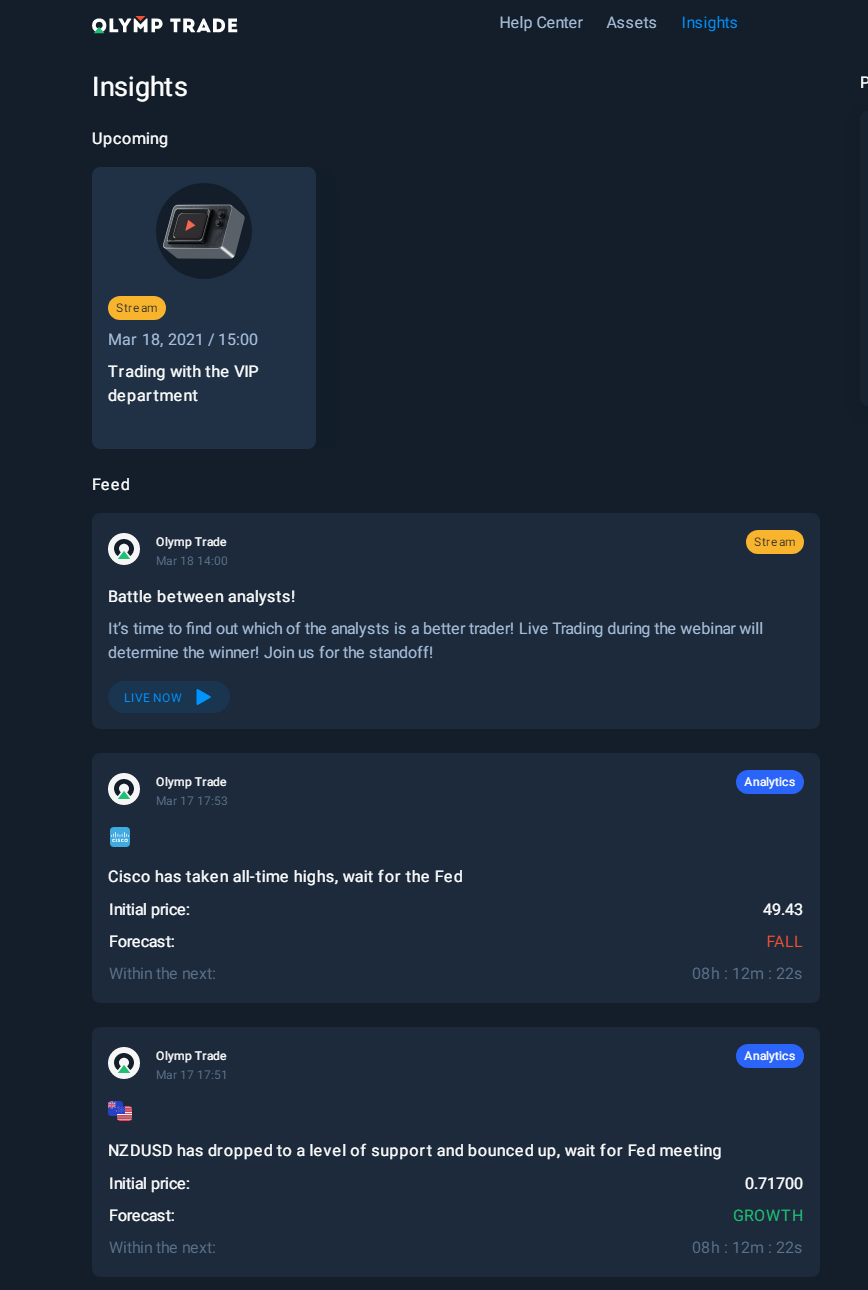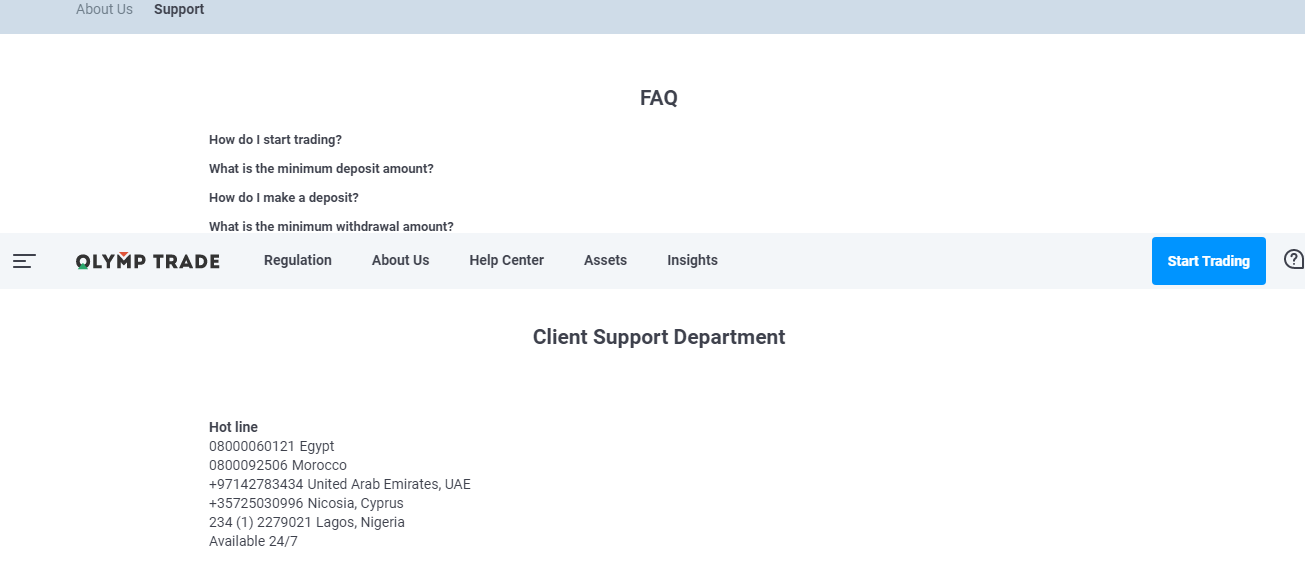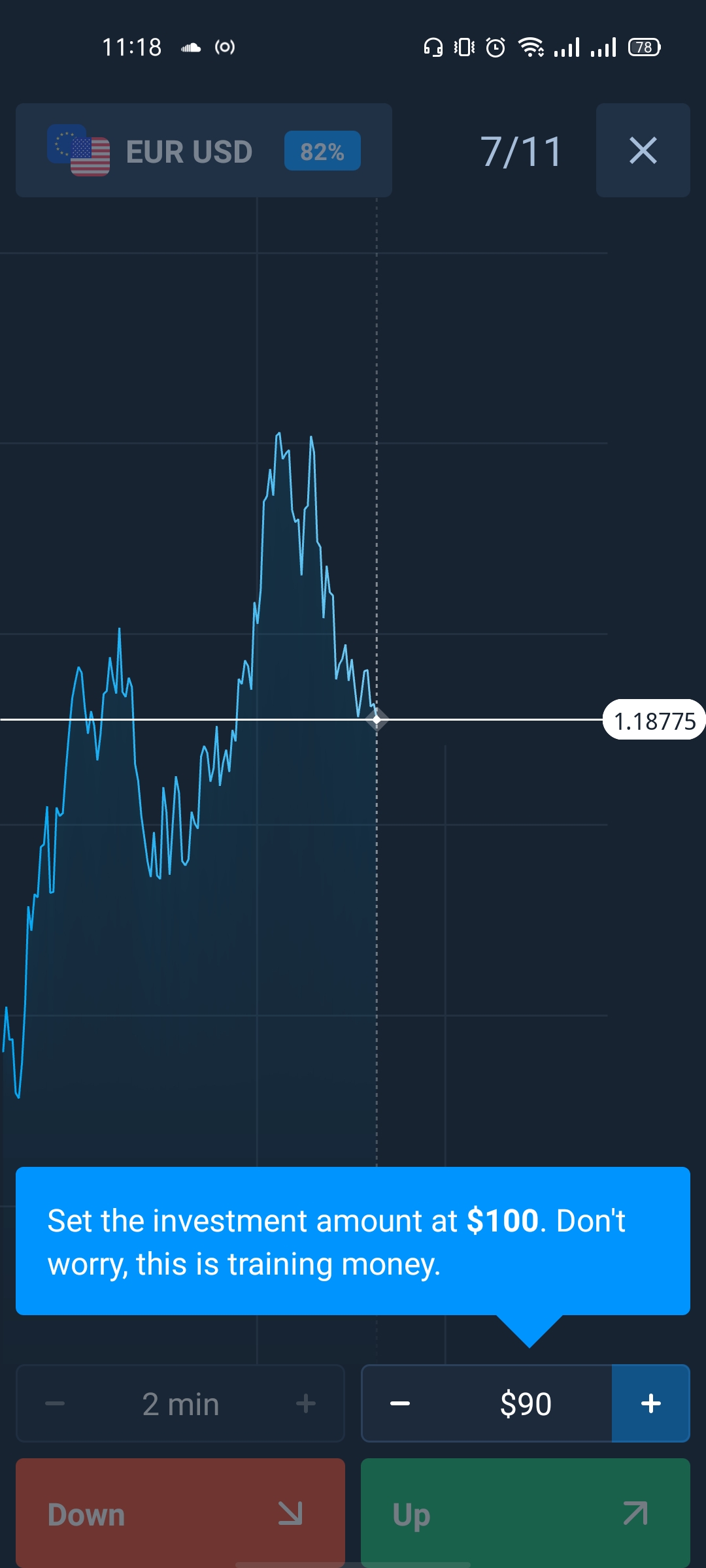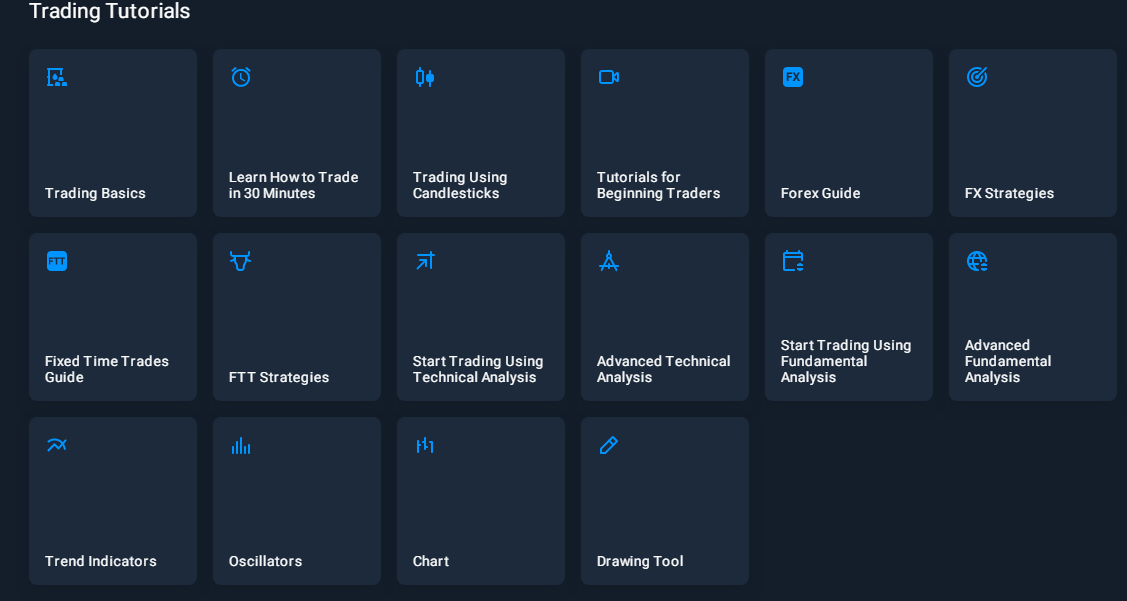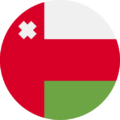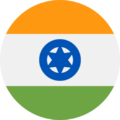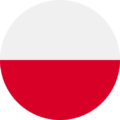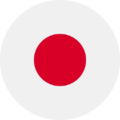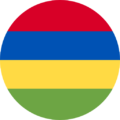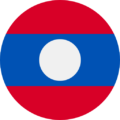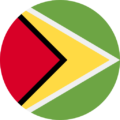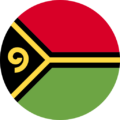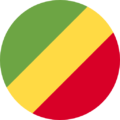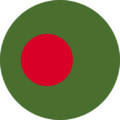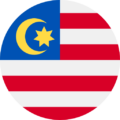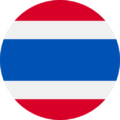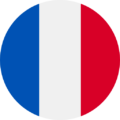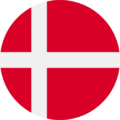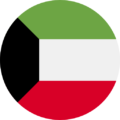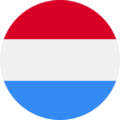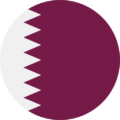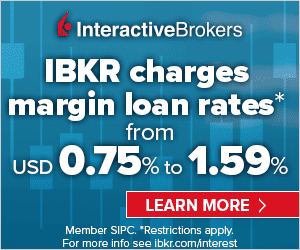Olymp Trade Full Review
Olymp Trade Full Review
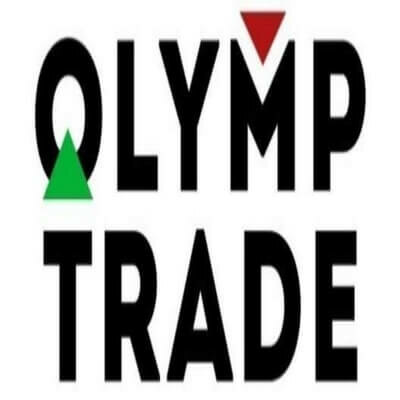
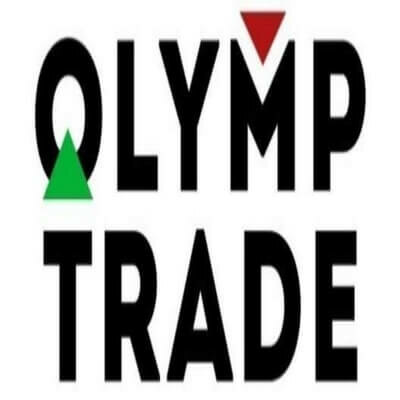
Olymp Trade is a new forex and CFD broker that’s founded in 2014 and has over 25,000 clients daily. It also has a number of other instruments like commodities, stocks and cryptocurrencies.
Disclaimer: CFDs have a high risk of losing money rapidly. About 80% of retail investor accounts lose money due to leverage when trading CFDs with this provider. Please note that CFDs are not complying with the islamic religion. And if you want to trade in CFDs you should consider a swap-free account to follow islamic rules.
Learn more about CFDs for muslims.
Olymp Trade Full Review - Key Statistics
Safety
Offering of Investments
Olymp Trade has a wide range of trading instruments like forex, CFD indices, commodities, real stocks, and cryptocurrencies. Whatever the trading instrument you want, you will find it in Olymp Trade. On the other hand there’s no social trading in the Olymp Trade. So, you can not copy trades from other traders. Disclaimer: CFDs have a high risk of losing money rapidly. About 80% of retail investor accounts lose money due to leverage when trading CFDs with this provider. Please note that CFDs are not complying with the islamic religion. And if you want to trade in CFDs you should consider a swap-free account to follow islamic rules. Learn more about CFDs for muslims. Olymp Trade Offering of Investments
|
Account Opening
Countries availableOlymp Trade only operates in Asia, Africa, Russia, and Latin America. On the other hand, Traders cannot use Olymp Trade if your location is in Europe or Oceania. It is also prohibited to use it in North America. Account typesOlymp Trade has two account options:
Unfortunately, Olymp Trade does not provide an islamic account option. Olymp Trade provides a demo account with 0 fees if you want to experience the trading platform with no risk. Min DepositThe min deposit differs from an account to another as the following:
How to open an accountYou can open an Olymp Trade account in minutes through these steps:
Olymp Trade - Account opening Notes:
|
Fees and Commissions
Olymp Trade has competitive fees in the market of trading with low commissions. The Olymp Fees is divided into 4 types:
Let’s dig deeper into each one of them. Deposit and Withdrawal FeesOlymp Trade is one of the very few brokerages that do not charge a deposit and withdrawal fees from their clients. This is considered very competitive nowadays as a lot of brokers put a withdrawal minimum amount and so on. On the other hand, you should know that a lot of banks charge a fee when you transfer your funds with them. So, please check your bank before taking any action of depositing or withdrawal. Trading FeesThe trading fees are calculated according to four main factors which are:
The trading fees start from 1.1 pips as Olymp Trade charges vary from 0.8% to 15% of the total investment amount. The following image shows the commissions when trading forex pair EURUSD with $100.
Olymp Trade - Commissions calculate Closing FeesYou will not find this kind of fee when trading with Olymp Trade. Account Service FeeA lot of banking holders and brokerages are charging these fees for maintenance, registrations securities, and so on. The good part here is the Olymp Trade does not charge any service fees except for the inactivity fees after 180 days of inactivity. Disclaimer: CFDs have a high risk of losing money rapidly. About 80% of retail investor accounts lose money due to leverage when trading CFDs with this provider. Please note that CFDs are not complying with the islamic religion. And if you want to trade in CFDs you should consider a swap-free account to follow islamic rules. Learn more about CFDs for muslims. Non-trading fees
(you can check the full withdrawal fees in withdrawal fees section)
|
Deposit and Withdrawal
Account CurrenciesThe Olymp Trade account has two main currencies: USD and EUR. Notes:
Deposit1. OptionsThere are a number of deposit options like:
Olymp Trade deposit methods
Olymp Trade supports depositing using different electronic wallets such that:
2. FeesThere are no deposit fees on any transferring method, but your bank may charge you with a fee of transferring funds 3. TimeDeposits are done instantly on all of the above methods although the bank transfers may take several hours. Withdrawal1. OptionsOlymp Trade withdrawal methods and fees
2. FeesWhatever the withdrawal amount you want to withdraw, Olymp Trade does not charge any fees. Please note that your bank may charge you with transferring fees. 3. TimeWithdrawal is done instantly on all withdrawal methods on Olymp Trade, but it may take several hours for bank transfers. The good part is that there is rarely a number of users who wait till the next day to receive their money from Olymp Trade. |
Platforms and Languages
|
Olymp Trade has its own application that works on a number of platforms like Web / Desktop / Android / IOS. Unfortunately, Olymp Trade does not support other popular platforms like MT4 or MT5 like other brokers. Web
LanguagesOlymp Trade web platform is available in 15 different languages including Japanese, Korean, Spanish, Arabic, Turkish, Portuguese, Malay, Russian, Indonesian, Hindi, and Vietnamese. User interface (UI)The UI of the Olymp Trade on the web platform looks beautiful with a friendly-design and easy to use. Whether you're a beginner or professional trader, you will find it easy to navigate in the platform.
Login and SecurityOlymp Trade web platform does support logging in by email or by your social network account like Facebook, Google, or Apple. Unfortunately, the web platform does not support a two-step verification method for login.
Olymp Trade - Web Platform - Login SearchingThe web platform does support searching by typing the asset name and it works fine. On the other hand, you can not search by the category name.
Olymp Trade - Web Platform - Search Placing ordersYou can place any order easily using the web platform easily without any problem in Olymp Trade.
Olymp Trade - Web Platform - Place Orders There are 4 types of orders:
Notifications and alertsUnfortunately, the web platform does not support the notification option or signal alerts unlike the mobile platform. Portfolio and reportsThe portfolio is very basic and does not have a lot of data. Desktop
The desktop version of Olymp Trade has the same design and functionalities like the web version with no difference. And there are no price or signal alerts as well.
Olymp Trade - Desktop Platform - UI Mobile Platform
LanguagesOlymp Trade mobile platform is available in the same languages as the web and desktop platforms including Japanese, Korean, Spanish, Arabic, Turkish, Portuguese, Malay, Russian, Indonesian, Hindi, and Vietnamese. User interface (UI)The UI of the Olymp Trade on the mobile version looks beautiful with a modern design and easy to use interface. Olymp Trade - Mobile Platform - UI Login and SecurityThe mobile platform does support logging in by email or by your social network account like Facebook or Google like the other platforms. Unfortunately, the mobile platform does not support a two-step verification method for login.
Olymp Trade - Mobile Platform - Login SearchingThe mobile trading platform supports searching by typing the asset name and it works fine. On the other hand, you can not search by the category name.
Olymp Trade - Mobile Platform - Search Placing ordersYou can place any order easily using the mobile platform easily without any problem in Olymp Trade.
Olymp Trade - Mobile Platform - Place Orders The orders types are the same as the web and desktop platforms which are:
F. Notifications and alertsThe mobile version of Olymp Trade has a signal alert notification option to push notification to your device.
Olymp Trade - Mobile Platform - Notifications G. Portfolio and reportsThe portfolio is very basic and does not have a lot of data in the mobile version. |
Research Tools
SourcesThe research tools source is from the Olymp Trader platform whether the web, desktop, or the mobile version. ChartingOlymp Trade does provide good charting tools in its platform. You can also use indicators on your chart easily by choosing the indicator you want and specifying the time frame.
Olymp Trade - Charting Fundamental dataUnfortunately, Olymp Trade lacks fundamental data ini its platform although the platform is very organized. NewsfeedOlymp Trade platform has a very useful newsfeed to follow the latest news and be updated with the financial market conditions.
Olymp Trade - Newsfeed |
Customer Service
OptionsOlymp Trade has a great customer service experience with a variety of options like:
LanguagesThe good part is the customer support is available 24/7 in more than 20 languages including famous ones like English, Arabic, French, and more. ExperienceOlymp Trade has a very good customer support experience within all channels with relevant answers and fast replies.
Olymp Trade - Customer Support |
Education
Olymp Trade has a number of educational materials like:
There are advanced educational materials for professional traders as well as a user-friendly demo account that has a lot of features with responsive charts and tools.
Olymp Trade - Demo Account
Olymp Trade - Educational Materials |
FAQs
Conclusion:
|

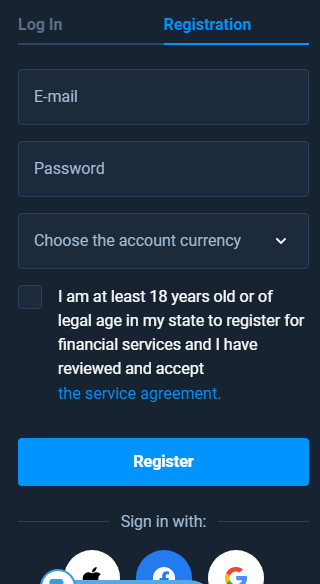

 Olymp Trade - Web Platform - UI
Olymp Trade - Web Platform - UI