- يونيو 29, 2021
- Posted by: ForexTradeOn
- Category: FXCM Broker review

Introduction
FXCM is a forex and CFD broker that was originally founded in the US. in 1999. After about 10 years, there was an acquisition in 2010 and its headquarters moved from NYC to London in the UK. FXCM has over 200,000 traders worldwide and is regulated by top-tier financial authorities like FCA, the Financial Conduct Authority and CySEC, the Cyprus Securities and Commission Exchange. FXCM has no commissions on shares and low trading fees as well as non-trading fees.
FXCM works on a number of trading platforms like:
- Trading Station
- MetaTrader 4
- NinjaTrader
- ZuluTrade
- TradingView
Each one of the previous trading platforms has its own specifications and features that are different from the others. For example: the ZuluTrade trading platform which is a platform in which you can copy trades and strategies from successful traders.
In this section we will dig deeper into the FXCM own trading platform and the MT4 as well in detail. Unfortunately, FXCM is not available on the MetaTrader 5 platform which is a newer version of MT4.
Web Trading Platform
|
Pros |
Cons |
|
No price or notification alerts No two-step verification |
Languages
The FXCM web trading platform is available in 9 main languages which are: Arabic, German, greek, English, Spanish, Italian, French, Chinese and Japanese.

FXCM – Web Platform – Languages
User interface (UI)
The UI of the web trading platform is very user friendly and easy-to-use. You can find all the functions you want in their right places without any problem. Also, the functions work seamlessly without any problems.
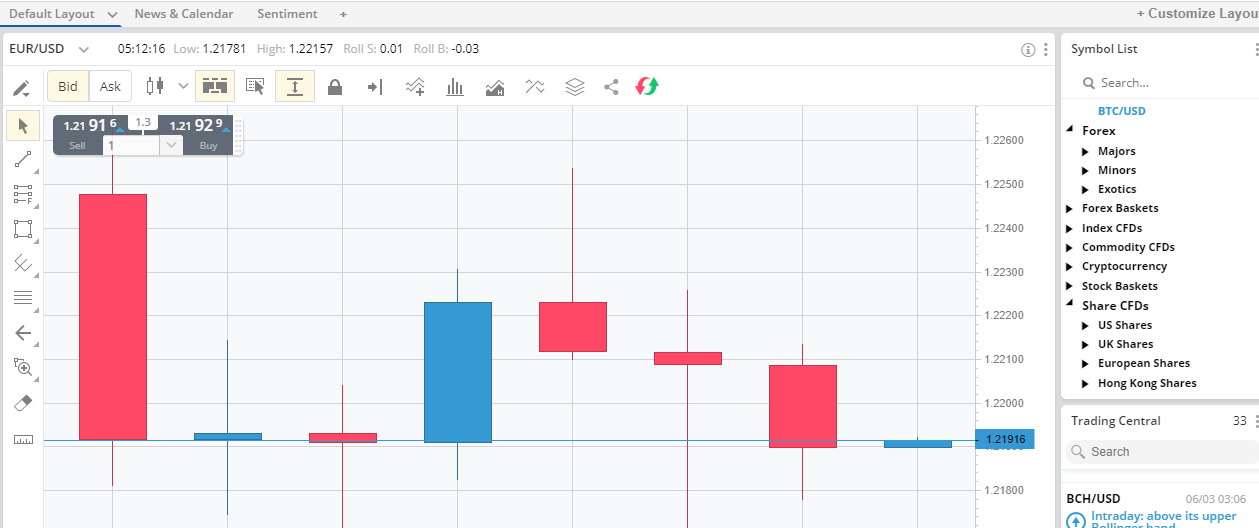
FXCM – Web Platform – UI
Login and Security
The FXCM web trading platform lacks the two-factor authentication method and only has a one-step verification by the account number and password.
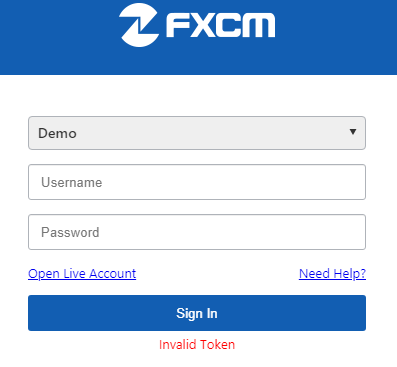
FXCM – Web Platform – Login
Searching
The searching function within the web trading platform of FXCM works very well. You can explore through the categories of the products as well as searching for any product you want by easily typing the first letters of it.
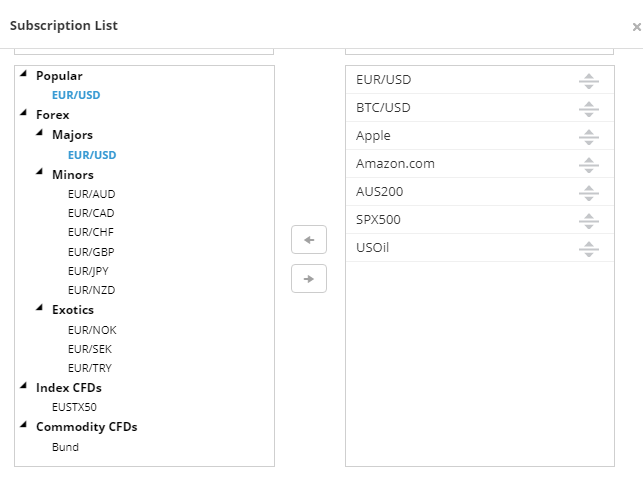
FXCM – Web Platform – Search
Placing orders
There are 5 types of orders:
- Market
- Limit
- Stop
- Stop trailing
- OCO (one-cancels-the-other)
The web trading platform also has an order confirmation method that saves you and your money from trading risky.
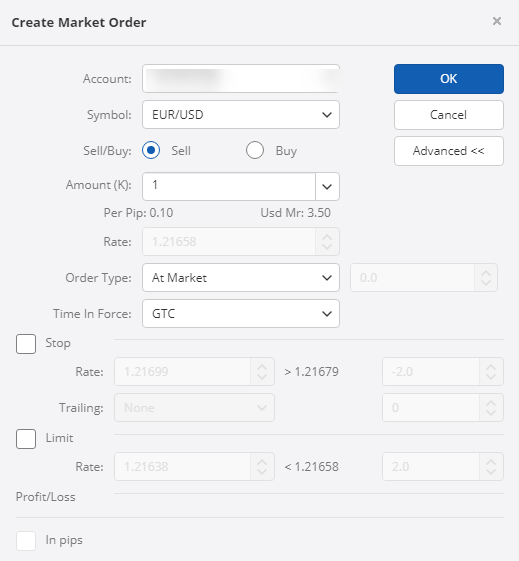
FXCM – Web Platform – Place Order
Notifications and alerts
As a negative point, FXCM does not have any notification or price alerts function.
Portfolio and reports
The platform has clear fee and portfolio reports which you can use in order to track your activities on the platform.
Desktop Trading Platform
|
Pros |
Cons |
|
No two-step verification method |
Languages
The FXCM web trading platform is available in 17 languages which are: English, Chinese (Simplified), Chinese (Traditional), Russian, Japanese, French, Spanish, German, Arabic, Korean, Italian, Turkish, hebrew, Greek, Portuguese, Polish, and Hungarian.
User interface (UI)
The UI of the desktop trading platform is simple. Beginner traders may find it hard-to-use in the beginning, but they will familiarize themselves with it after a while. The desktop trading platform is also well designed and has a good charting options.
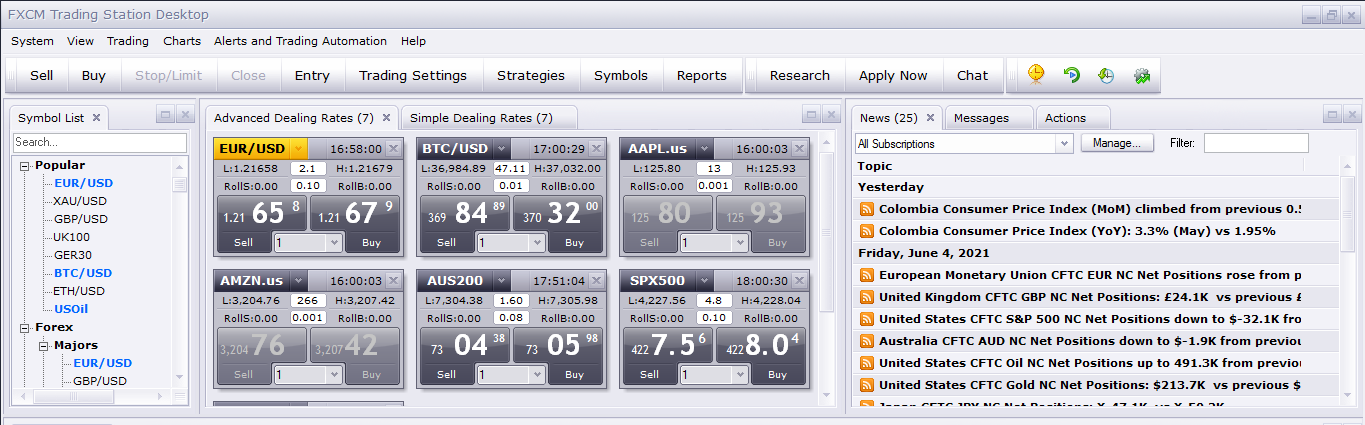
FXCM – Desktop Platform – UI
Login and Security
Like the web platform, there’s no two-step verification method for login.
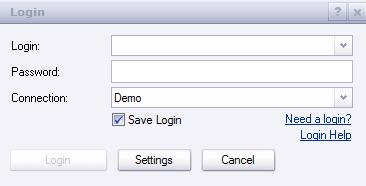
FXCM – Desktop Platform – Login
Searching
The searching function within the desktop trading platform is good with an option to explore product categories as well as searching for assets.
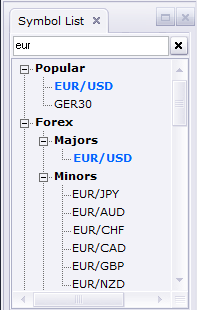
FXCM – Desktop Platform – Search
Placing orders
There are 6 types of orders:
- Limit
- Market
- Stop
- Stop loss
- Stop trailing
- OTO (One-Triggers-the-Other)
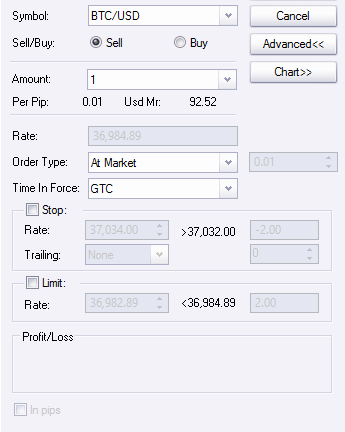
FXCM – Desktop Platform – Place Order
Notifications and alerts
The desktop trading platform has a notification and alerts option in order to never miss a chance to trade.
Portfolio and reports
FXCM desktop platform has a clear portfolio and fee reports with an ability to track the account activity since its opening.
Mobile Trading Platform
|
Pros |
Cons |
|
User-friendly UI Available in many languages Various order types |
No two-step verification method No notifications or alerts function Hard-to-find searching function |
Languages
The mobile trading application in 11 languages which are: English, Spanish, Italian, Russian, Turkish, French, Greek, Chinese and Japanese.
User interface (UI)
The mobile trading application of FXCM is simple and easy to use. You can also find most of the functions and options in their places with an ability to customize the platform as you want.

FXCM – Mobile Platform – UI
Login and security
Unfortunately, the mobile trading platform as well as the desktop and web platform do not have a two-step verification method for login.
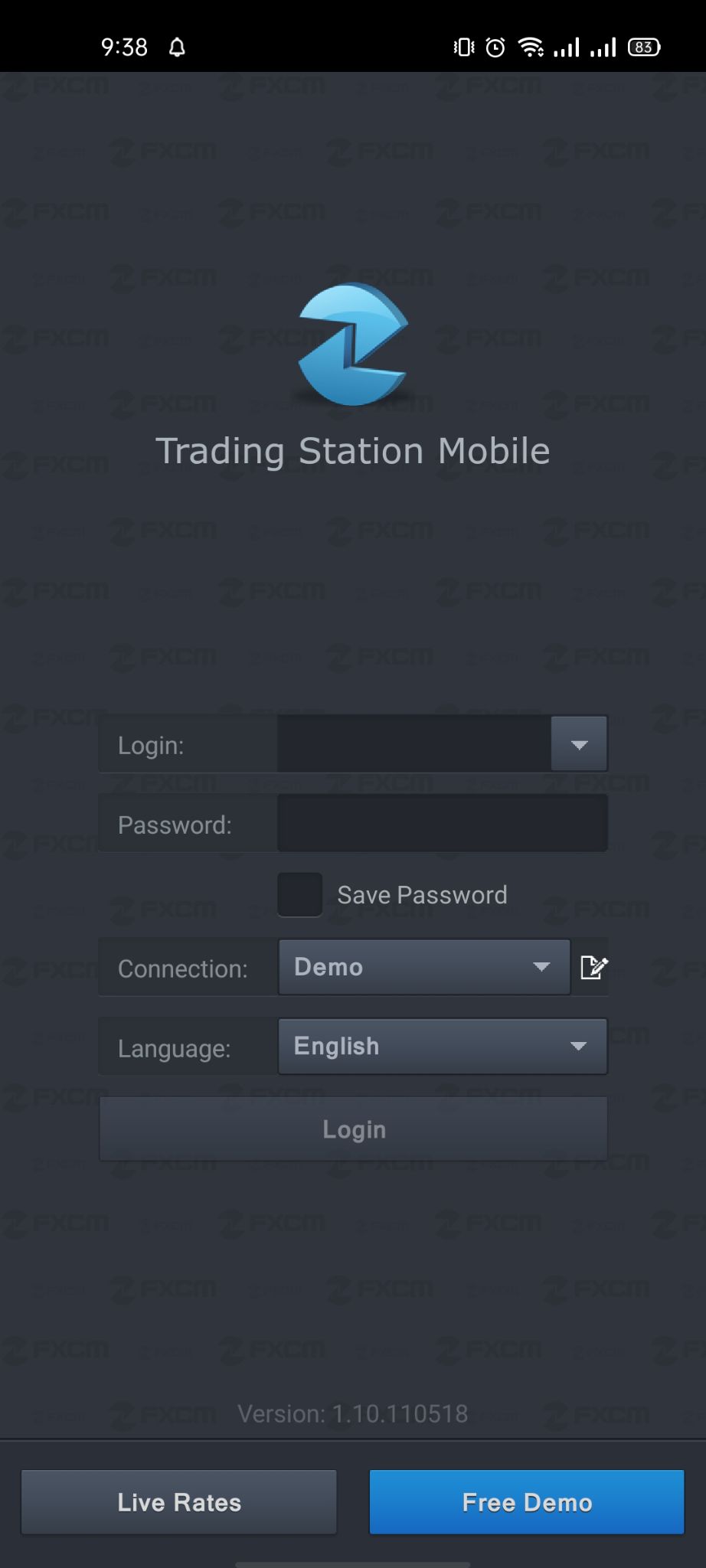
FXCM – Mobile Platform – Login
Searching
You will struggle while searching for the search function within the application as you will not be able to find it easily. This is counted as a negative point for the UI of the mobile application as it should be user friendly and all functions should be put in a common place.
The search function is located in Settings -> Symbols as you see in the image below.
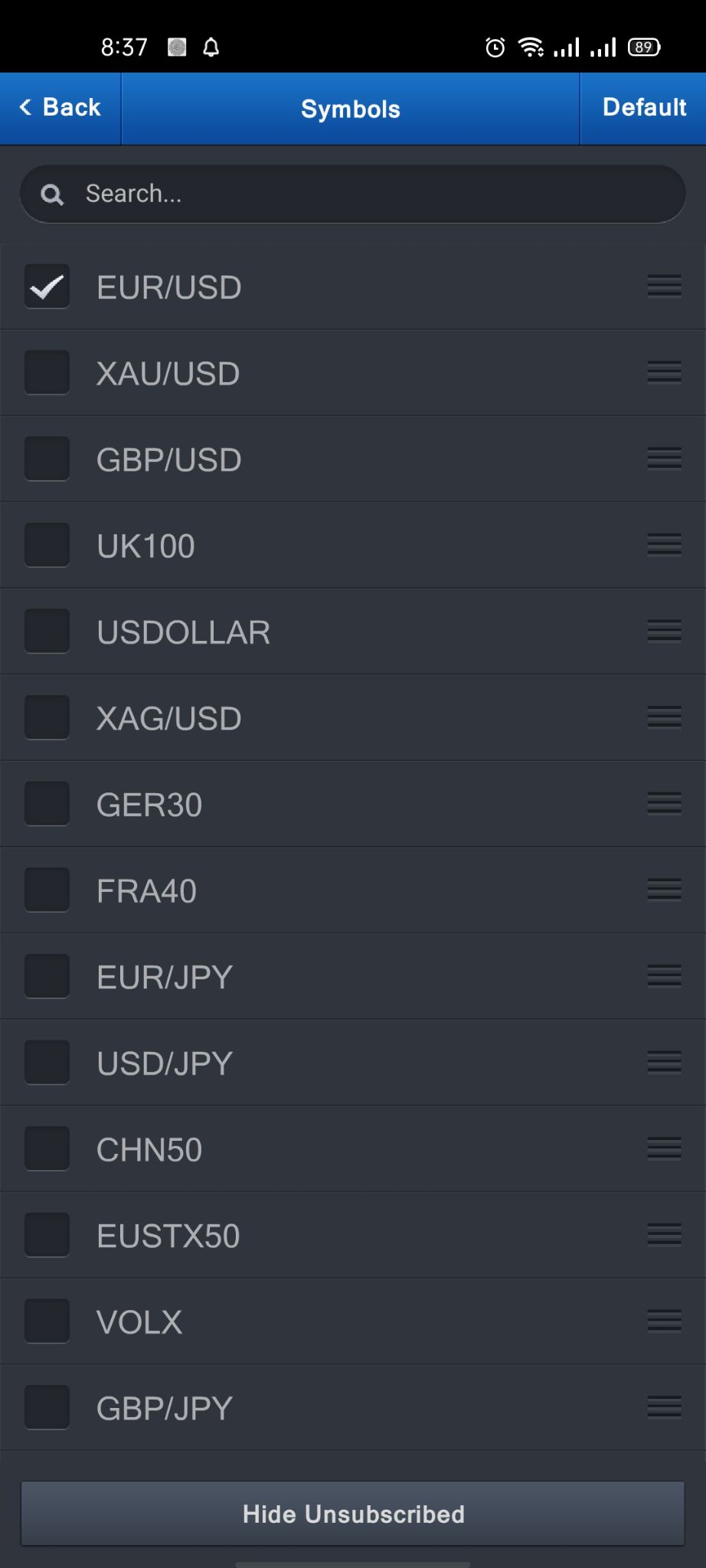
FXCM – Mobile Platform – Search
Placing orders
The mobile trading platform has the same order types like the web trading platforms which are:
- Market
- Limit
- Stop
- Stop trailing
- OCO (one-cancels-the-other)
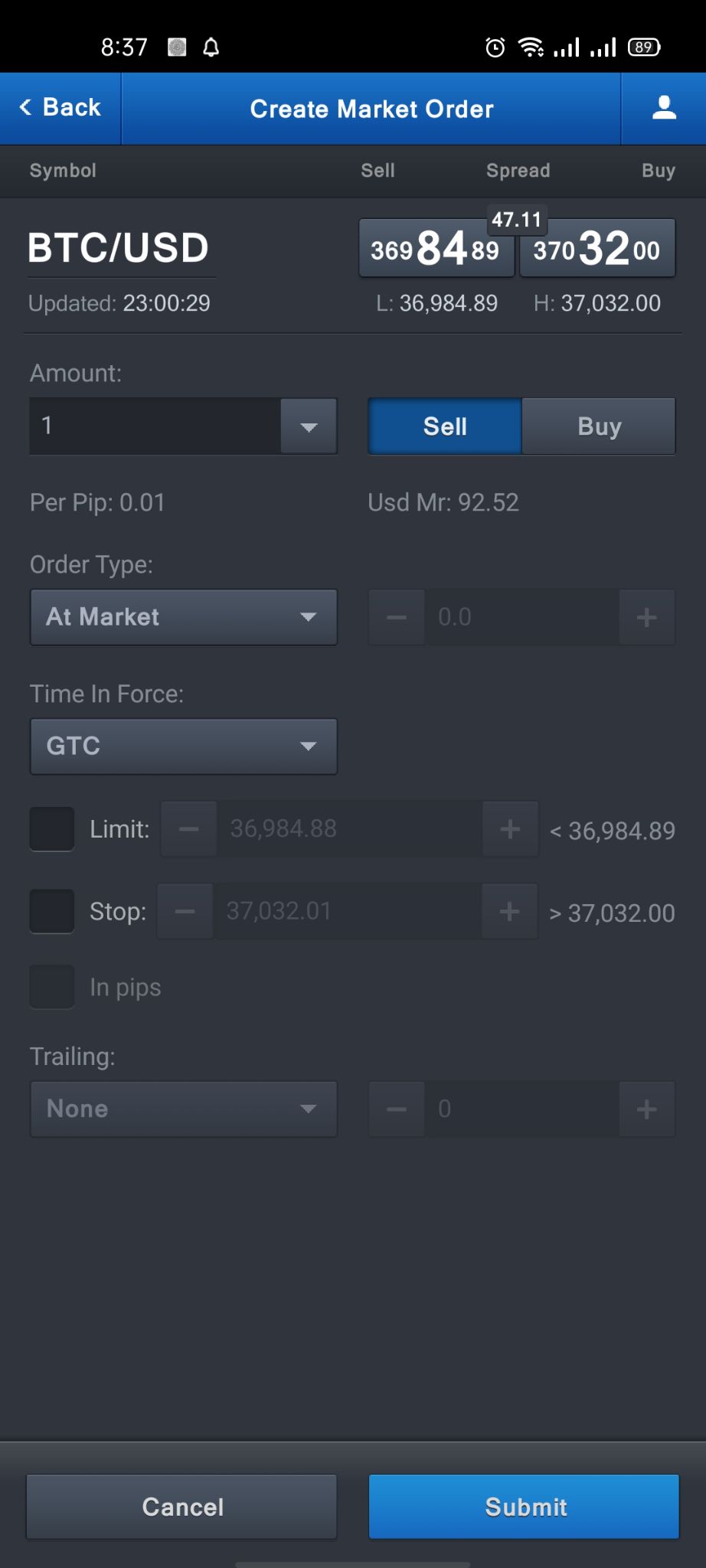
FXCM – Mobile Platform – Place Order
Notifications and alerts
Unusually, the mobile trading platform of FXCM has no notifications or alerts options.
Portfolio and Reports
The portfolio and reports within the applications look good and have all the data you want.
MT4 Platform
|
Pros |
Cons |
|
|
Languages
MetaTrader 4 is available in a number of languages like:
MT4 Languages
|
Arabic |
Bulgarian |
Chinese |
Croatian |
Czech |
Danish |
|
Dutch |
English |
Estonian |
Finnish |
French |
German |
|
Greek |
Hebrew |
Hindi |
Hungarian |
Indonesian |
Italian |
|
Japanese |
Korean |
Latvian |
Lithuanian |
Malay |
Mongolian |
|
Persian |
Polish |
Portuguese |
Romanian |
Russian |
Serbian |
|
Slovak |
Slovenian |
Spanish |
Swedish |
Tajik |
Thai |
|
Traditional Chinese |
Turkish |
Ukrainian |
Uzbek |
Vietnamese |
User interface (UI)
MT4 has a very customizable UI that you can adjust according to your needs and preferences. On the other hand, it seems hard to find some of the features inside.

MT4 – Mobile Version – UI
Login and Security
Unfortunately, the MT4 does not provide a two-step verification method for logging in, and it does only support a one-step login.
Searching
Searching using the MT4 platform has two different options:
- You can search by categories and find assets.
- You can also type the name of the asset and search for it manually.
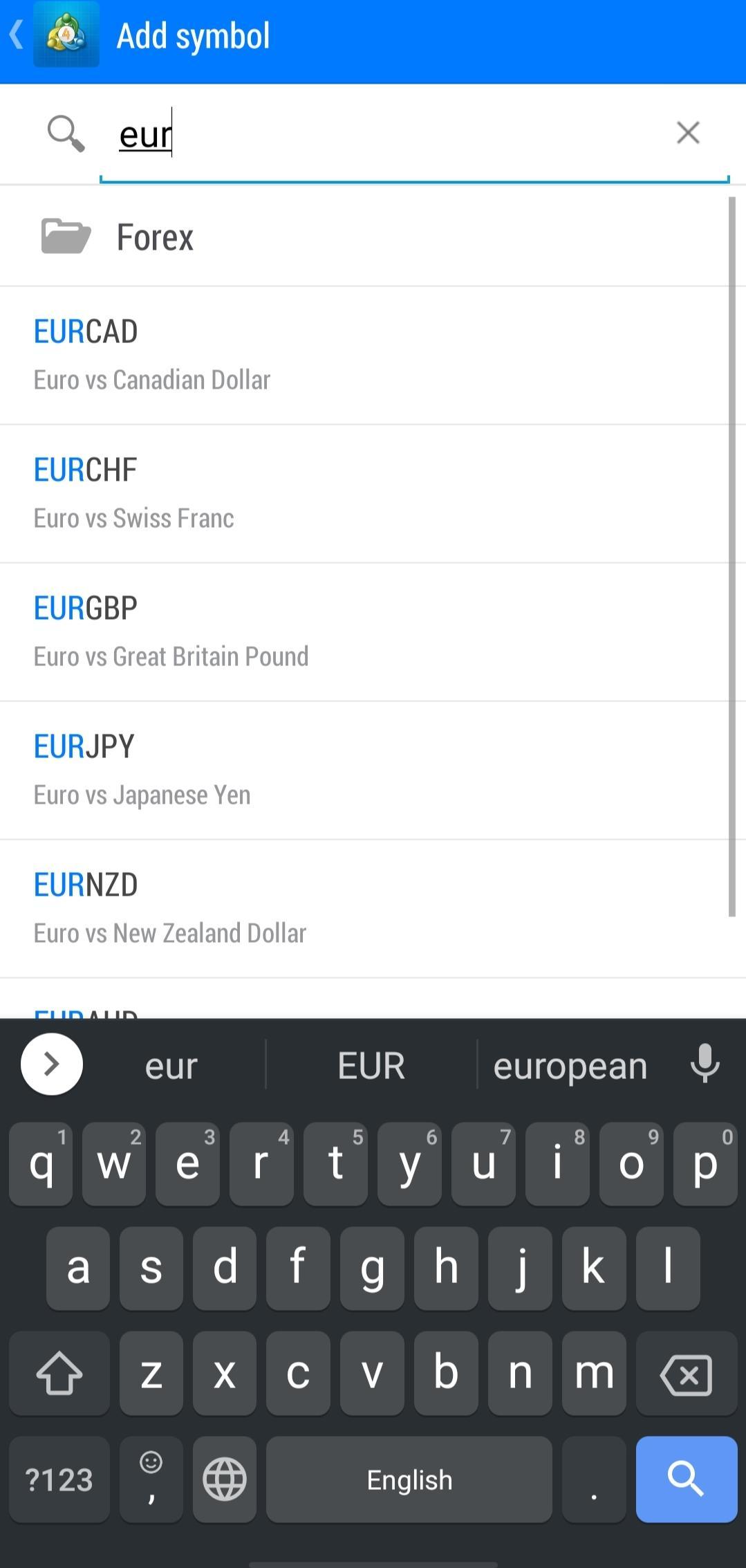
MT4 – Mobile Platform – Search
Placing orders
MT4 has a simple order types which are:
- Market
- Limit
- Stop
- Trailing stop
In addition to those 4 types, there are other orders which are the time limit ‘Good ‘til time’ (GTT) and ‘Good ’til canceled’ (GTC).
There’s also an order confirmation feature in MT4.
Notifications and alerts
Unfortunately, the MT4 web trading platform does not have an option to set price alerts and notifications unlike the desktop and mobile versions.
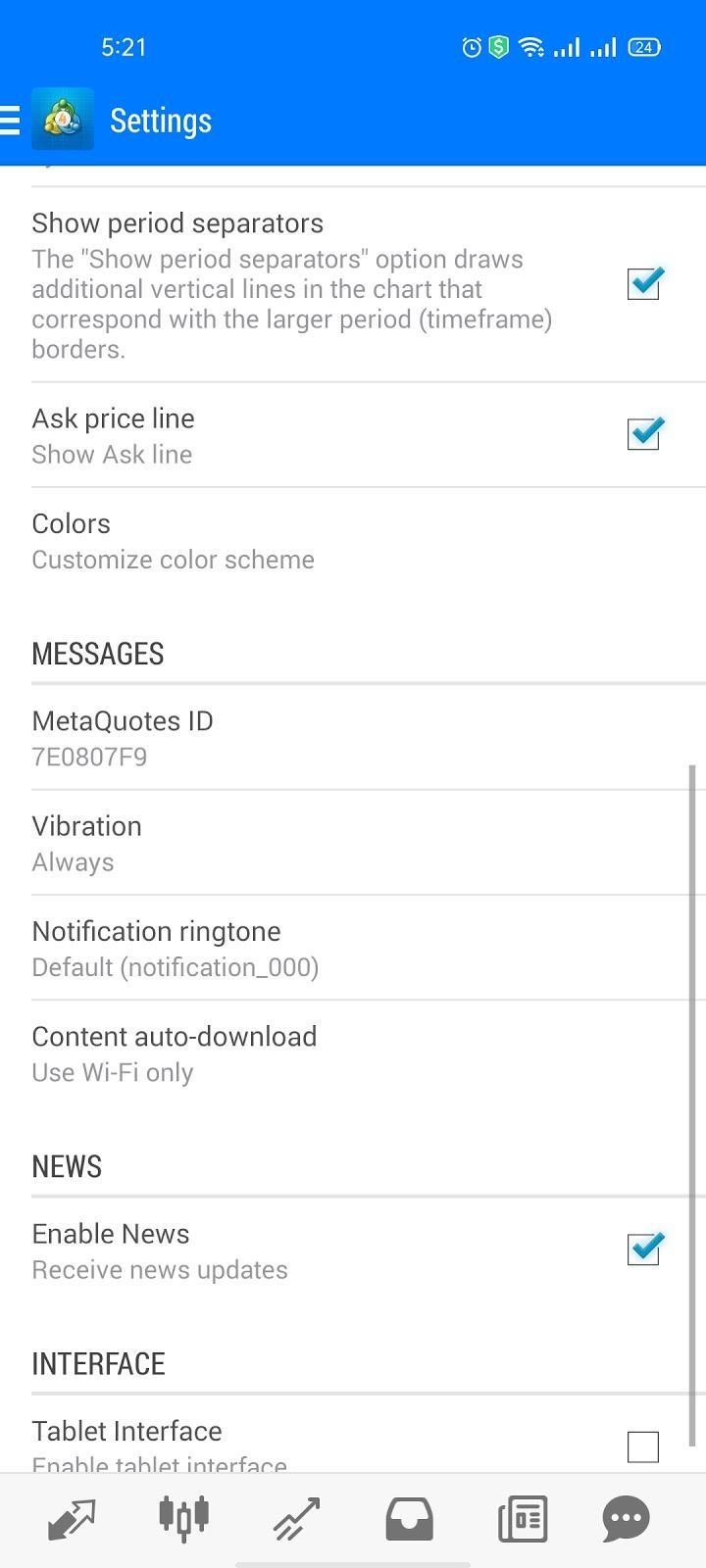
MT4 – Mobile Version – Notifications Settings
Portfolio and reports
Under the ‘History’ tab, you can find your portfolio reports with a clear fee description.

MT4 – Mobile Version – Portfolio
3. FAQs
- How long does it take to verify my account?
- It takes about 1 to 3 business days to verify your FXCM account.
- Can I open more than one trading account?
- Yes, you can up to 5 trading accounts
- Does FXCM allow bot trading?
- Yes, FXCM allows it through API trading.
- Does FXCM give a bonus?
- Yes. FXCM gives a $20 Welcome Bonus.
- Does FXCM allow scalping and hedging?
- Yes. Scalping and hedging are available for FXCM clients.
- What happens to my funds if the bank which holds my funds goes insolvent?
- All retail client funds are housed in segregated accounts at top global banks.
- How to enable the swap-free option in my account?
- Go to FXCM Interest-Free webpage and click the ‘Form Application’ button and complete with your details.
- How do I login using the MT4 mobile platform?
- Steps:
1. Go to ‘Settings’
2. Click on ‘Manage Accounts’ or ‘Settings’
3. Then click on the small plus sign or select ‘New Account’
4. Then select ‘Log in to an existing account’
5. Search for the broker name
6. Select the server your account was set up on
7. Enter your login credentials and password
8. Click on ‘Sign In’
- When will my demo account expire?
- After 30 days.
- When trading forex, will you lose more than your initial deposit?
- Both our MetaTrader 4 and Trade Station platforms are set to automatically close your positions when your margin requirement reaches 100% (stop out level).
- Please note that this process is automated and is not a guarantee that your account will not enter into a negative equity situation and you should keep a balance amount in your account above your required margin.
- Can I login to more than one account from the same computer?
- Yes, you can do such a thing by using the MT4 Multi Terminal.
- Can I login to the same account through different devices?
- Yes, you can login to the MetaTrader 4 platform using the same password and username through different devices.
- Does FXCM accept payments from third parties?
- No, payments should be from an account under your name.
- Can I transfer money from an FXCM account to another?
- Yes, by logging in using the login credentials from the account you’re transferring funds from.
- Is there a maximum deposit applied to my FXCM account?
- Yes. The maximum deposit on a credit or debit card is 20,000 (base currency) per month. If you would like to deposit 20,000, this needs to be broken up into two 10K.
- The amount deposited in my trading account is less than the amount I sent. Why?
- If the amount that is credited to your FXCM trading account is less than the bank wire you initiated, your bank may have used a “send-through” bank in order to send the funds. These banks are also referred to as intermediary banks and usually charge an additional fee for their service.
- For more information regarding the use of Intermediary banks, please contact your personal bank.
- How much can I withdraw via debit or credit card?
- Debit or Credit card withdrawal amounts are limited to the amount originally deposited using that card(s).
- For example, if you have deposited a total of $500 using your credit or debit card, the maximum amount you can withdraw to your credit or debit card is $500. Once the principal amount (deposit amount) has gone back to your card, the remaining funds may go back to a bank account in your name.
- What’s the minimum amount I can withdraw from my FXCM account?
- You may withdraw any amount. Please keep in mind that your bank or card issuer may charge additional fees to receive the funds. So, check with your bank to confirm before withdrawing smaller amounts.
- Does FXCM offer a corporate account?
- Yes, it does.
