- يوليو 29, 2021
- Posted by: ForexTradeOn
- Category: FxPro
|
Pros |
Cons |
|
|
Introduction
FxPro is one of the most famous Cyprus and worldwide brokers that has a long tracking record since 2006. FxPro is now trusted by over 1.5 million clients from over 170 countries around the world. It’s also regulated by top-tier financial authorities including the FCA, The Financial Conduct Authority. FxPro has a variety of trading products including Forex, CFDs, stocks, metals, and cryptos. The good part is that FxPro has low trading and non-trading fees. FxPro offers a variety of educational materials including video tutorials, articles, and a demo account option.
Sources
The research tools available to use on FxPro broker comes from 3 places:
- MT4 Platform
- FxPro Website
- Third-party Applications
Through these sources, FxPro has a variety of tools that will help you with your trading.
Tools
Trading ideas
The trading Ideas tool at FxPro is provided by a third-party ‘Trading Central’. This tool helps you discover new ideas to trade in the market according to technical and fundamental analysis of the products.

FxPro – Research – Trading Ides
Fundamental data
Unfortunately, there’s no fundamental data available at FxPro broker.
Charting
The charting tool on the FxPro website is very helpful. You can choose from over 50 technical indicators to chart Line, Bar, candlesticks, Heiken Ashi, or even HLC & dots. The charting tool also helps you discover trading patterns to optimize your strategies.

FxPro – Research – Charting
Newsfeed
FxPro provides a visual news feed with charts and data about asset moves in a specific timeframe. This tool is available on the FxPro Dashboard and can help you in your trading.
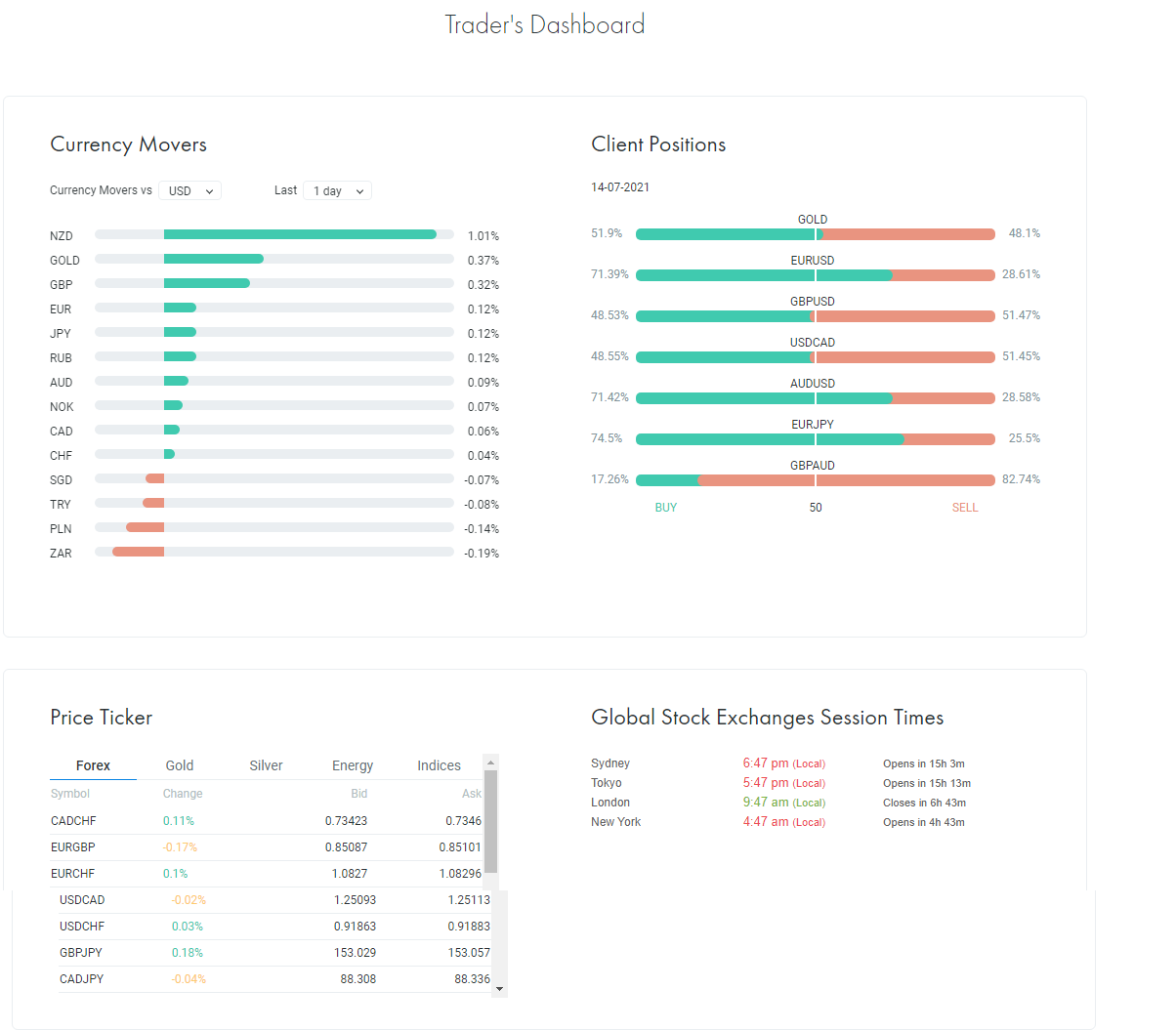
FxPro – Research – Newsfeed
Other tools
FxPro provides other useful tools to help you trading including:
- Economic Calendar
This calendar helps you follow important events in the financial market and never miss an update. You can also filter the results by their importance, category, and currency. You can find this tool in the Trader’s Dashboard within the FxPro website.

FxPro – Research – Economic Calendar
- Calculator
This calculator helps you to find out important values while you’re trading like commissions, margins, pip value, swaps. The tool is also available on the Trader’s Dashboard.
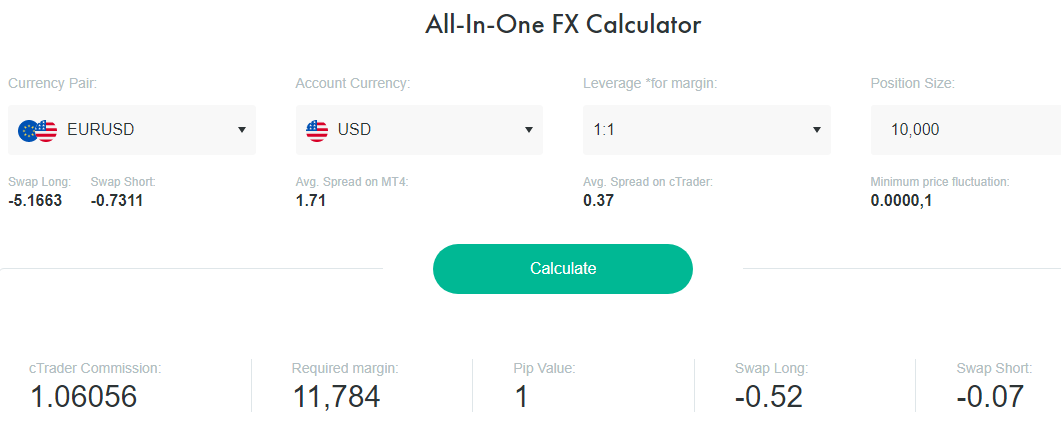
FxPro – Research – Forex Calculator
FAQs
- Does FxPro allow bot trading?
- Yes, it does.
- Does FxPro allow scalping and hedging?
- Yes, it does allow both of them for some account types.
- How do I log in using the MT4 mobile platform?
- Steps:
1. Go to ‘Settings’
2. Click on ‘Manage Accounts’ or ‘Settings’
3. Then click on the small plus sign or select ‘New Account’
4. Then select ‘Log in to an existing account
5. Search for the broker name
6. Select the server your account was set up on
7. Enter your login credentials and password
8. Click on ‘Sign In’
- When will my demo account expire?
- After 180 days.
