- يونيو 13, 2021
- Posted by: ForexTradeOn
- Category: XTB Forex Broker

XTB or X-trade Broker is one of the best forex and CFD brokers with more than 250,000 users around the world. It was founded in Poland, in 2002 and regulated by different financial authorities including the top-tier UK Financial Conduct Authority (FCA).
XTB works on two different platforms; the customized xStation platform, and the MetaTrader Platform. In the following section, we will dig deeper into each one of them.
xStation Web Platform
|
Pros |
Cons |
|
|
The web version is available in 2 platforms:
- xStation 5: which is customized platform for XTB trading
- MetaTrader 4 (MT4): this is a third party platform
Languages
The xStation 5 is available in a variety of languages like English, Arabic, Chinese, and more.
xStation 5 Languages
|
Arabic |
Bulgarian |
Chinese |
Czech |
English |
|
French |
German |
Hungarian |
Italian |
Japanese |
|
Polish |
Portuguese |
Romanian |
Russian |
Slovenian |
|
Spanish |
Thai |
Turkish |
Vietnamese |
User interface (UI)
The UI of the web trading platform looks complex when you first look at it, but it seems much easier when you start working with it. It has a user-friendly design that’s customizable and easy to use.
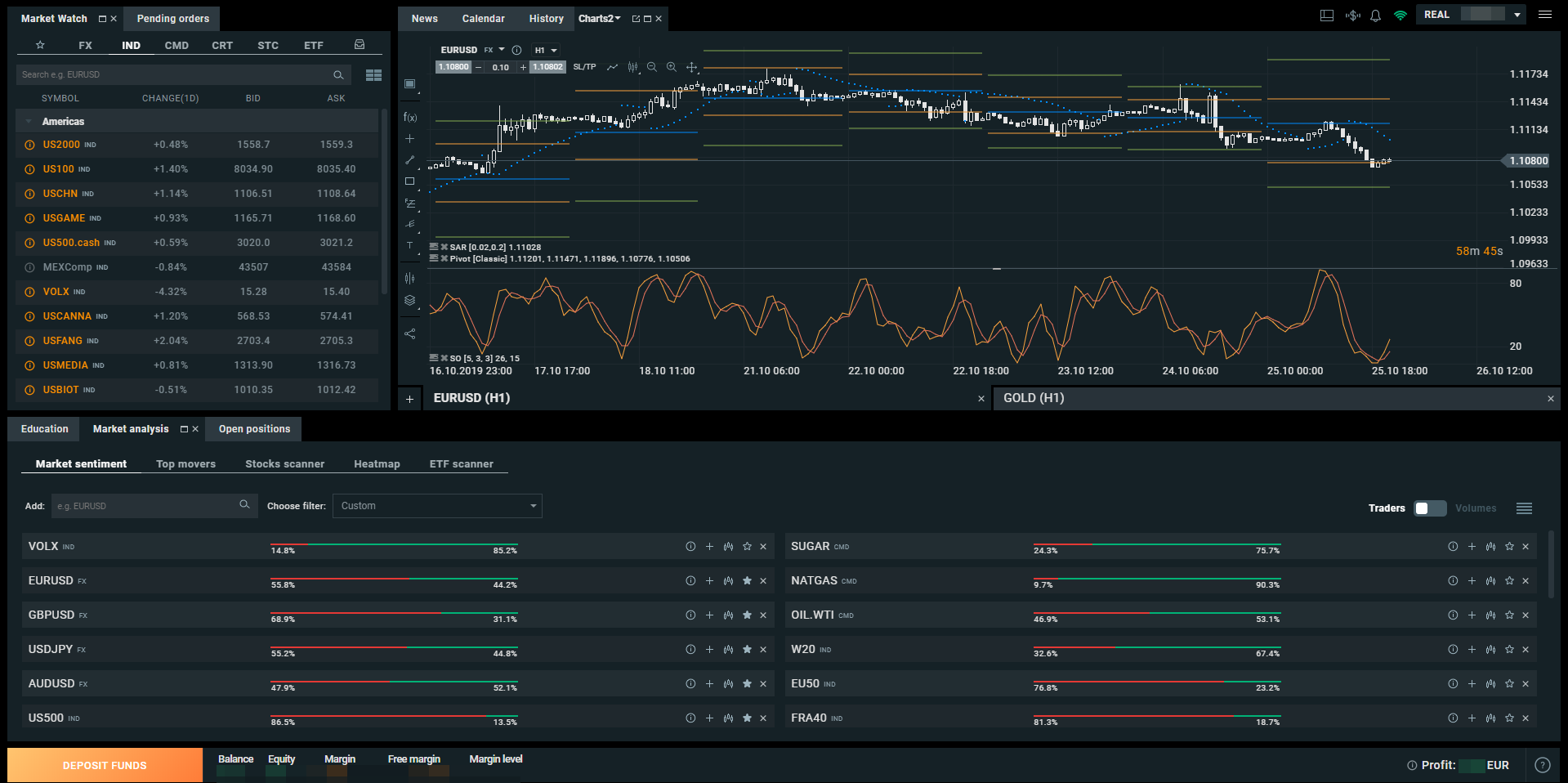
xStation 5 UI
Login and Security
Unfortunately, the web trading platform lacks the two-step verification method for much security.
Searching
You can search on the web trading platform by clicking on ‘Market Watch’ and enter the product, or you can browse by categories like the Forex Pair, CFDs, real stocks, and more.
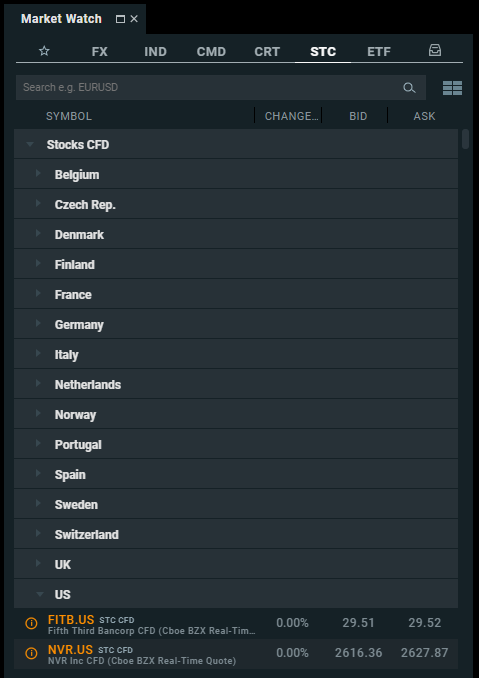
xStation 5 – Search
Placing orders
There are 4 types of orders:
- Market
- Limit
- Stop
- Trailing stop
In addition to those 4 types, there’s another order which is the time limit ‘Good ‘til time’ or GTT.
A useful tool in this platform is the trader calculator that helps you calculate different parameters in your trade.
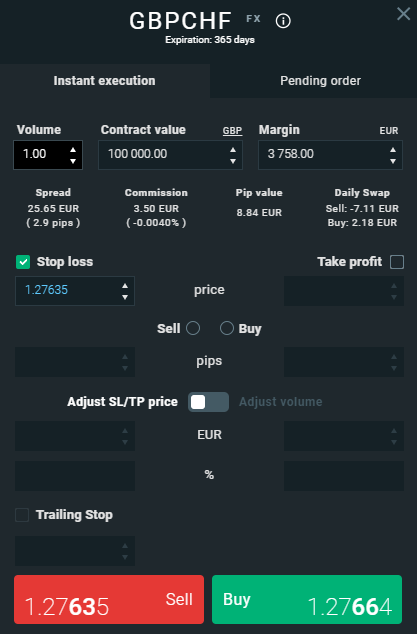
xStation 5 – Place order
Notifications and alerts
You can customize the notification settings as you like for particular events and push SMS messages, email, etc.
Portfolio and reports
The web platform has a clear portfolio and fee reports with an ability to push daily reports via email.
2. xStation Desktop Platform
The xStation 5 also provides a desktop version with similar UI and functionalities as the web platform.
|
Pros |
Cons |
|
|
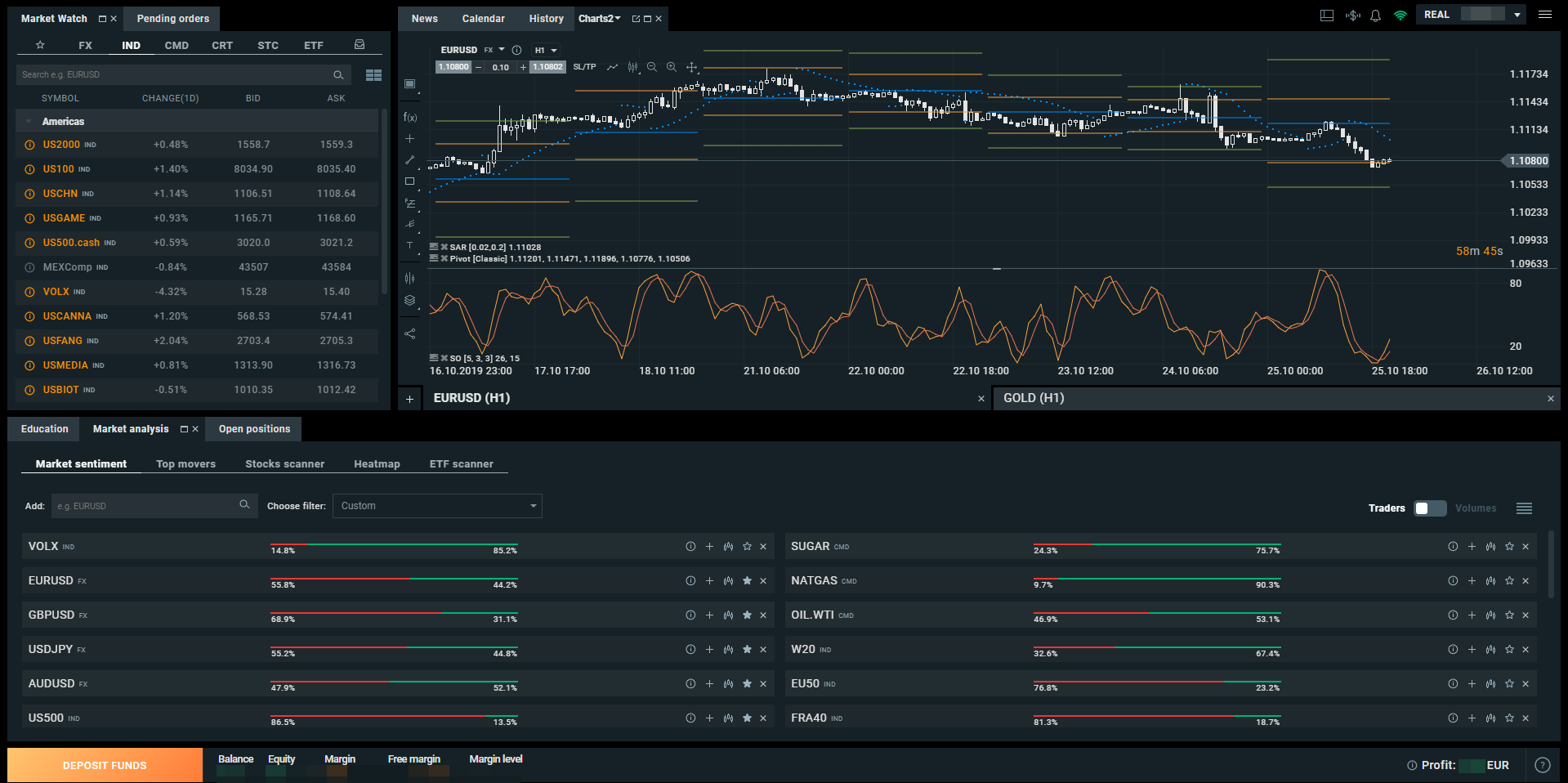
xStation 5 – Desktop Version
3. xStation Mobile Platform
|
Pros |
Cons |
|
|
The xStation 5 as well as the MT4 have mobile applications for their platforms that are available for IOS and Android devices. And in this review we will cover both of them.
Languages
The mobile platform is available with the same languages like the web trading platform.
User interface (UI)
The interface of the mobile platform is very user-friendly with the most important tools for any trader.
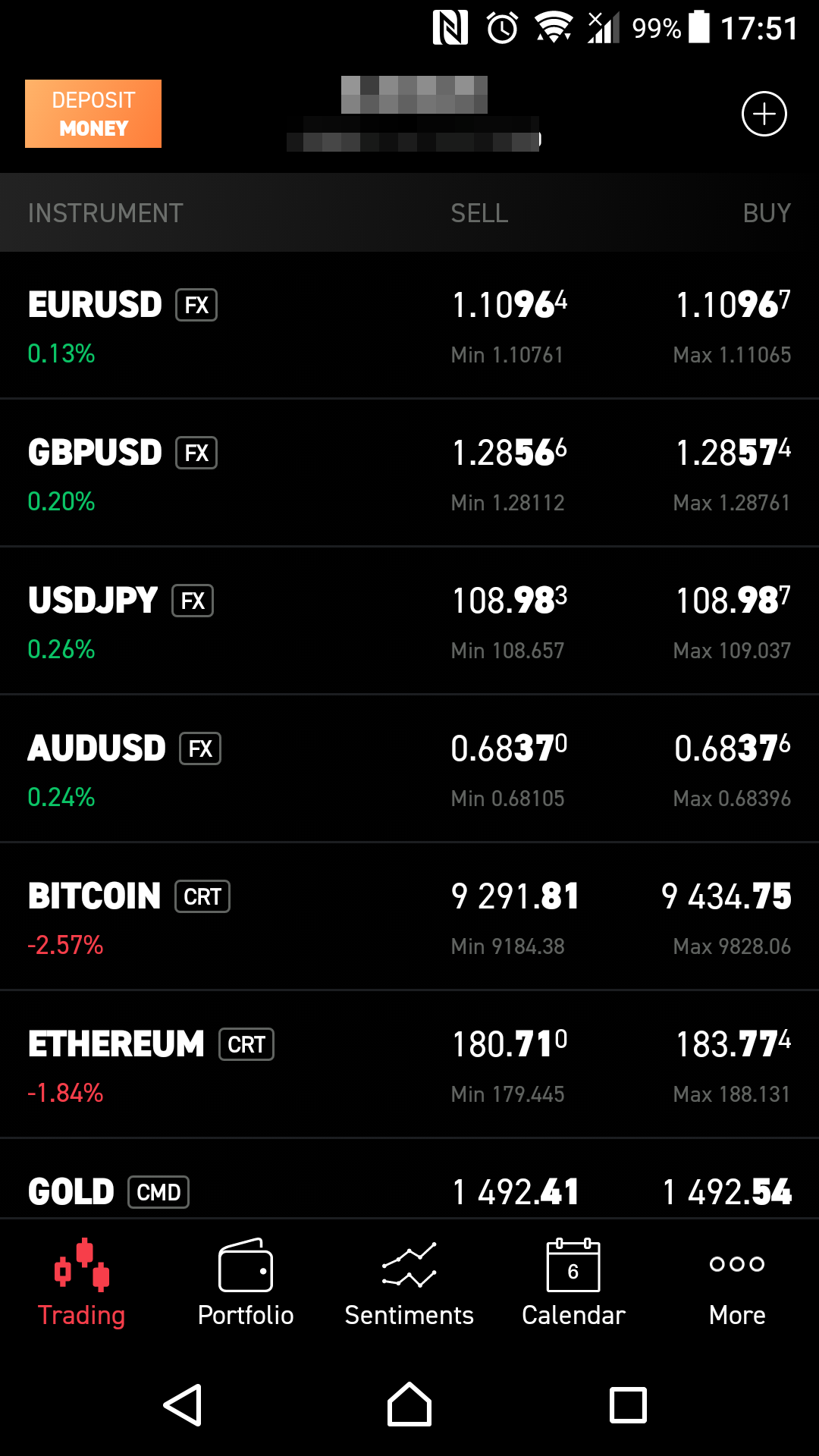
xStation 5 Mobile App – UI
Login and security
Unfortunately, the web trading platform lacks the two-step verification method for much security, but at the same time you can set a fingerprint verification in your mobile device to provide more security.
Searching
Like the web trading platform, you can type the product name in the search bar or browse in different categories smoothly.
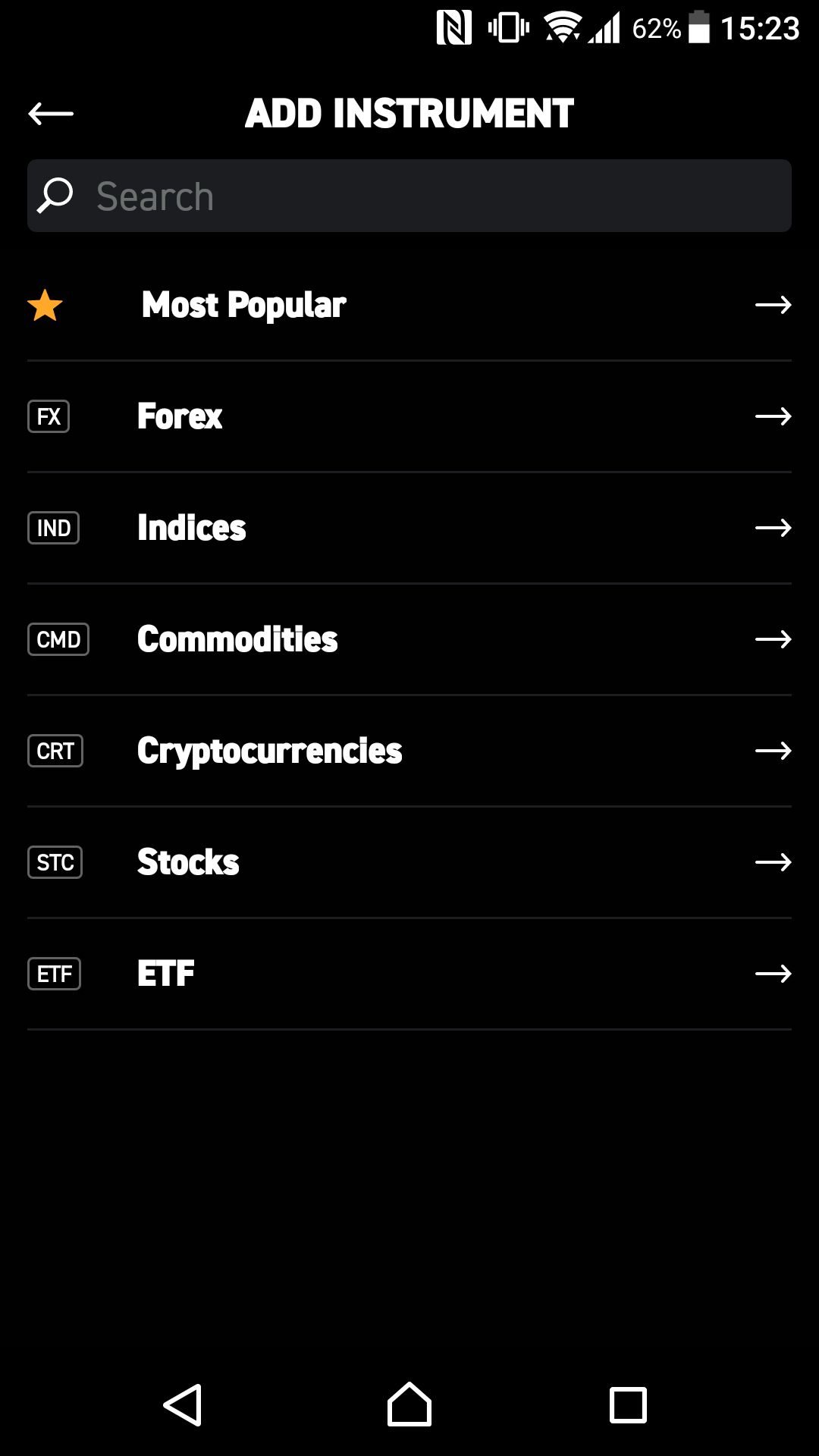
xStation 5 Mobile App – Search
Placing orders
Same as the web platform, there are 4 types of orders:
- Market
- Limit
- Stop
- Trailing stop
In addition to those types, there’s another order which is the time limit ‘Good ‘til time’ or GTT.

xStation 5 Mobile App – Place Orders
Notifications and alerts
You can set your preferred notification alerts in your mobile such that the market alerts or market news.
4. MT4
|
Pros |
Cons |
|
|
Languages
MetaTrader 4 is available in a number of languages like:
MT4 Languages
|
Arabic |
Bulgarian |
Chinese |
Croatian |
Czech |
Danish |
|
Dutch |
English |
Estonian |
Finnish |
French |
German |
|
Greek |
Hebrew |
Hindi |
Hungarian |
Indonesian |
Italian |
|
Japanese |
Korean |
Latvian |
Lithuanian |
Malay |
Mongolian |
|
Persian |
Polish |
Portuguese |
Romanian |
Russian |
Serbian |
|
Slovak |
Slovenian |
Spanish |
Swedish |
Tajik |
Thai |
|
Traditional Chinese |
Turkish |
Ukrainian |
Uzbek |
Vietnamese |
User interface (UI)
MT4 has a very customizable UI that you can adjust according to your needs and preferences. On the other hand, it seems hard to find some of the features inside.

MT4 – Mobile Version – UI
Login and Security
Unfortunately, the MT4 does not provide a two-step verification method for logging in, and it does only support a one-step login.
Searching
Searching using the MT4 platform has two different options:
- You can search by categories and find assets.
- You can also type the name of the asset and search for it manually.
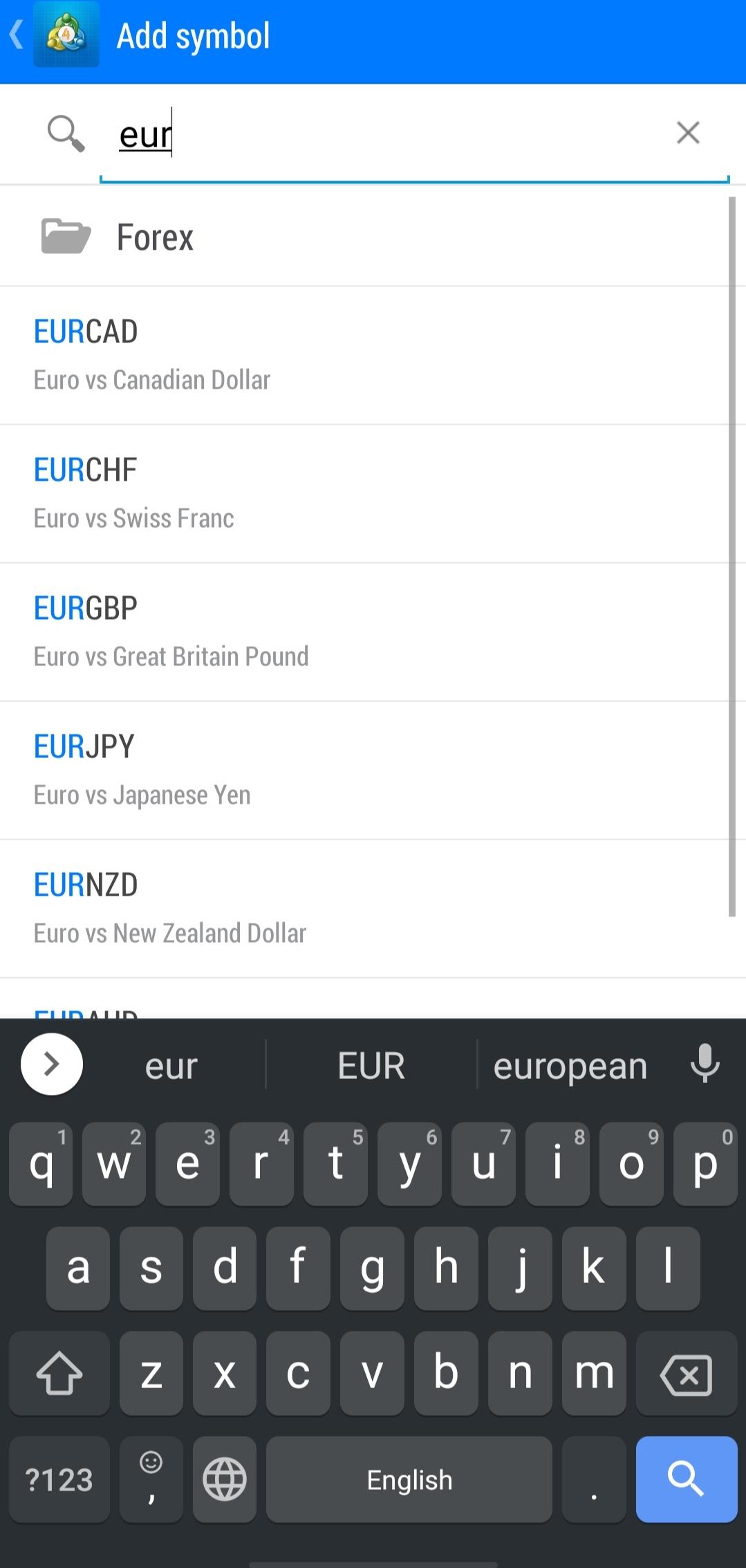
MT4 – Mobile Platform – Search
Placing orders
MT4 has a simple order types which are:
- Market
- Limit
- Stop
- Trailing stop
In addition to those 4 types, there are other orders which are the time limit ‘Good ‘til time’ (GTT) and ‘Good ’til canceled’ (GTC).
There’s also an order confirmation feature in MT4.
Notifications and alerts
Unfortunately, the MT4 web trading platform does not have an option to set price alerts and notifications unlike the desktop and mobile versions.
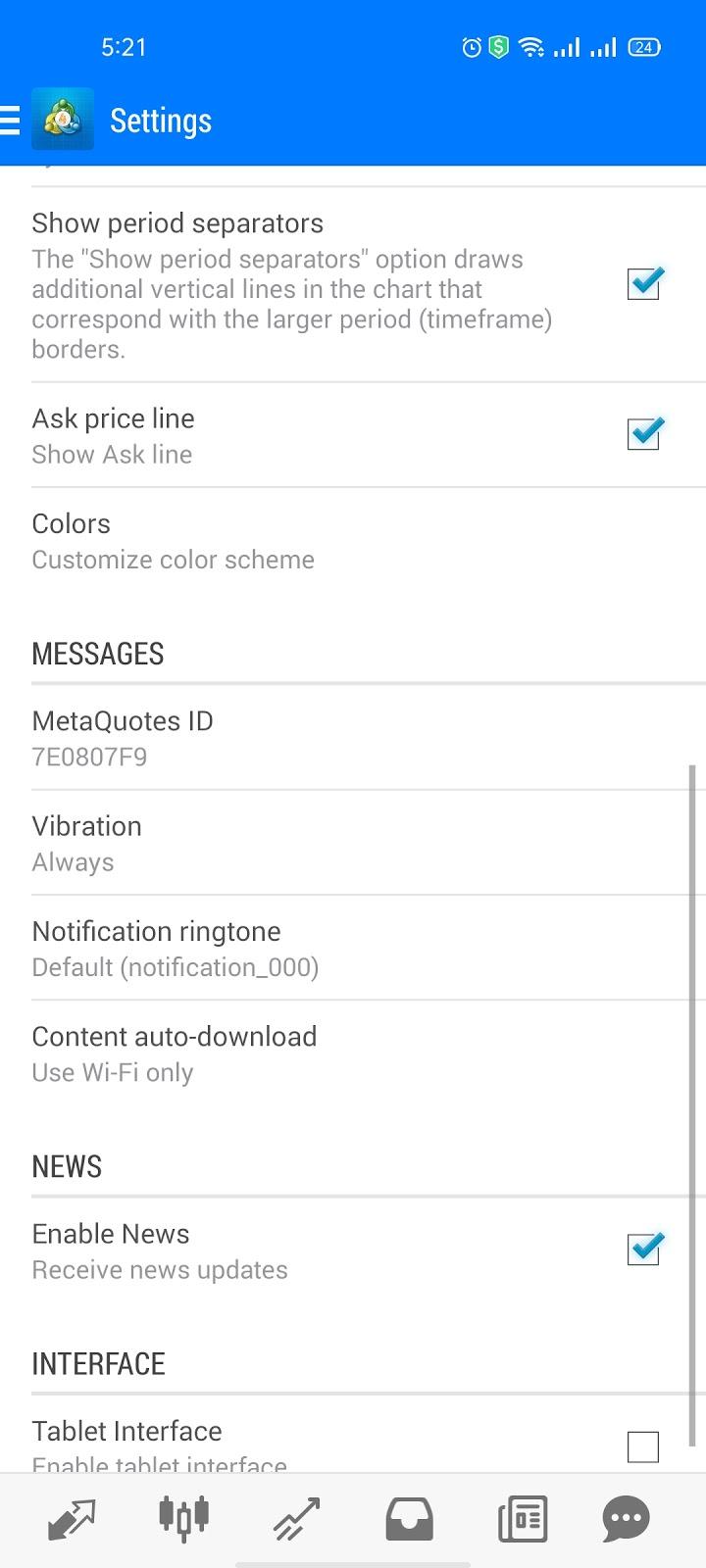
MT4 – Mobile Version – Notifications Settings
Portfolio and reports
Under the ‘History’ tab, you can find your portfolio reports with a clear fee description.

MT4 – Mobile Version – Portfolio
5. FAQs
- Does XTB work with the mirror trader platform?
- Yes, it does work with the mirror trader platform
.
- What are the trading platforms that XTB doesn’t support?
- Zulu Zulutrade, Sirix, cTrader, PAMM, and MT5.
