- يونيو 27, 2021
- Posted by: ForexTradeOn
- Category: Olymp Broken review

Introduction
Olymp Trade is a new forex and CFD broker that’s founded in 2014 and has over 25,000 clients daily. It also has a number of other instruments like commodities, stocks and cryptocurrencies.
Olymp Trade has its own application that works on a number of platforms like Web / Desktop / Android / IOS. Unfortunately, Olymp Trade does not support other popular platforms like MT4 or MT5 like other brokers.
In this article, we will discuss the web, desktop, and mobile application platforms of Olymp Trade in detail.
Web Platform
|
Pros |
Cons |
|
|
Languages
Olymp Trade web platform is available in 15 different languages including Japanese, Korean, Spanish, Arabic, Turkish, Portuguese, Malay, Russian, Indonesian, Hindi, and Vietnamese.
User interface (UI)
The UI of the Olymp Trade on the web platform looks beautiful with a friendly-design and easy to use. Whether you’re a beginner or professional trader, you will find it easy to navigate the platform.
 Olymp Trade – Web Platform – UI
Olymp Trade – Web Platform – UI
Login and Security
Olymp Trade web platform does support logging in by email or by your social network account like Facebook, Google, or Apple.
Unfortunately, the web platform does not support a two-step verification method for login.
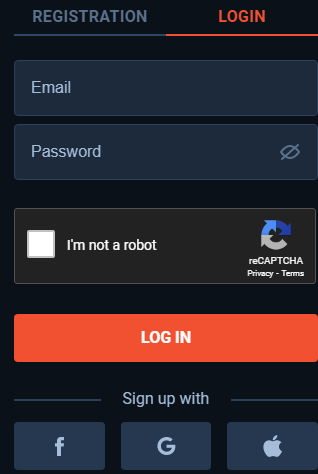
Olymp Trade – Web Platform – Login
Searching
The web platform does support searching by typing the asset name and it works fine. On the other hand, you can not search by the category name.
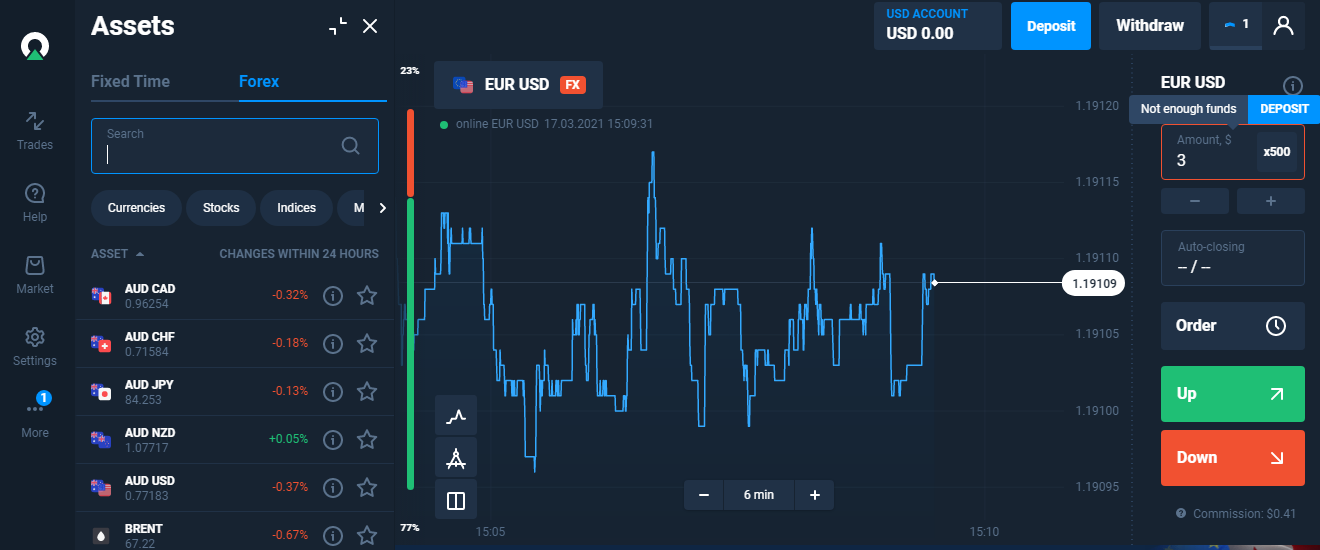
Olymp Trade – Web Platform – Search
Placing orders
You can place any order easily using the web platform easily without any problem in Olymp Trade.
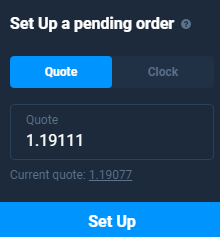
Olymp Trade – Web Platform – Place Orders
There are 4 types of orders:
- Price orders
- Time orders
- Time limit orders
Notifications and alerts
Unfortunately, the web platform does not support the notification option or signal alerts unlike the mobile platform.
Portfolio and reports
The portfolio is very basic and does not have a lot of data.
Desktop Platform
|
Pros |
Cons |
|
|
The desktop version of Olymp Trade has the same design and functionalities like the web version with no difference. And there are no price or signal alerts as well.
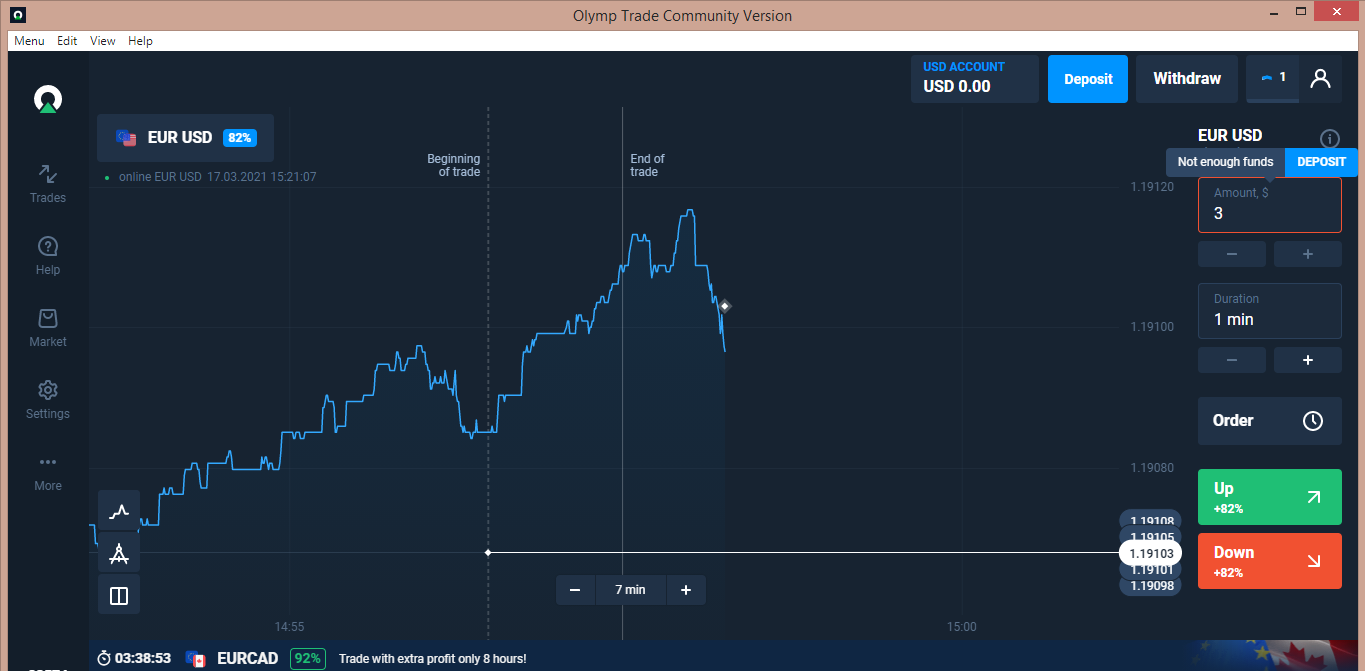
Olymp Trade – Desktop Platform – UI
Mobile Platform
|
Pros |
Cons |
|
|
Languages
Olymp Trade mobile platform is available in the same languages as the web and desktop platforms including Japanese, Korean, Spanish, Arabic, Turkish, Portuguese, Malay, Russian, Indonesian, Hindi, and Vietnamese.
User interface (UI)
The UI of the Olymp Trade on the mobile version looks beautiful with a modern design and easy to use interface. 
Olymp Trade – Mobile Platform – UI
Login and Security
The mobile platform does support logging in by email or by your social network account like Facebook or Google like the other platforms.
Unfortunately, the mobile platform does not support a two-step verification method for login.
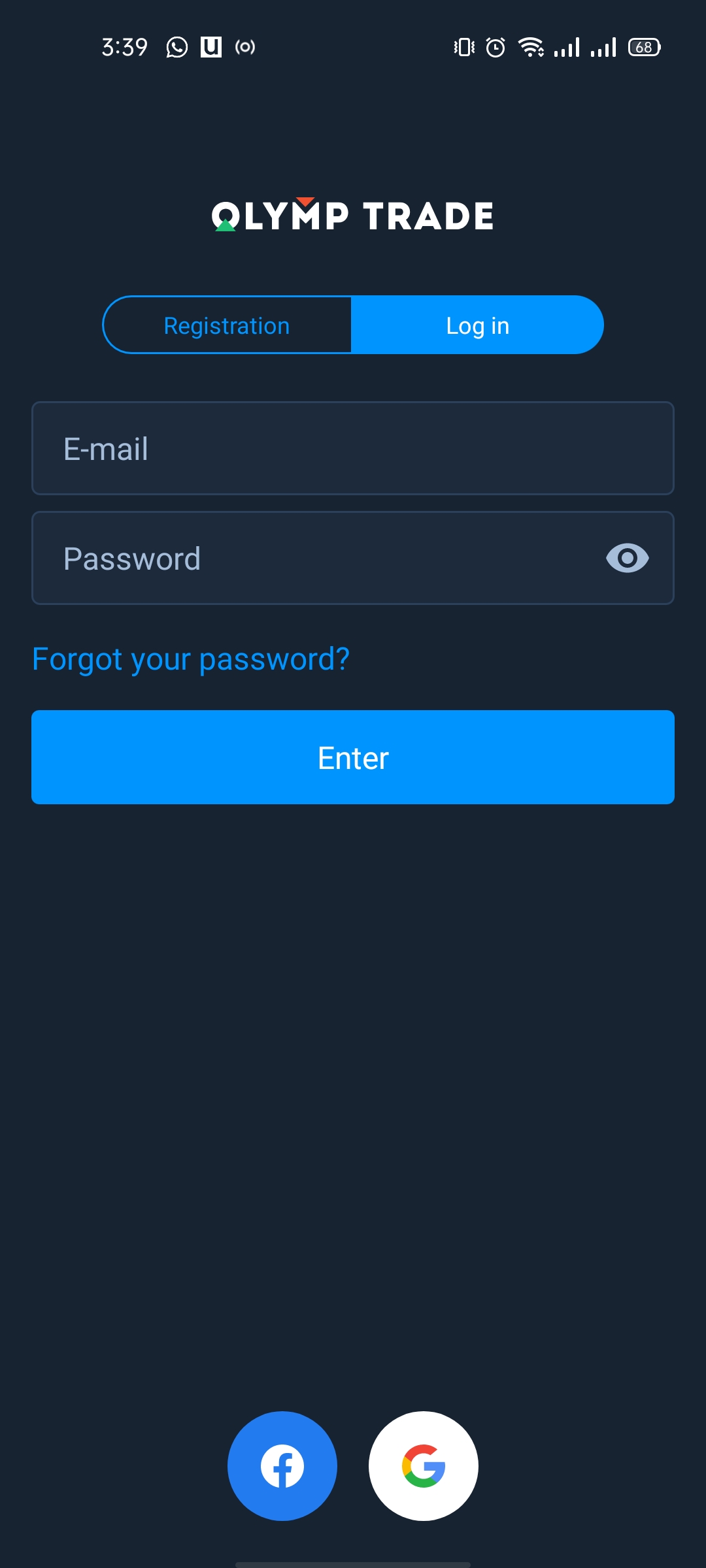
Olymp Trade – Mobile Platform – Login
Searching
The mobile trading platform supports searching by typing the asset name and it works fine. On the other hand, you can not search by the category name.
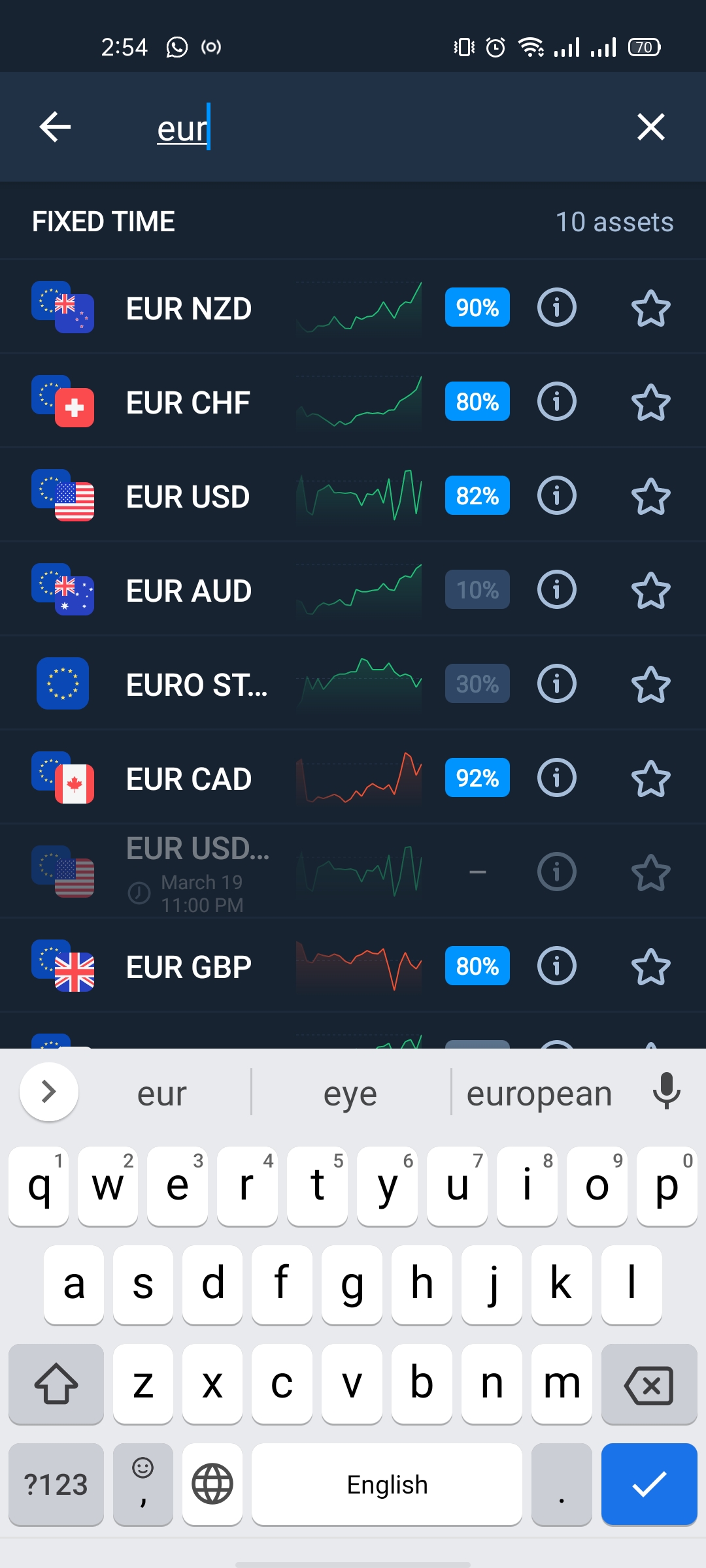
Olymp Trade – Mobile Platform – Search
Placing orders
You can place any order easily using the mobile platform easily without any problem in Olymp Trade.
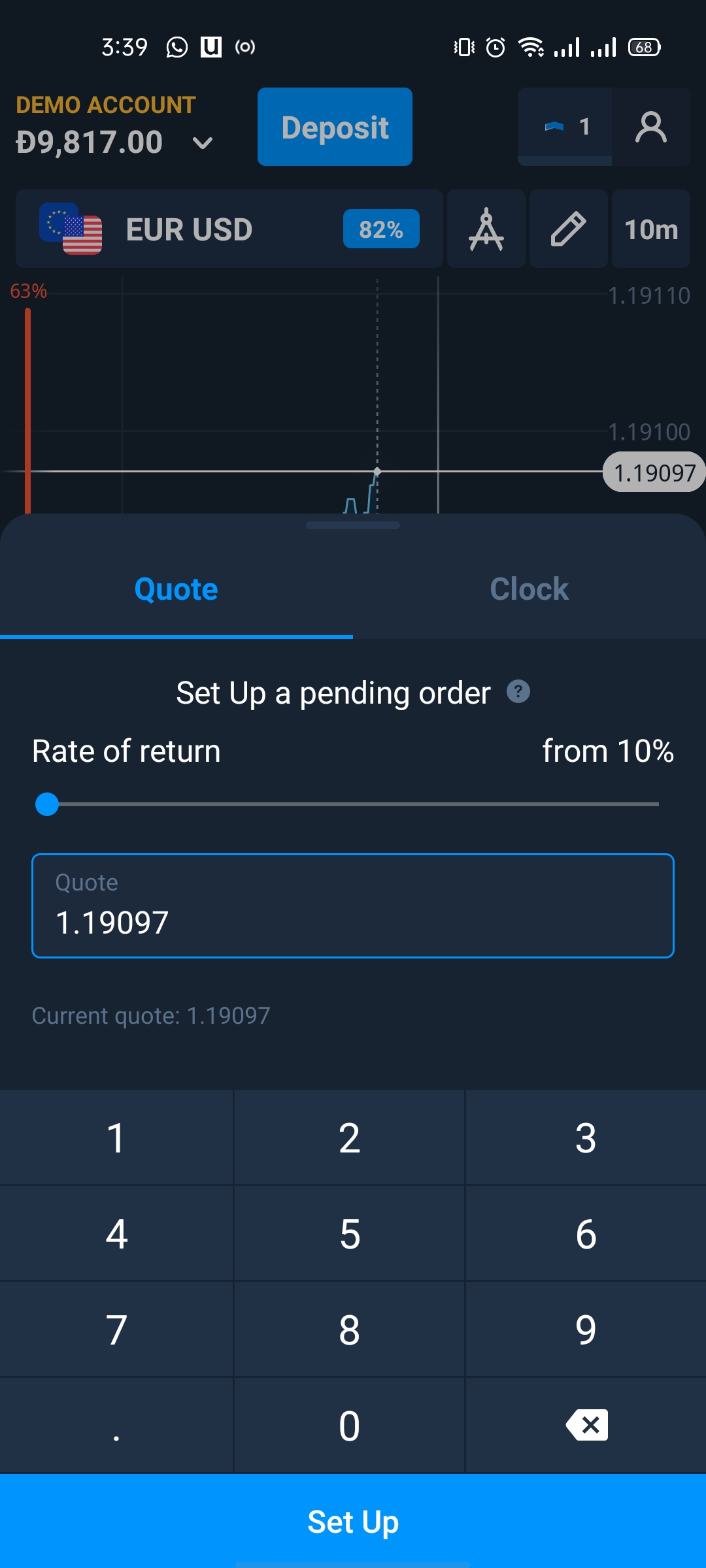
Olymp Trade – Mobile Platform – Place Orders
The orders types are the same as the web and desktop platforms which are:
- Price orders
- Time orders
- Time limit orders
F. Notifications and alerts
The mobile version of Olymp Trade has a signal alert notification option to push notification to your device.
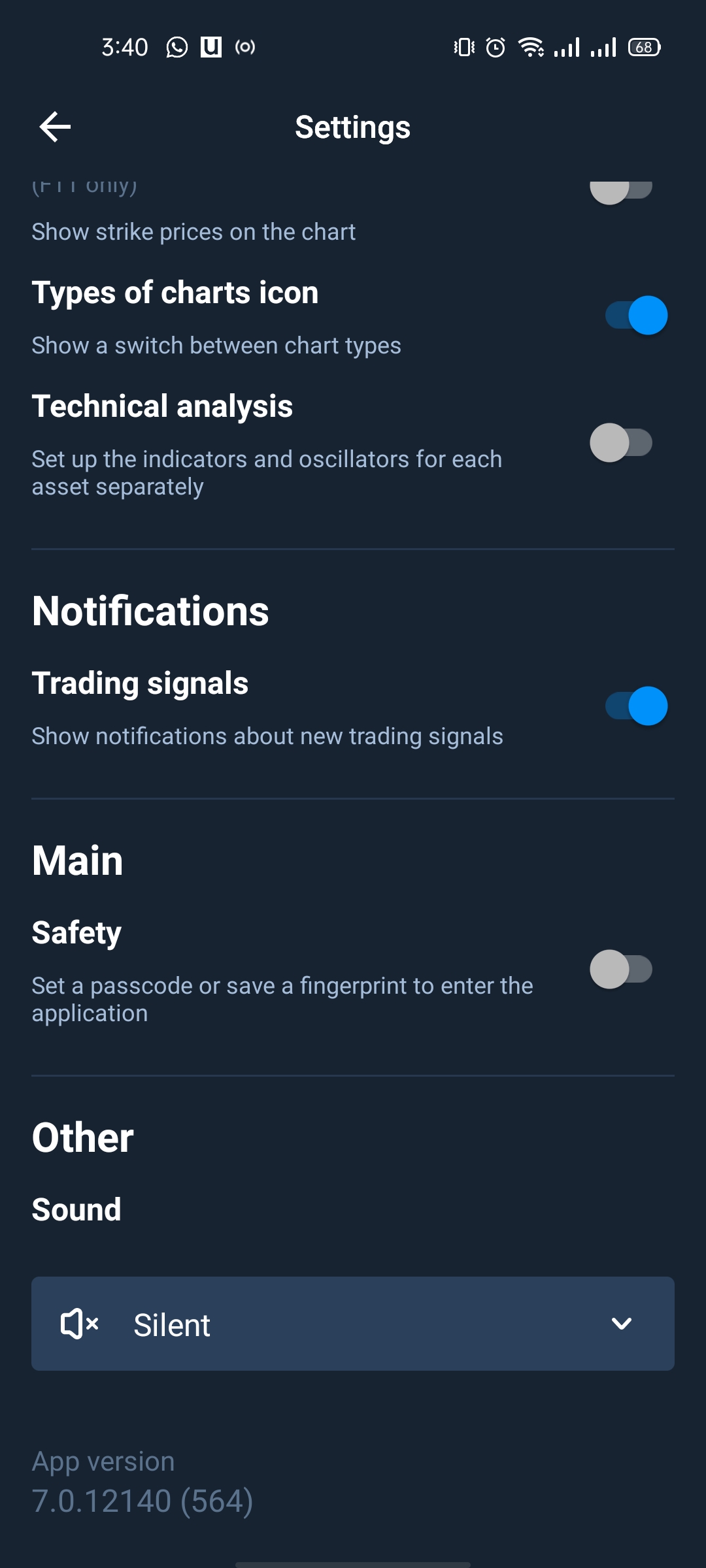
Olymp Trade – Mobile Platform – Notifications
G. Portfolio and reports
The portfolio is very basic and does not have a lot of data in the mobile version.
FAQs
a. How long does it take to verify my account?
– It takes about 5 days at most to verify your Olymp Trade account.
b. Can I open more than one trading account?
– Unfortunately, Olymp Trade does restrict that each person should have only one account. If there are multiple accounts under the same name, they can all be blocked.
c. Does Olymp Trade allow bot trading?
– No, Olymp Trade does not allow bot trading on the platform.
d. Does Olymp Trade give a bonus?
– Yes, does provide a %50 bonus on the first deposit.
e. Does Olymp Trade allow scalping?
– Yes, it does allow scalping.
