- أغسطس 11, 2021
- Posted by: ForexTradeOn
- Category: Robinhood Full Review
|
Pros |
Cons |
|---|---|
|
|
Introduction
Robinhood is a US-based broker with over 18 million clients that trust in it. It’s regulated by top-tier financial authorities and has client protection amounts. It also has +8 years of trading experience. Robinhood’s major instruments are stocks, options, gold, mutual funds, and cryptocurrencies. You can also use third-party services to have a Shariah-compliant investment platform. Robinhood is also famous for having good trading platforms and free deposits.
Countries Available
Robinhood is available only in the US. Unfortunately, Robinhood is not available at this moment in any other country, but it prepares to expand in the future.
Account Types
Robinhood has 3 account types that you can choose from:
- Instant
- Cash
- Gold
Each one of them has its features among others as the following table shows.
Robinhood – Account comparison
|
Instant Account |
Cash Account |
Gold Account |
|
|---|---|---|---|
|
Demo Account |
No |
No |
No |
|
Instant Deposits |
Up to $1,000 |
No Instant Deposit (takes 4-5 days) |
Up to $50,000 |
|
Margin |
Limited margin account |
Not a margin account |
True margin account |
|
Trades Per Week |
3 |
Unlimited |
3 |
|
Day Trading |
Limited Day Trading |
Unlimited Day Trading |
Limited Day Trading |
|
Extra |
– |
– |
Live market data (NASDAQ level II) Additional research tools |
|
Fees |
No |
No |
$5 monthly fee |
Robinhood does not provide a demo account option to trade freely with no risk.
There’s an option to join the Robinhood affiliate partner program if you want as well.
Min Deposit
The minimum deposit to open a Robinhood account is $0.
How to Open Account
You can open an Robinhood account in minutes through these steps:
- Fill in your personal information (i.e. address, date of birth, and social security number)
- Answer short questions relating to your trading experience
- Verify your identity with your driver’s license/identity card/passport. A photo of the documents taken with your mobile will do
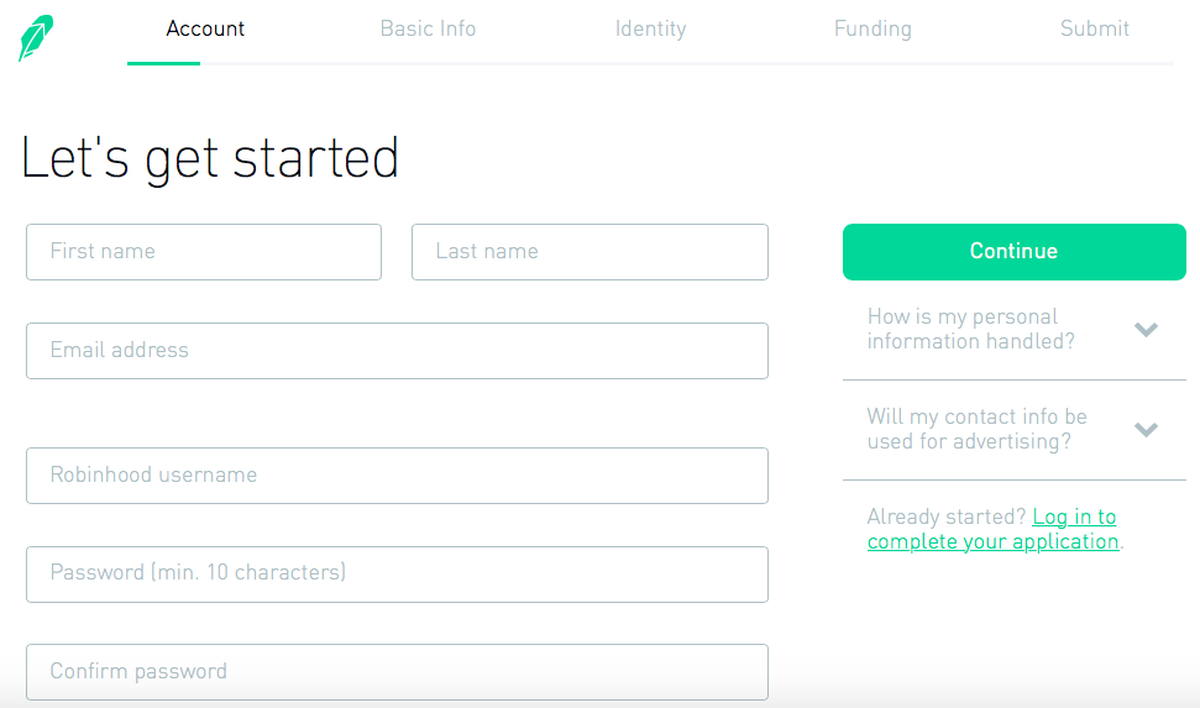
Robinhood – Account opening
Notes:
- The verification process takes 1 business day.
- Due also to the requirements of the regulatory bodies that supervise Robinhood, it is necessary that in order to operate with your account you send them a proof that proves your identity and another proof that proves your current address :
- Identity document: You must send a copy of your ID, your passport or driving license. It has to be an official document that clearly shows your identity and that it is valid (the document you send cannot be expired). You can scan any of these documents and send it in PDF, JPG, GIF, or take a photo with your mobile if it is more comfortable for you. In any case, the image must have good quality and be completely readable, otherwise it may give you problems to verify it.
- Proof of address: This is to send a document that shows your current address. You will have to send a recent utility bill (not exceeding 3 months) for electricity, water, gas, landline or Internet (many brokers do not accept, for example, mobile phone bills). You can scan and send it in PDF, JPG, GIF, or take a photo with your mobile. Like the previous document, all the data must be legible and have sufficient quality.
FAQs
- How long does it take to verify my account?
- It takes about 1 business day to verify your Robinhood account.
- Can I open more than one trading account?
- No, Robinhood allows you to open only one account.
- Does Robinhood allow bot trading?
- Yes, it does.
- How to activate the two-factor authentication (2FA) method?
- To enable 2FA, you have 2 options: via SMS or via the authenticator app (i.e., Google Authenticator). After that, Follow these steps:
- Tap the Account (person) icon in the bottom right corner
- Tap the three bars in the top right corner
- Tap Settings
- Under Security, tap Two-Factor Authentication
- Toggle the feature to the On position
- Tap the authentication app you’d like to use
- Tap Open App to add your key to the authentication app
- Open your authentication app, and confirm that you’d like to add Robinhood
- Copy the verification code generated by your authentication app and paste it into Robinhood when you’re prompted.
- You’ll receive an emergency backup code from Robinhood that allows you to log in if you ever lose access to your device. We recommend saving this code in a secure place, such as within a password manager, saving a screenshot in a password-protected folder, or writing it down and locking it in a safe.
- Does Robinhood give a bonus?
- There is an approximately 98% chance of the stock bonus having a value of $2.50-$10.00 after opening an account on Robinhood.
- Does Robinhood allow scalping and hedging?
- It does allow hedging, but scalping is not allowed.
- Does Robinhood have a demo account?
- No, it doesn’t.
- Can I log in to the same account through different devices?
- Yes, you can log in from the trusted devices listed on your account.
