- يوليو 29, 2021
- Posted by: ForexTradeOn
- Category: Axiory
|
Pros |
Cons |
|---|---|
|
|
Introduction
Axiory is one of the international Forex and CFD brokers out there. It offers competitive pricing among competitors and over 10 years of trading experience. Axiory meets almost every trader’s needs with its various account options. It’s also available on famous trading platforms like the MT4, MT5, and cTrader. Also, Axiory provides educational materials, research tools, and a lot of other features that make the trading process easier.
Sources
The research tools come from 2 main sources:
- From the ‘Trading Tools’ tab in the cTrader platform.
- From the MT4 or MT5 platform.
Tools
Trading ideas
Based on technical tools and indicators, Axiory does provide a ‘trading ideas’ tool that you can find in the ‘Trading Central’ or the ‘Featured Ideas’.
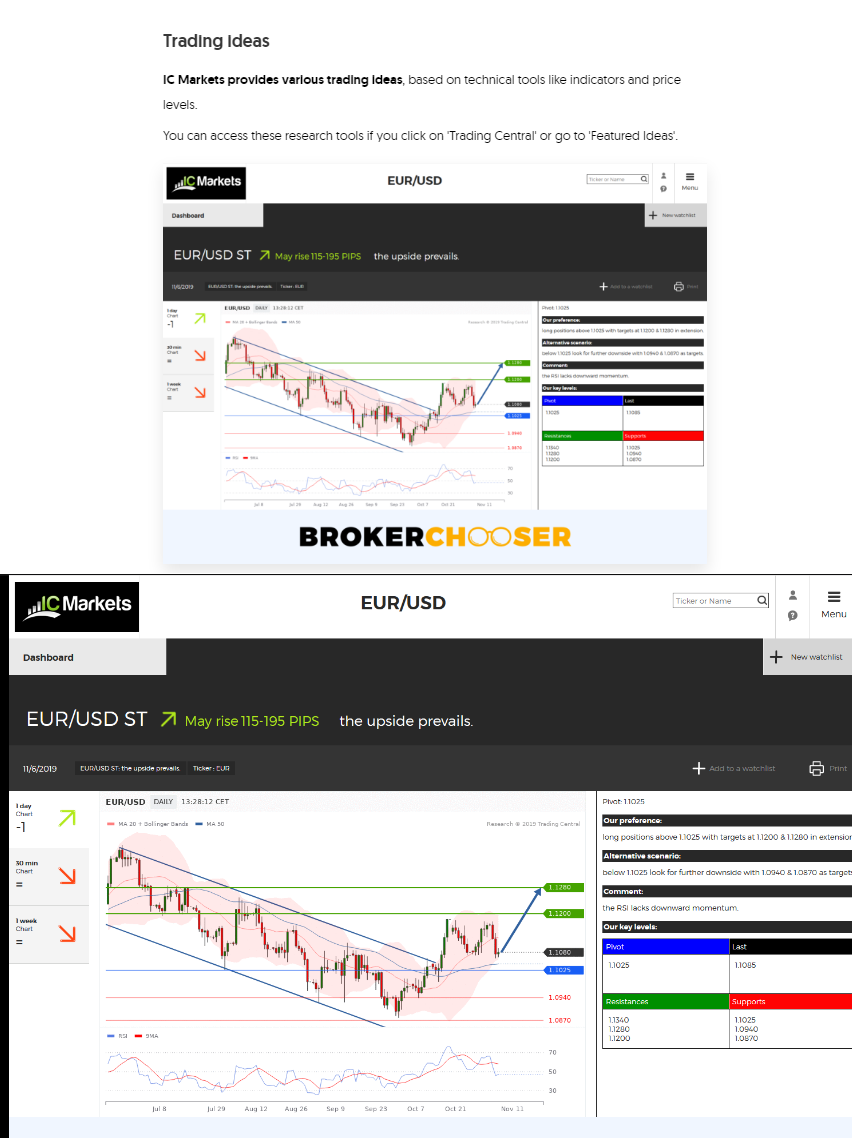
Axiory – Trading Ideas
Fundamental data
Unfortunately, Axiory lacks the fundamental data in the research tools.
Charting
Axiory does provide charting options using a variety of indicators such as trendlines and Fibonacci retracement.
On the other hand, it seems difficult to use some features as the design is outdated.

Axiory – Charting
Newsfeed
There’s a newsfeed tab provided by Axiory where you can find events, financial, and crypto news. You can find this tab under the name ‘Blotter’ in the cTrader.
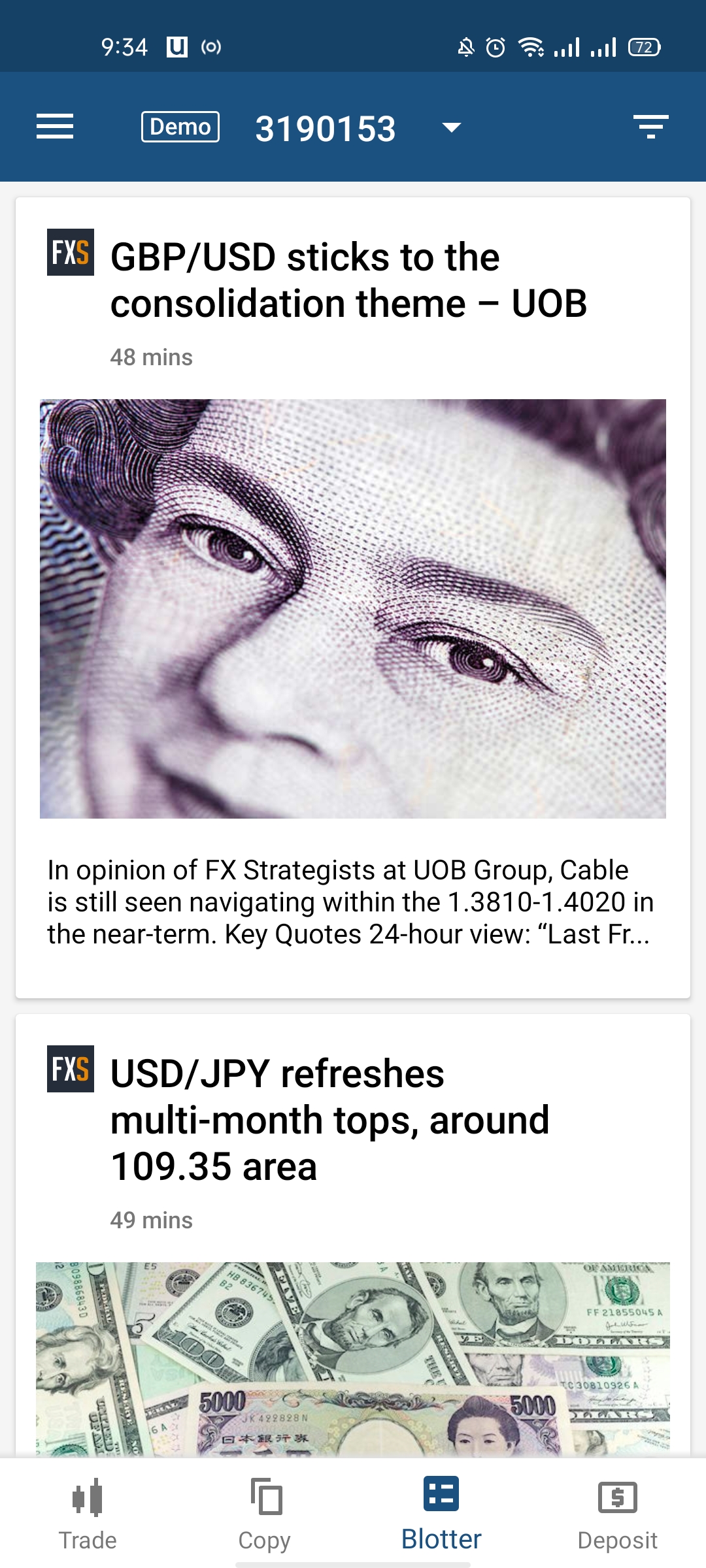
cTrader – Mobile Version – Blotter
There’s also a newsfeed provided in the Axiory website which is very user friendly and has related media attached to it.
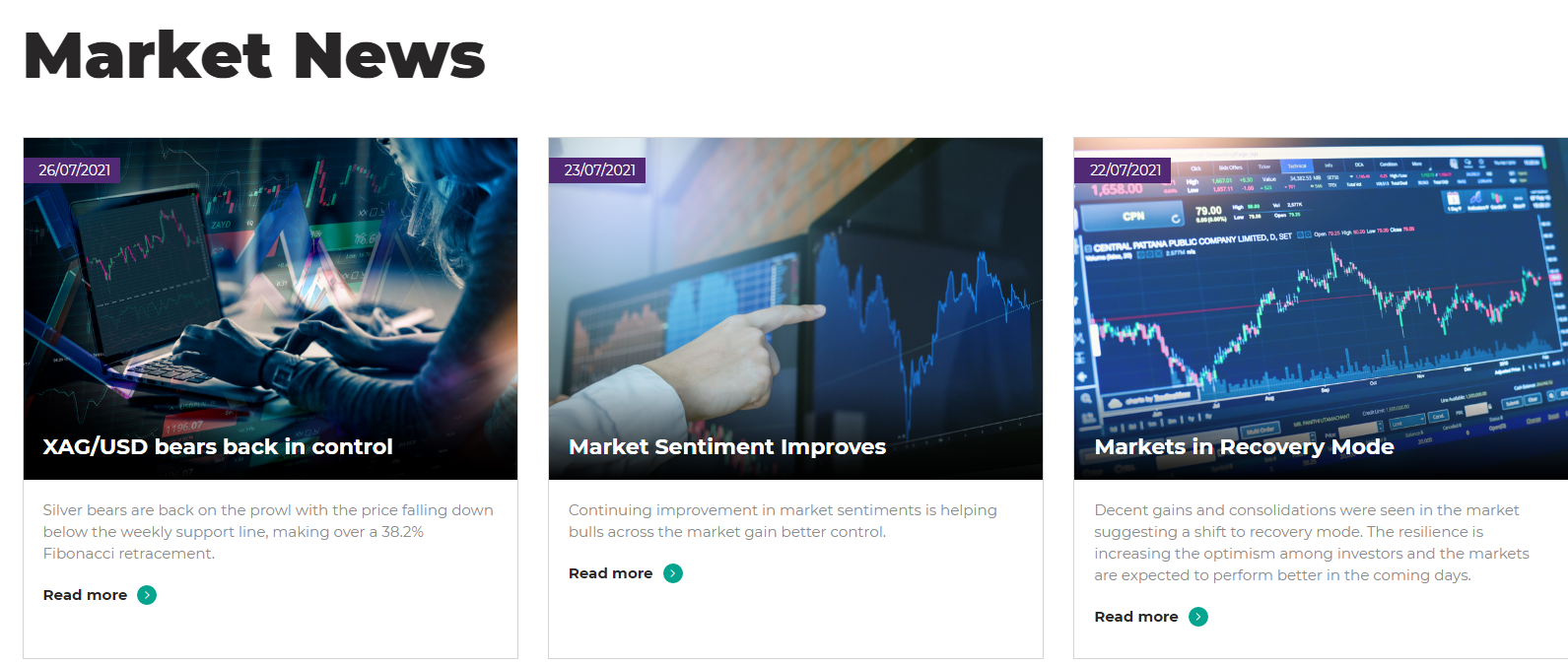
Axiory – Newsfeed
Other tools
There are other useful tools that you can find helpful like:
- Forex Calculator
This tool helps you calculate important factors when trading Forexes such as pips and margins.
- Economic calendar
The economic calendar tool keeps you up to date with the latest financial market and never misses one.
- Expert Advisors (EAs)
This is a helpful tool for traders who prefer to use a bot to trade for them through this tool. It uses statistics to discover patterns and predict futuristic losses and wins.
FAQs
- Does Axiory allow bot trading?
- Yes, through Expert Advisors (EAs).
- Does Axiory allow hedging?
- Yes, it does allow it on all account types.
- How do I log in using the MT4 mobile platform?
- Steps:
1. Go to ‘Settings’
2. Click on ‘Manage Accounts’ or ‘Settings’
3. Then click on the small plus sign or select ‘New Account’
4. Then select ‘Log in to an existing account
5. Search for the broker name
6. Select the server your account was set up on
7. Enter your login credentials and password
8. Click on ‘Sign In’
- When trading forex, will you lose more than your initial deposit?
- Both our MetaTrader 4 and MT5 platforms are set to automatically close your positions when your margin requirement reaches 100% (stop out level).
- Please note that this process is automated and does not guarantee that your account will not enter into a negative equity situation. You should keep a balanced amount in your account above your required margin.
