- سبتمبر 6, 2021
- Posted by: ForexTradeOn
- Category: Axi Full Review
|
Pros |
Cons |
|---|---|
|
|
Introduction
AxiTrader or simply Axi is an Australian Broker that has over 60,000 clients worldwide. Axi is basically a Forex and CFD broker, and you can also trade other instruments like commodities and cryptocurrencies. Axi has negative balance protection and is also regulated by top-tier financial authorities like FCA and ASIC. Axi has high-quality educational materials as well as a demo account to help you start trading as soon as possible.
Countries Available
Axi is available in 100 countries around the world including the UK, Germany, and Spain. There are some restricted countries like the US.
Account Types
There are two main account types at Axi:
- Standard Account
- Pro Account
Note:
- In addition to the previous types, there’s an Islamic account option for those who live in a Muslim country.
Axi – Account Comparison
|
Feature |
Standard Account |
Pro Account |
|---|---|---|
|
Setup cost |
Free |
Free |
|
Spreads |
From 0.4 pips |
From 0.0 pips |
|
Commission |
None |
$7 round trip (USD) |
|
Minimum Trade Size |
0.01 lots |
0.01 lots |
|
Minimum deposit |
0 |
0 |
|
Products |
140+ FX pairs, Metals CFDs |
140+ FX pairs, Metals CFDs |
|
Pricing |
5 digit pricing |
5 digit pricing |
|
Mobile trading |
Yes |
Yes |
|
MT4 NextGen |
Yes |
Yes |
|
Base account currencies |
AUD, CAD, CHF, EUR, GBP, HKD, JPY, NZD, SGD, USD |
AUD, CAD, CHF, EUR, GBP, HKD, JPY, NZD, SGD, USD |
|
Demo period |
30 days |
30 days |
|
EA compatibility |
Yes |
Yes |
|
VPS |
Free |
Free |
|
Autochartist |
Free |
Free |
|
myfxbook Autotrade |
Free |
Free |
|
PsyQuation |
Free |
Free |
|
PsyQuation Premium |
Free |
Free |
Axi also provides a demo account with 0 fees if you want to experience the trading platform with no risk.
There’s an option to join the Axi affiliate partner program if you want as well.
Min Deposit
There is no minimum deposit required to open an Axi account.
How to Open Account
You can open an Axi account in minutes through these steps:
- Enter your email address and country of residence
- Choose the account type.
- Add your trading experience.
- Verify your identity and residency.
- Deposit and start trading.
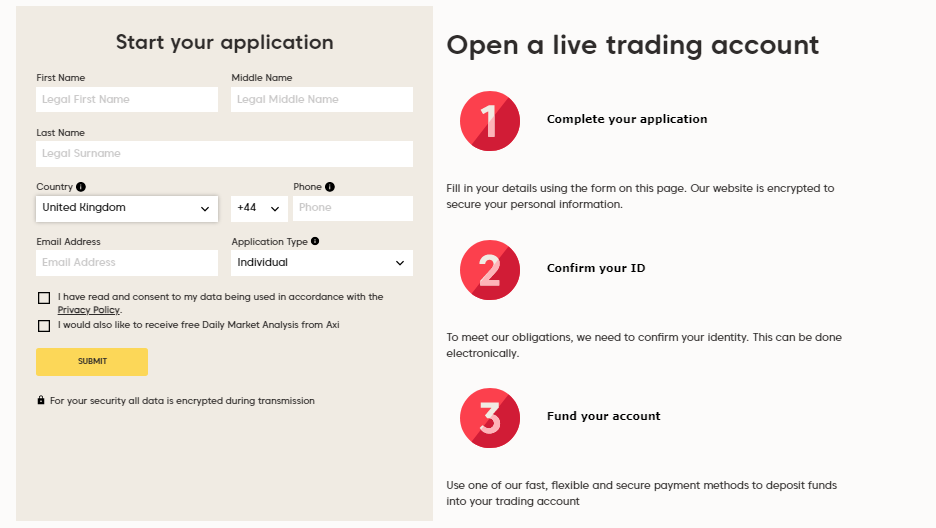
Axi – Account opening
Notes:
- The verification process takes from 2 to 3 business days to be done.
- Due also to the requirements of the regulatory bodies that supervise Axi, it is necessary that in order to operate with your account you send them proof that proves your identity and another proof that proves your current address.
- Identity document: You must send a copy of your ID, passport, or driving license. It has to be an official document that clearly shows your identity and that it is valid (the document you send cannot be expired). You can scan any of these documents and send it in PDF, JPG, GIF, or take a photo with your mobile if it is more comfortable for you. In any case, the image must have good quality and be completely readable, otherwise, it may give you problems verifying it.
- Proof of address: This is to send a document that shows your current address. You will have to send a recent utility bill (not exceeding 3 months) for electricity, water, gas, landline, or Internet (many brokers do not accept, for example, mobile phone bills). You can scan and send it in PDF, JPG, GIF, or take a photo with your mobile. Like the previous document, all the data must be legible and have sufficient quality.
FAQs
- How long does it take to verify my account?
- It takes about 2 to 3 business days to verify your Axi account.
- Can I open more than one trading account?
- Yes, by logging into the Axi Client Portal and selecting New Trading Account. You will be able to set the account type, and currency before you submit your request.
- Does Axi allow bot trading?
- Yes, through Expert Advisors (EAs).
- Does Axi give a bonus?
- Axi Broker offers a $50 No Deposit Bonus to start live Forex without any initial investment.
- Does Axi allow scalping and hedging?
- Yes.
- Where is my money held?
- In segregated bank accounts far away from Axi’s own funds.
- How to enable the swap-free option in my account?
- Simply contact Axi’s Client Services team and they’ll help you through the process. Please note that approval to open an Islamic trading account is the sole discretion of Axi.
- How do I log in using the MT4 mobile platform?
- Steps:
1. Go to ‘Settings’
2. Click on ‘Manage Accounts’ or ‘Settings’
3. Then click on the small plus sign or select ‘New Account’
4. Then select ‘Log in to an existing account
5. Search for the broker name
6. Select the server your account was set up on
7. Enter your login credentials and password
8. Click on ‘Sign In’
- When will my demo account expire?
- After 30 days.
- Can I log in to more than one account from the same computer?
- Yes, you can do such a thing by using the MT4 Multi Terminal.
- Can I log in to the same account through different devices?
- Yes, you can log in to the MetaTrader 4 platform using the same password and username through different devices.
