- يوليو 12, 2021
- Posted by: ForexTradeOn
- Category: Forex.com
|
Pros |
Cons |
|
|
Introduction
Forex.com is a forex and CFD broker that’s originally owned by StoneX Group. It’s founded in 2001 in New York, USA. and have customers from over 140 countries around the world. Forex.com is also regulated by top-tier financial authorities, including FCA, the Financial Conduct Authority in the UK. The broker has over 4,500 trading instruments including forex, CFDs and commodities. With a minimum deposit of $100, Forex.com becomes one of the best choices to start trading with.
Countries Available
Forex.com serves customers from 140 countries, including the USA, UK, as well as a lot of other countries. There are some exceptions like Hong Kong and New Zealand
Notes:
- If you’re resident in Australia, you can open an account on City Index broker which is another broker owned by StoneX, the parent company of Forex.com.
- Some trading products may not be available for you to trade on. The available instruments depend on the country of residence as well as the account type you have (i.e., you can not trade on CFDs if you’re a US resident.)
Account Types
There are 3 account type options to open on Forex.com as the following:
- Standard Account: this account is available to trade with in the Forex.com customized trading platform or the MetaTrader Platforms
- Commission Account: this is for traders who are seeking ultra-tight spreads with fixed commissions
- Direct Market Access (DMA): this account type is designed for serious high-volume FX traders looking for maximum control
The following table shows differences between the three accounts.
Forex.com – Account Fees
|
Standard |
Commission |
DMA |
|
|
Commissions |
No |
$5 commission per 100K traded |
By monthly traded volume |
|
Spreads |
High |
Tight |
No Spreads |
In case you want to open a DMA account with no spreads, refer to the table below for more information about commissions.
Forex.com – DMA Account Commissions
|
Monthly Volume |
Commissions Per Million USD Traded |
Reduction Standard Commission |
|
$0M – $100M |
$60 |
0.00% |
|
$100M – $250M |
$40 |
-33.00% |
|
$250M – $500M |
$35 |
-42.00% |
|
$500M – $1B |
$30 |
-50.00% |
|
$1B – $2B |
$25 |
-58.00% |
|
$2B+ |
$20 |
-67.00% |
There’s another account type for swap-free traders available on Forex.com. The broker also provides a demo account with 0 fees if you want to experience the trading platform with no risk.
Account Ownership
From the ownership prospective, Forex.com provides three types of account ownership which are:
- Individual: operated by only one client
- Joint: operated by more than one client
- Corporate: operated by corporates and legal entities
There’s an option to join the Forex.com affiliate partner program if you want as well.
Min Deposit
The minimum deposit required to open a Forex.com account is 100 of the account base currency.
How to Open Account
You can open an Forex.com account in minutes through these steps:
- Choose the account type and the trading platform you want to use.
- Enter your name, email, phone number, birthday, username, password, and country of residence.
- Answer a couple of questions relating to your financial knowledge and trading history.
- Provide proof of your identity and the country of residence.
- Fund your account and start trading.
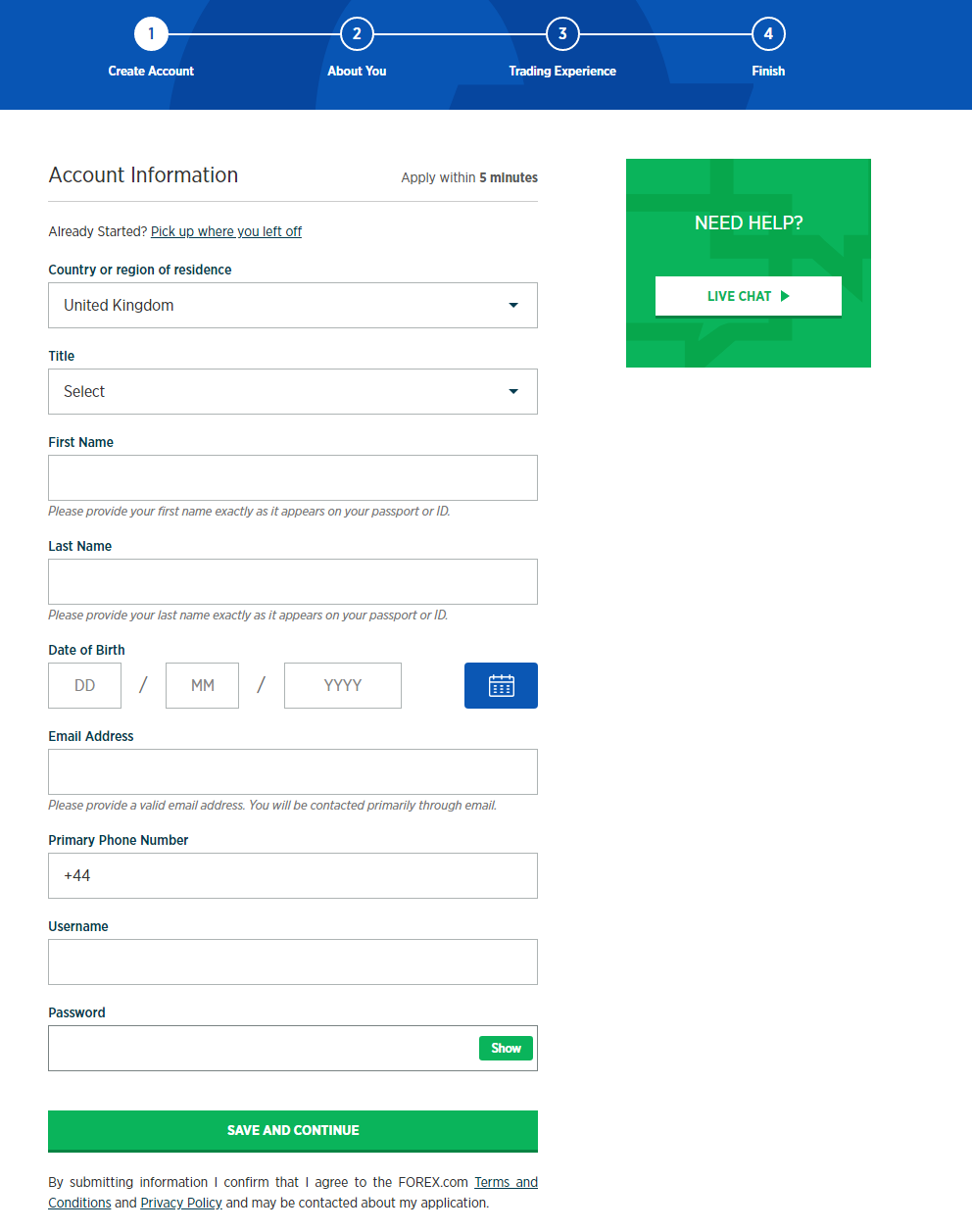
Forex.com – Account opening
Notes:
- Due also to the requirements of the regulatory bodies that supervise Forex.com, it is necessary that in order to operate with your account you send them a proof that proves your identity and another proof that proves your current address :
- Identity document : You must send a copy of your ID, your passport or driving license . It has to be an official document that clearly shows your identity and that it is valid (the document you send cannot be expired). You can scan any of these documents and send it in PDF, JPG, GIF, or take a photo with your mobile if it is more comfortable for you. In any case, the image must have good quality and be completely readable, otherwise it may give you problems to verify it.
- Proof of address : This is to send a document that shows your current address . You will have to send a recent utility bill (not exceeding 3 months) for electricity, water, gas, landline or Internet (many brokers do not accept, for example, mobile phone bills). You can scan and send it in PDF, JPG, GIF, or take a photo with your mobile. Like the previous document, all the data must be legible and have sufficient quality.
FAQs
- How long does it take to verify my account?
- It takes about 1 to 2 business days to verify your Forex.com account.
- Can I open more than one trading account?
- Yes. If you already have an account of one type, you can open a new account of the other type (i.e., standard and commission accounts.)
- Does Forex.com allow bot trading?
- Yes, it does.
- Does Forex.com give a bonus?
- Yes, Forex.com offers a welcome %20 bonus of the first deposited amount up to $5,000 in the first 14 days.
- Does Forex.com allow scalping?
- Yes we allow scalping but if you are going to request a lot of quotes and not act on them the system will put you on the bottom of the list and you will receive lesser priority.
- Does Forex.com allow hedging?
- Since it is regulated by the NFA, you cannot use this broker to take on hedging positions in the same trading account if you are based in the U.S.
- Does Forex.com offer a swap-free account option?
- es, FOREX.com offers swap-free accounts in certain circumstances.
- How do I login using the MT4 mobile platform?
- Steps:
1. Go to ‘Settings’
2. Click on ‘Manage Accounts’ or ‘Settings’
3. Then click on the small plus sign or select ‘New Account’
4. Then select ‘Log in to an existing account’
5. Search for the broker name
6. Select the server your account was set up on
7. Enter your login credentials and password
8. Click on ‘Sign In’
- When will my demo account expire?
- After 30 days.
- Can I login to more than one account from the same computer?
- Yes, you can do such a thing by using the MT4 Multi Terminal.
- Can I login to the same account through different devices?
- Yes, you can login to the MetaTrader 4 platform using the same password and username through different devices.
- Does Forex.com accept payments from third parties?
- No, as the name(s) on the FOREX.com trading account must be an exact match with the name(s) on the account of the other financial institution.
- Can I renew my demo account after its expiration?
- Unfortunately, no.
- How can I fund my account?
- You can easily fund your account by logging in to MyAccount and visiting the Funding page.
- My verification documents are not in English. Will this be a problem?
- FOREX.com has staff available to translate documents from many languages.
- For a joint account, do I need documentation for both account holders?
- Yes, both account holders must provide a government-issued photo ID when we aren’t able to electronically verify their ID. Documentation for proof of address also must be verified for both applicants.
- Can I convert my Standard Account to a Commission Account, or vise versa?
- No, account types cannot be converted to the other pricing model. If you already have an account of one type, you can open a new account of the other type.
- Is there a commission demo account available?
- No.
- If I have multiple accounts, will it show all my accounts aggregated or will I need to login to each account to access Performance Analytics for that account?
- You will need to log in to each account to access Performance Analytics for that account.
- Can my balance go negative?
- While Forex.com’s margin requirements, closeout levels and real-time margin system are designed to limit your trading losses, you do risk incurring losses greater than your account balance, especially during periods of extreme market volatility.
- What’s Active Trader?
- This is a Forex.com program in which you apply for if you want to trade in high volumes without any additional fees. You can automatically be qualified for Active Trader when you open an account with a minimum $10,000 or trade $25M of volume in a calendar month.
