- يونيو 29, 2021
- Posted by: ForexTradeOn
- Category: Interactive Brokers review

Introduction
Interactive Brokers is a US-based broker founded in 1978. It’s basically a forex and CFD broker and has a wide variety of other trading instruments. It’s also regulated by top-tier FCA.
Interactive Brokers works on MT4 and MT5 trading platforms. In this article, we will discuss each one of them in detail.
Web Platform (Client Portal)
|
Pros |
Cons |
|
|
Languages
The web application of Interactive Brokers is available in a number of languages including some major languages like English, Spanish, Russian, and more.
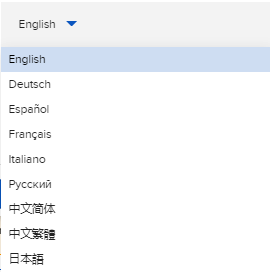
Interactive Brokers – Web – Languages
User interface (UI)
The UI of the web platform looks good and it’s user friendly with all functions in the right place.
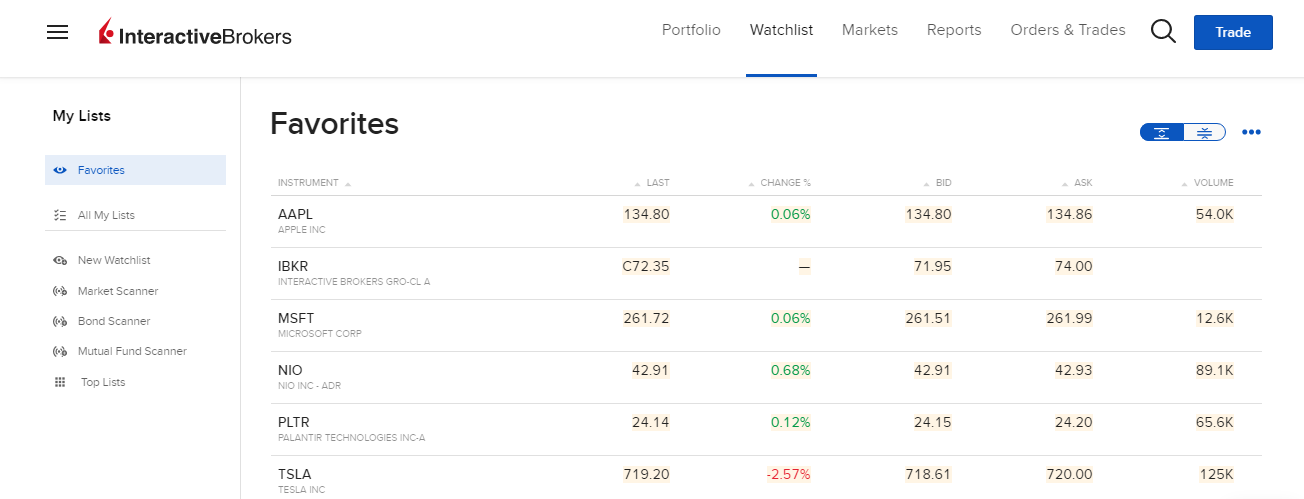
Interactive Brokers – Web – UI
Login and Security
The web version of Interactive Brokers has a two-factor authentication method for login which is much safer than a lot of other broker platforms.
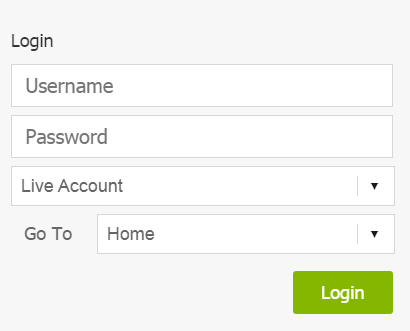
Interactive Brokers – Web – Login
Searching
The search function in the web platform works fine with the ability to find the product you’re searching for easily.
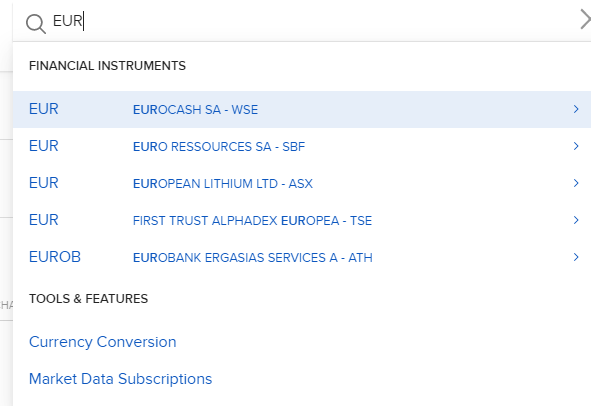
Interactive Brokers – Web – Search
Placing orders
Interactive Brokers has a lot of order types and algos that you can use including:
- Market
- Limit
- Stop
- Trailing stop
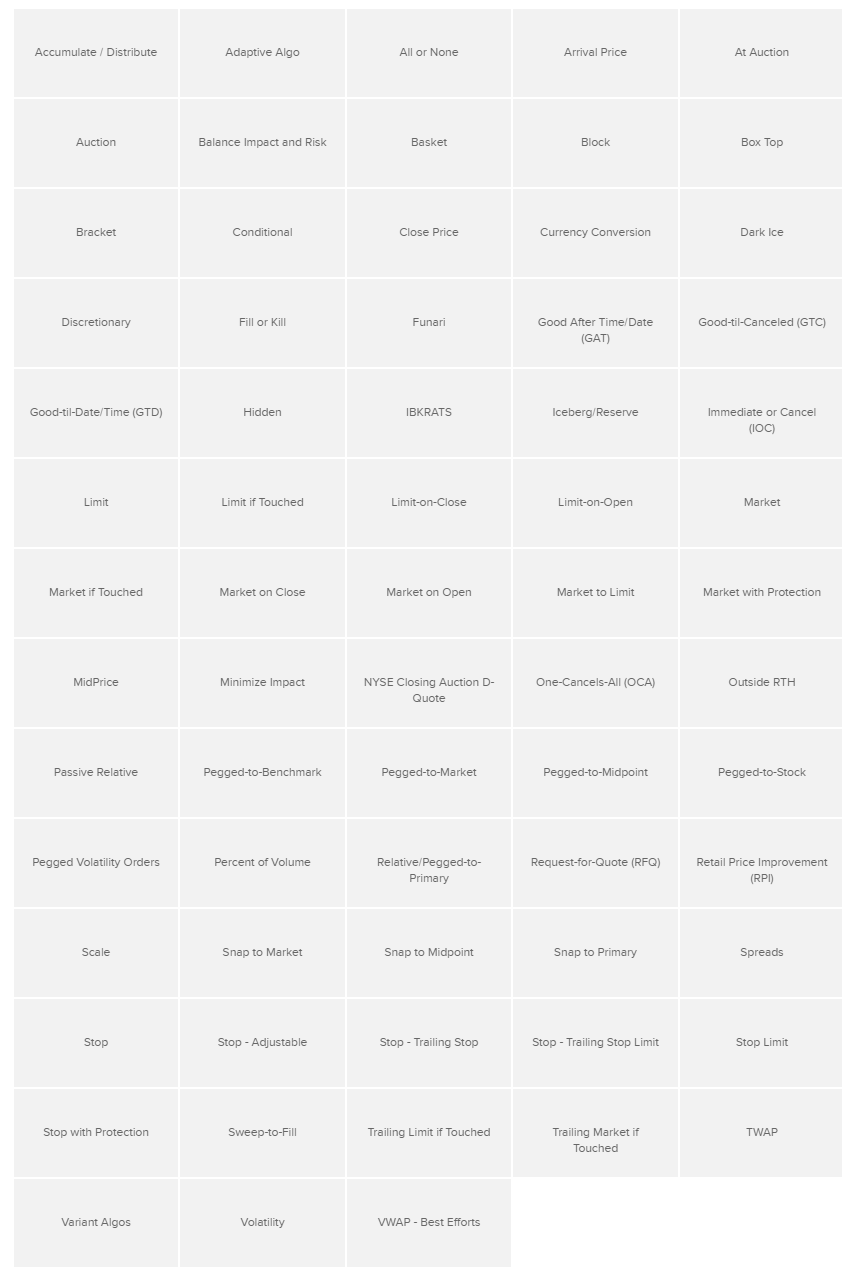
Interactive Brokers – Web – Order Types and Algos
Notifications and alerts
The web version has a notification and alerts option and you can find it in settings.
Portfolio and reports
The portfolio and reports are good with the fundamental data available within the platform including activity and custom statements.
TWS (Desktop Version)
|
Pros |
Cons |
|
|
Languages
The TWS is available in the same languages of the web trading platform.
User interface (UI)
The UI of the TWS platform looks complicated and it’s very hard for beginner traders to use it.
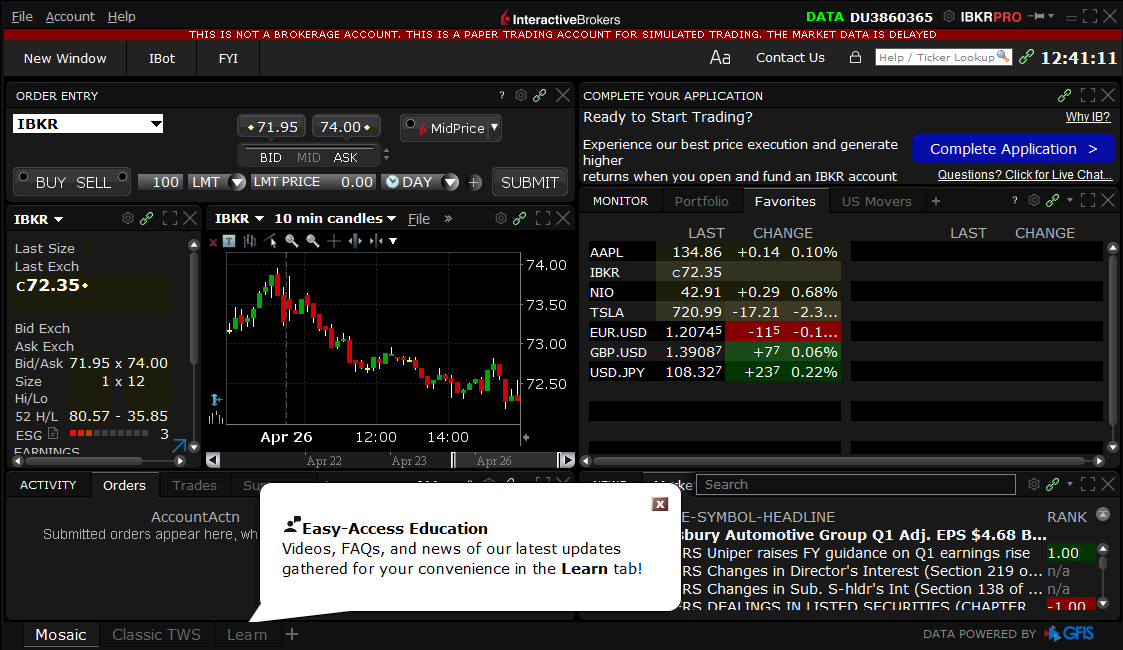
Interactive Brokers – Desktop – UI
Login and security
As the web trading platform, TWS has two-factor authentication for login which is safe.
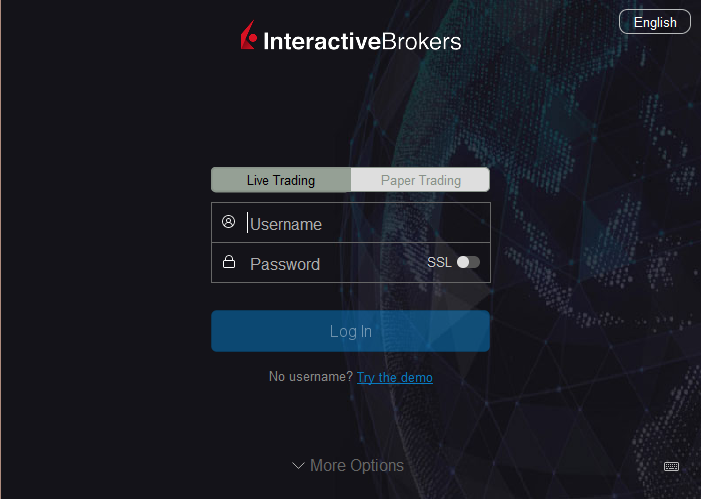
Interactive Brokers – Desktop – Login
Searching
The search function within the TWS platform is not very user-friendly and it takes too much time to load results.
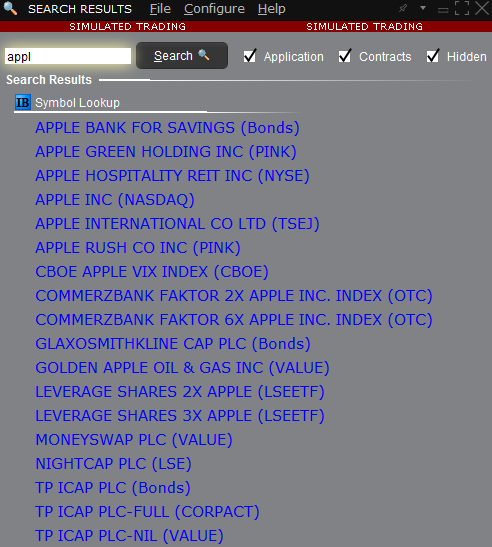
Interactive Brokers – Desktop – Search
Placing orders
Same as the web platform, there is a number of order types including, but not limited to:
- Market
- Limit
- Stop
- Trailing stop
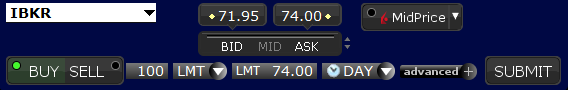
Interactive Brokers – Desktop – Place Orders
Notifications and alerts
The reports in the TWS platforms have the same data like the wenb trading platform.
IBKR (Mobile Platform)
|
Pros |
Cons |
|
|
Languages
The IBKR application is available in a variety of languages including Arabic, English, Japanese, and more.
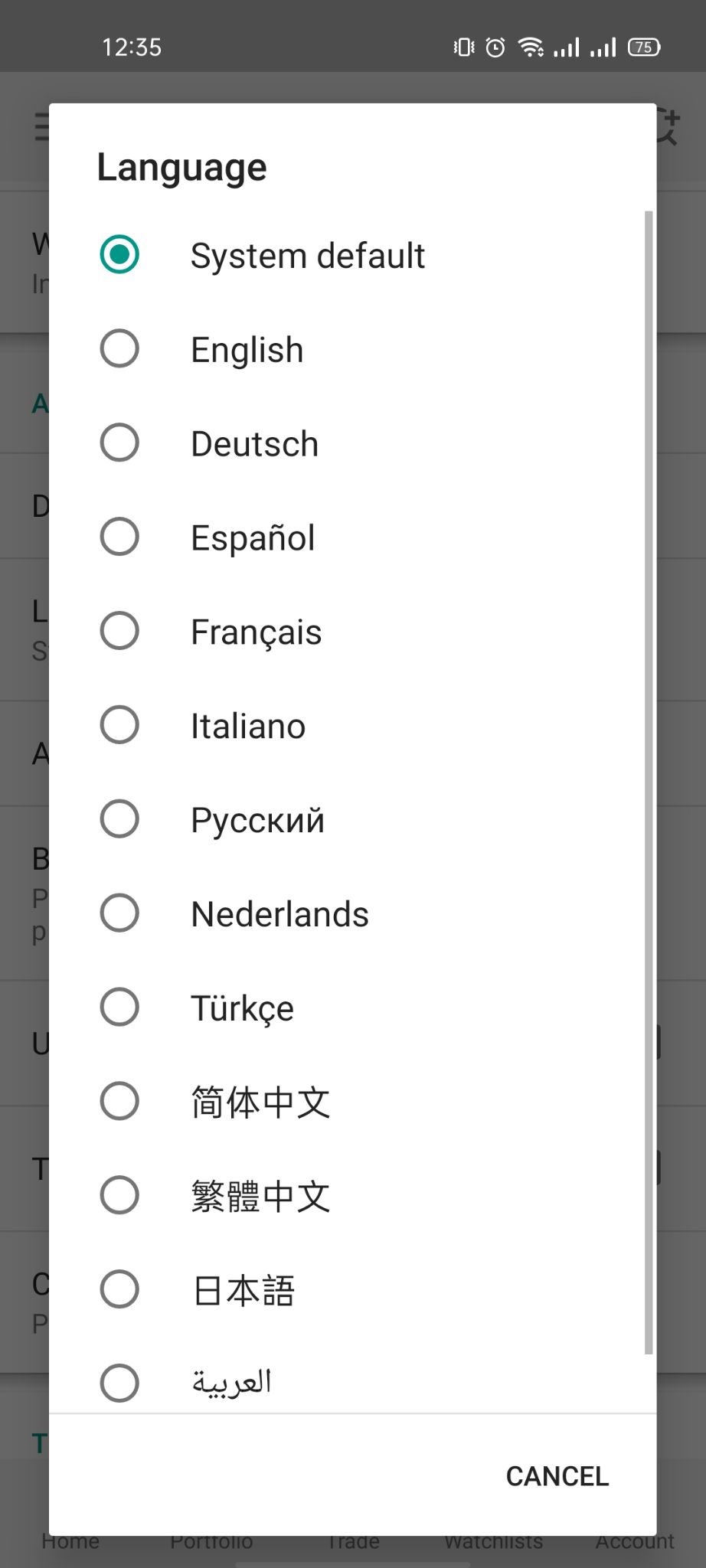
Interactive Brokers – Mobile – Languages
User interface (UI)
The IBKR application has a very user friendly UI with the ability to navigate easily and find the right information in the right place.
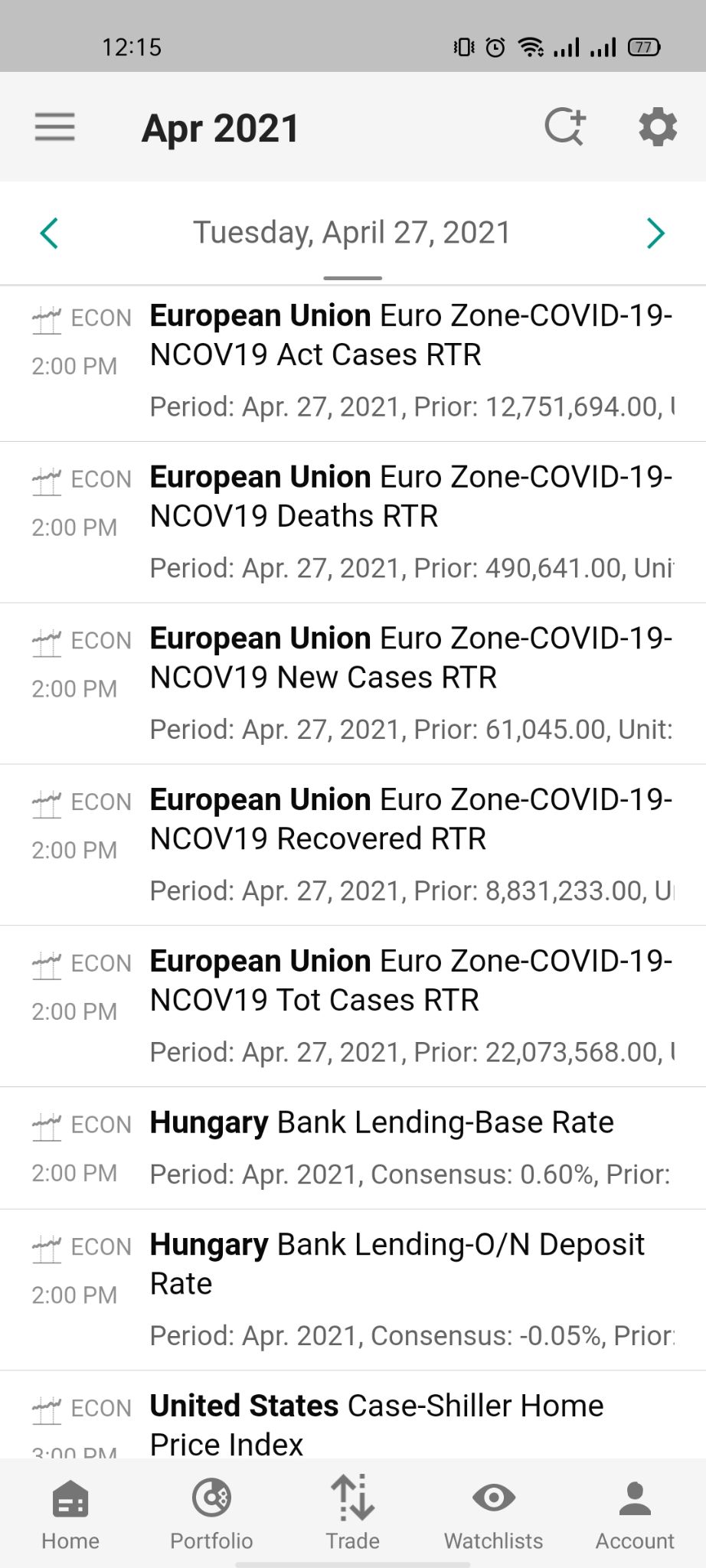
Interactive Brokers – Mobile – UI
Login and security
Like the web and desktop trading platforms, the mobile trading app has a two-factor authentication method for login.
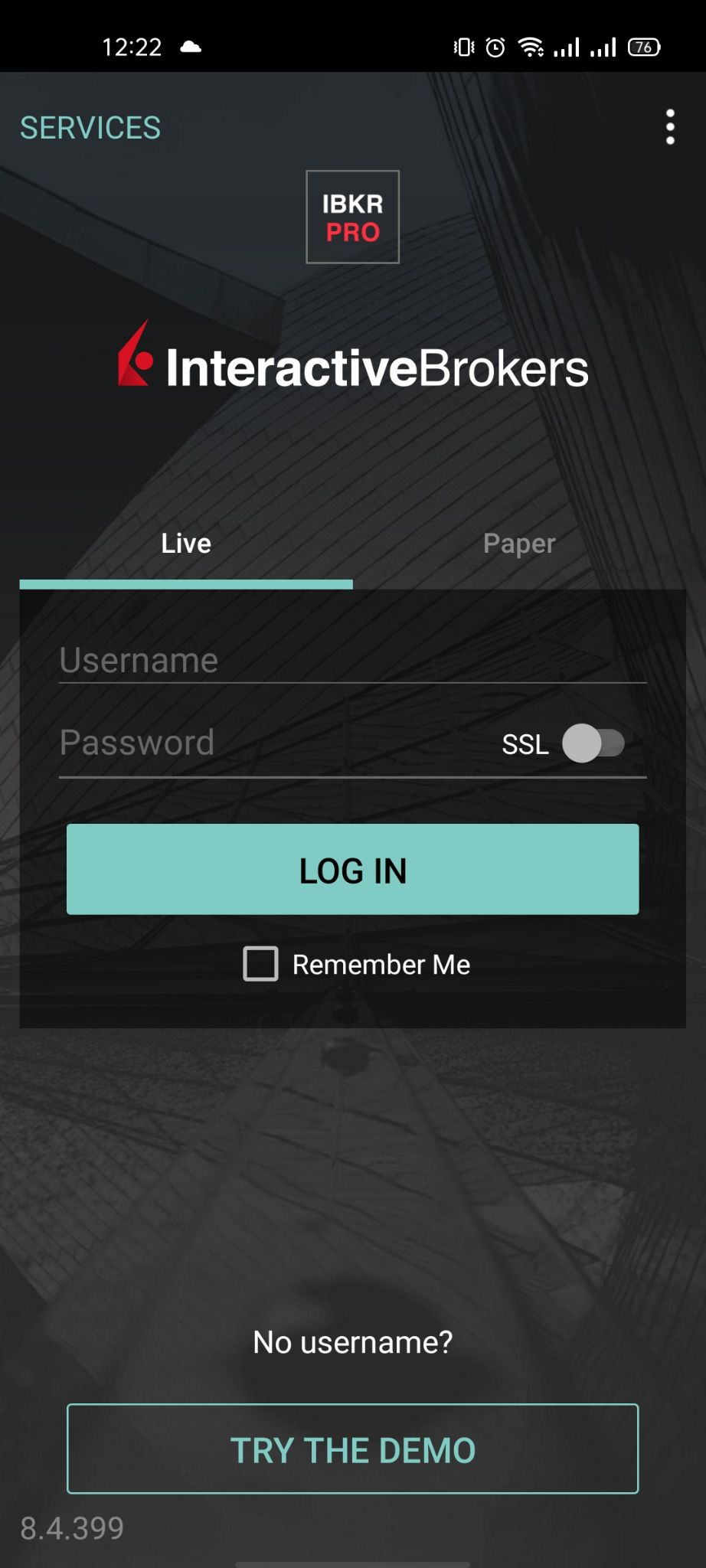
Interactive Brokers – Mobile – UI
Searching
The searching function in the IBKR app is very good and you can find the instrument you’re looking for just by typing the first letters of it.
Placing orders
Same as the web platform, there are a lot of order types like:
- Market
- Limit
- Stop
- Trailing stop
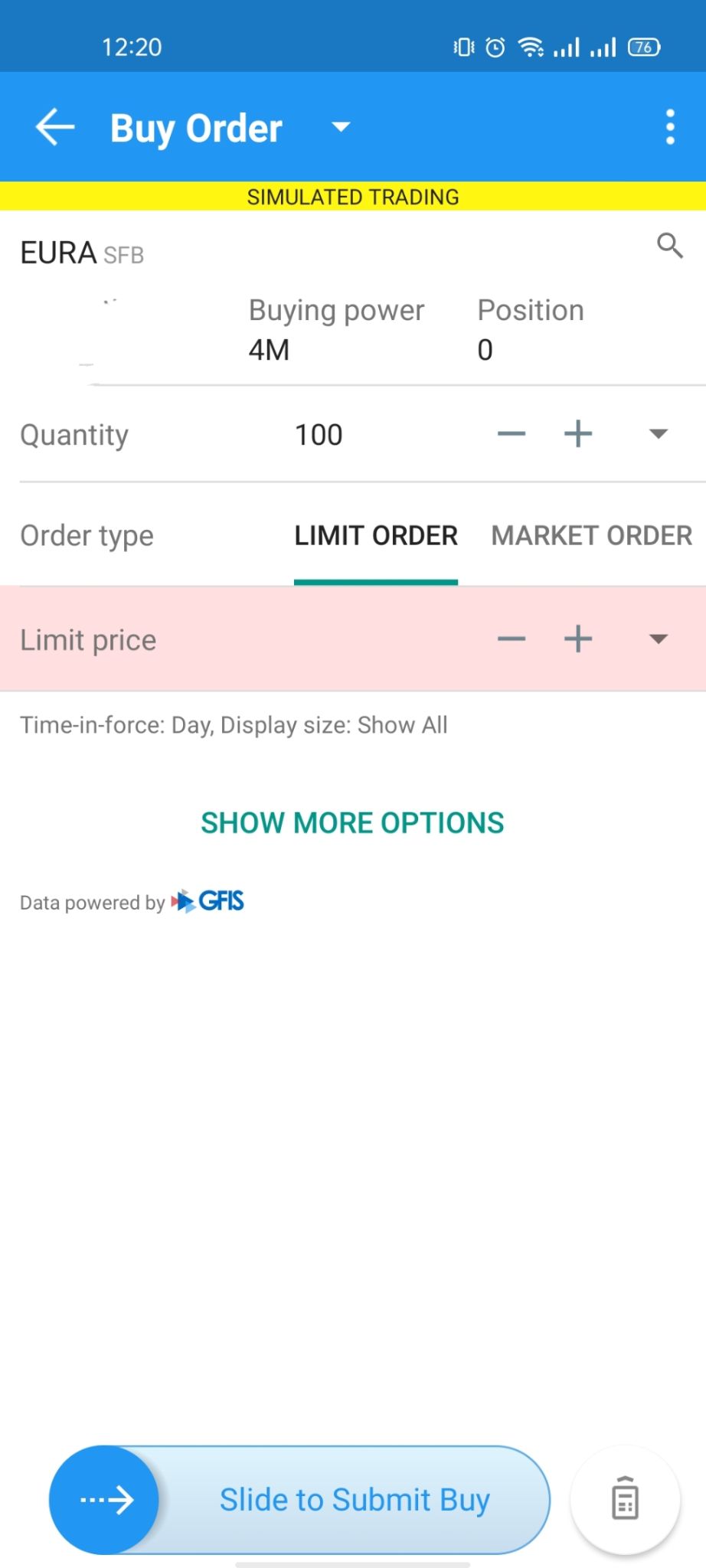
Interactive Brokers – Mobile – Place Orders
Notifications and alerts
In the IBKR app, you can set notifications and alerts from a separate tab within the application.
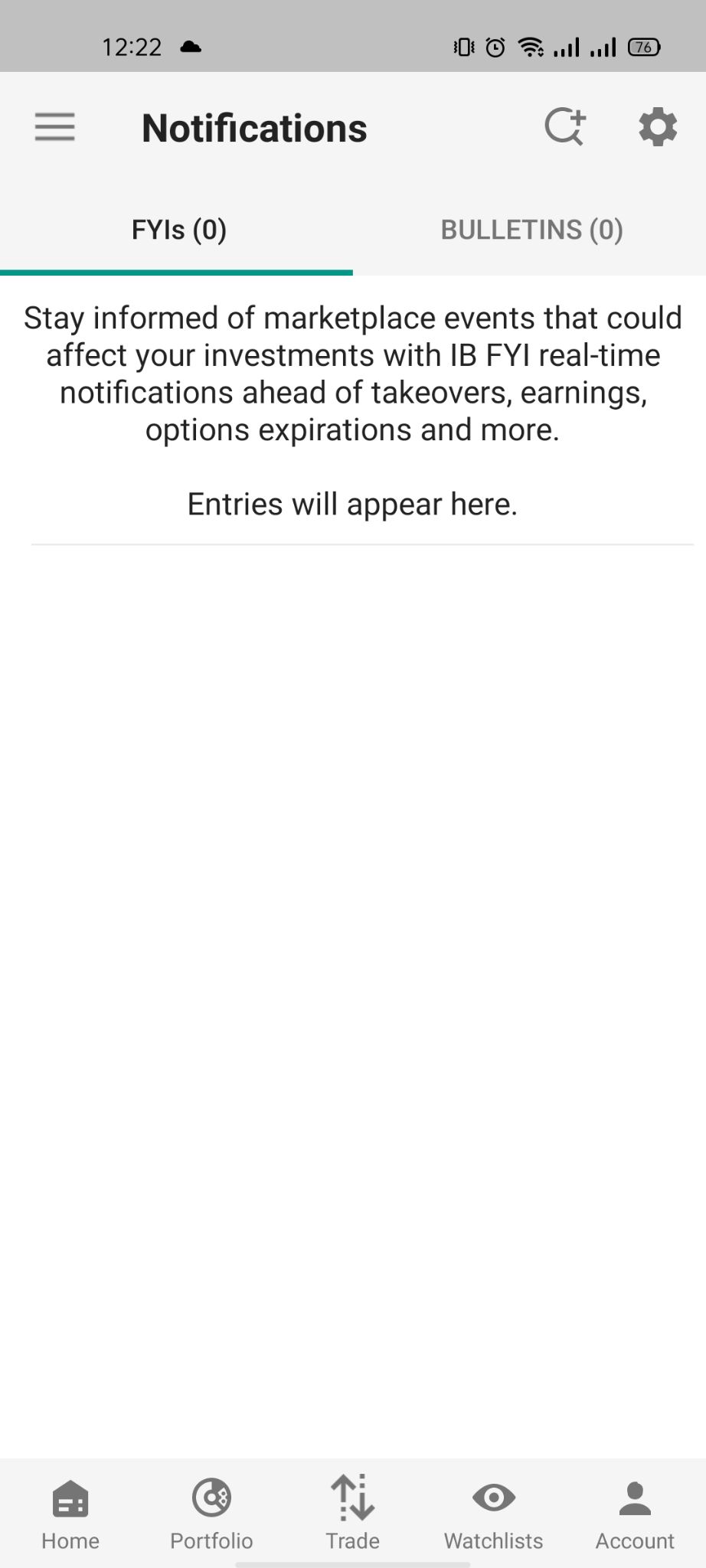
Interactive Brokers – Mobile – Notifications
Portfolio and Reports
The IBKR app has a clear fee and portfolio reports with the ability to view earnings and all other fundamental data.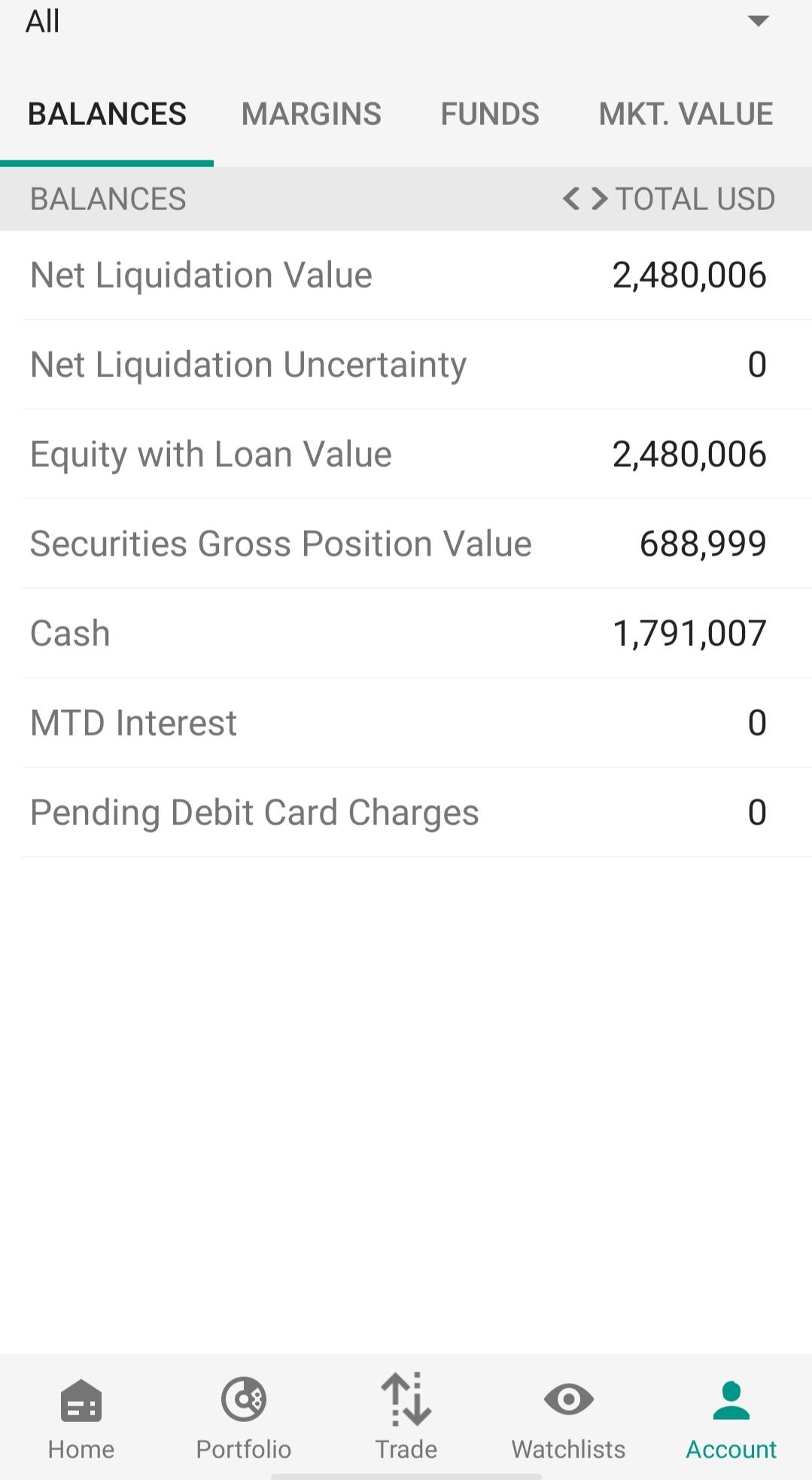
Interactive Brokers – Mobile – Portfolio
3. FAQs
- Can I open more than one trading account?
- Yes, you can create a linked account and log into Account Management, you can perform any action, such as modify trading permissions or transfer funds, for a specific linked account.
- Does Interactive Brokers allow bot trading?
- Yes, it does.
- Does Interactive Brokers give a bonus?
- Yes, Interactive Brokers will give you a bonus of up to $200 if you refer a friend that opens an account and maintains a balance of at least $10,000 for one year.
- Does Interactive Brokers allow scalping and hedging?
- Yes, Interactive Brokers does.
- Does Interactive Brokers has a swap-free account?
- No, Interactive Brokers does not have an islamic account.
