- يوليو 29, 2021
- Posted by: ForexTradeOn
- Category: Tastyworks
Introduction
Tastyworks is a new broker in the market. It was founded in 2017 in Chicago. Although Tastyworks is fresh, it’s regulated by top-tier financial authorities including FINRA and NFA, and it’s also a member of SIPC. Tastyworks is not a Forex or CFD broker, but its main products are stocks, options, and futures. The good thing about it is that it has very competitive commissions among similar brokers.
Tastyworks works on its customized applications through web, desktop, and mobile platforms. Each one of them has its features and specifications. So, read this part carefully to better know which platform you will choose.
Web Trading Application
|
Pros |
Cons |
|---|---|
|
Limited available languages Complicated UI |
Languages
The web platform is available only in English and there’s no other language available.
User interface (UI)
The UI of the web platform looks complicated for most beginner traders. You may need some time to familiarize yourself with it and get the best out of it.
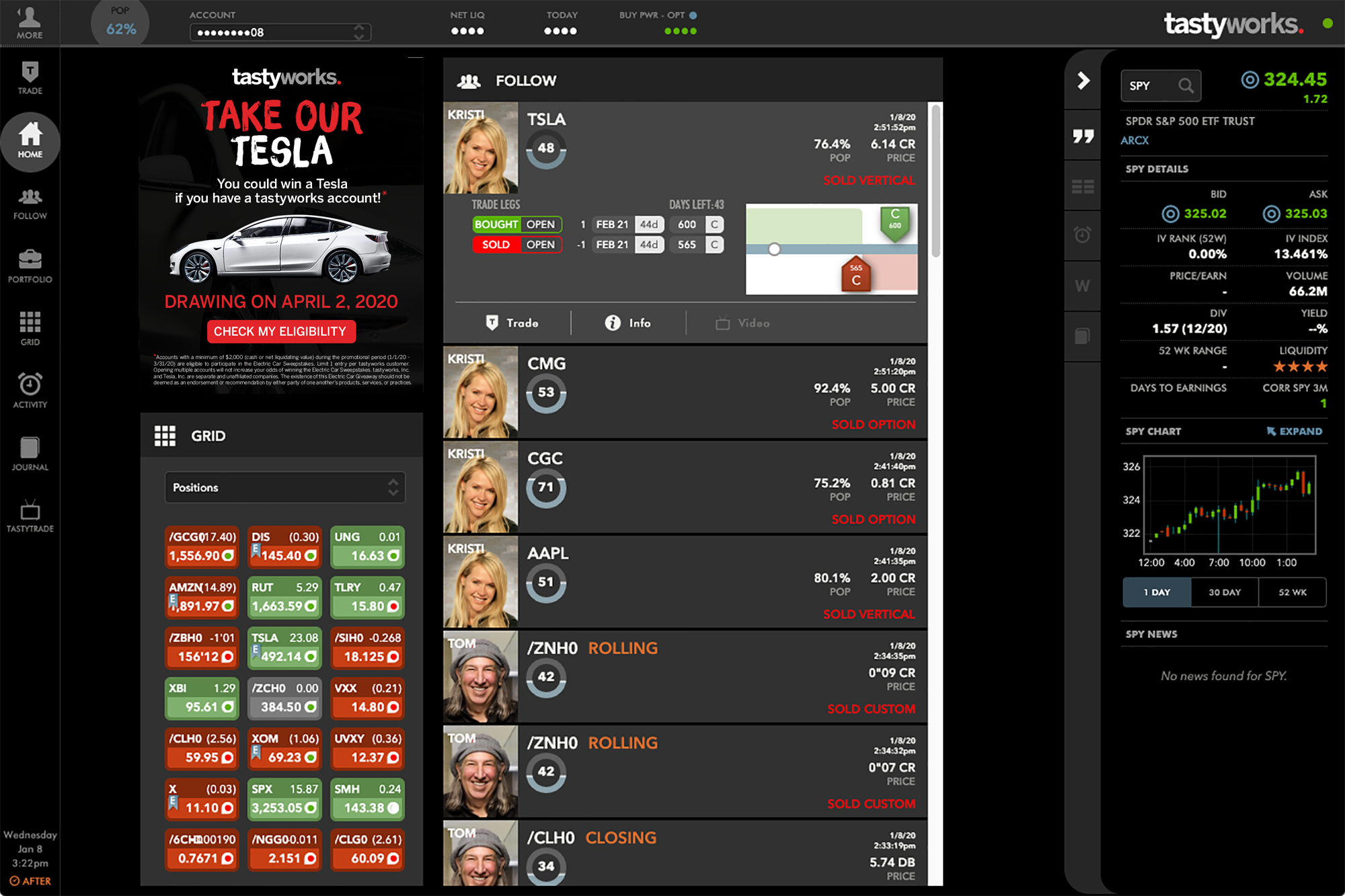
Tastyworks – Web Trading Application – UI
Login and Security
You can log in to the web platform using two-factor authentication instead of the traditional username and password.
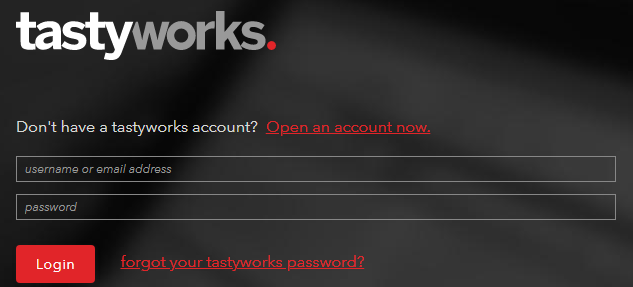
Tastyworks – Web Trading Application – Login
Searching
The searching tool within Tastyworks is fine. You can search for a specific asset by typing the first letters of it and find it in the second or third result. The search function can also be optimized to search for assets that have two or more words.
Placing orders
There are several types of orders:
- Market
- Limit
- Stop limit
- Stop market
- GTC
- GTD
Notifications and alerts
You can set price and notifications alerts on some assets on the web platform to never miss a chance to trade.
Portfolio and reports
The portfolio reports are well structured, and you can find most of the needed information in them as well as the ability to download the reports in a CSV format.
Desktop Trading Application
|
Pros |
Cons |
|---|---|
|
Complicated UI One language available |
Languages
The desktop platform is available in English only like the web platform.
User interface (UI)
The UI of the desktop application is more customizable than the web version. You can customize charts and the whole theme of the application. It may sound hard to use the platform in the beginning, but you will be used to use it then.
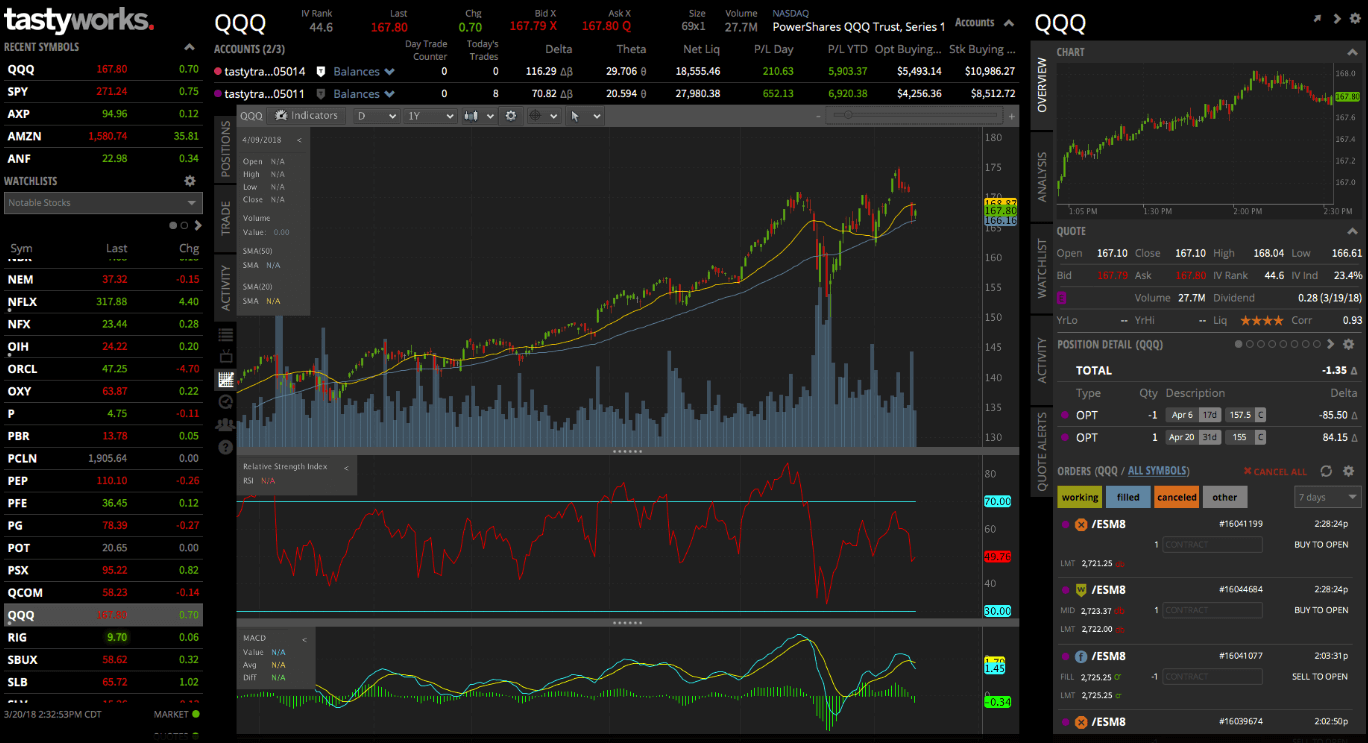
Tastyworks – Desktop Application – UI
Login and Security
Same as the web platform, you can log in using two-factor authentication. There’s also an advanced option to log in using a proxy host rather than the PC’s own.
Searching
The searching function here is the same as the web platform with no difference.
Placing orders
Same as the web platform, there are several types of orders:
- Market
- Limit
- Stop limit
- Stop market
- GTC
- GTD
Notifications and alerts
You can set notifications and alerts on a desktop platform like the web platform.
Portfolio and reports
The portfolio and reports can be accessed from the desktop platform easily.
Mobile Trading Application
|
Pros |
Cons |
|---|---|
|
No alerts |
Languages
Same as the previous platforms, the mobile trading application of Tastyworks is available only in English.
User interface (UI)
The UI of the mobile application looks simple and you can use it easily. You can also navigate between responsive tabs.
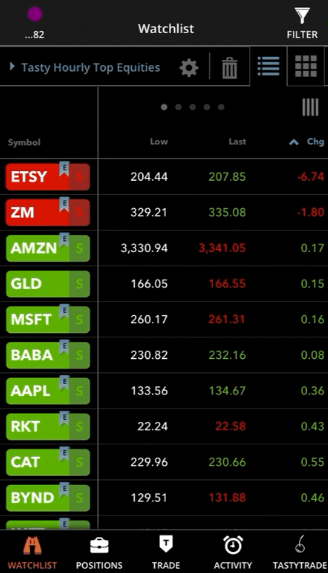
Tastyworks – Mobile Application – UI
Login and security
You can use two-factor authentication for login as well as the biometric authentication available.
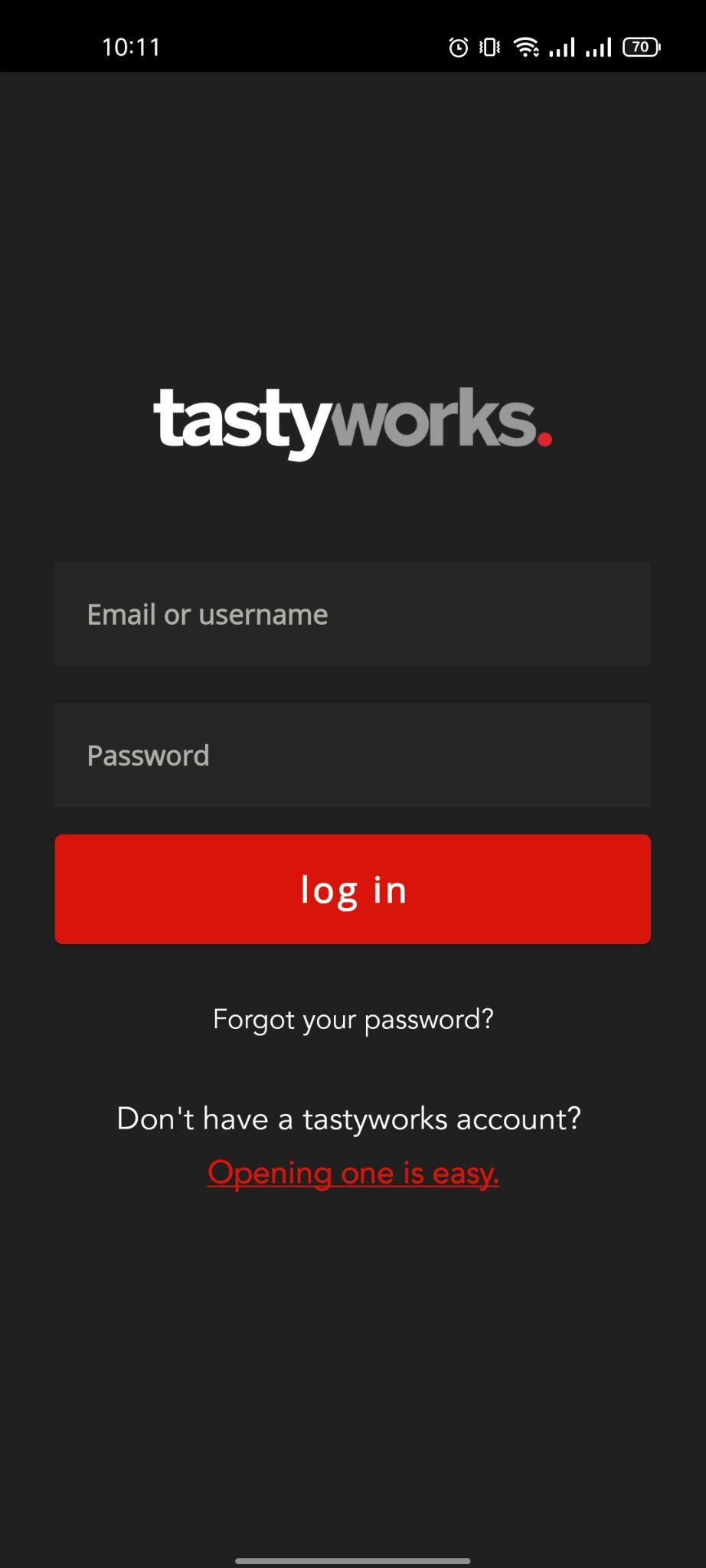
Tastyworks – Mobile Application – Login
Searching
The searching function has the same functionality and performance as the other platforms. On the other hand, you can not use filters.
Placing orders
The trading function may sound different on the mobile application, but it has the same order types in the other platforms.

Tastyworks – Mobile Application – Place Order
Notifications and alerts
Although smartphones nowadays tend to have the latest technologies, Tastyworks doesn’t take advantage of that as there are no notifications or alerts on the mobile application which is disappointing.
FAQs
- How long does it take to verify my account?
- It takes about 1 to 3 business days to verify your Tastyworks account.
- Can I open more than one trading account?
- At Tastyworks, you can only open one account, and any other account opened under the same person will be rejected by the support team.
- What are the two-factor authentication methods available?
- The available methods are via an authenticator app or SMS.
- Does Tastyworks allow bot trading?
- Yes, through Robo-advisory.
- Can I transfer cash/ positions between two Tastyworks accounts?
- Yes, you can. Please, read this full article on How to Transfer Cash or Positions Between Two Tastyworks Accounts.
- Does Tastyworks give a bonus?
- Yes, it does. You can get $200 after depositing $2000+ into your account after signing up using a promo code and buying some cryptocurrencies.
- Does Tastyworks allow scalping and hedging?
- Yes, Tastyworks allows both of them on their trading platforms.
- Does Tastyorks have a demo account?
- Unfortunately, no.
- Does Tastyworks have a swap-free account?
- No, it doesn’t.
- When trading forex, will you lose more than your initial deposit?
- Yes, as the Tastyworks broker doesn’t have any negative balance protection. In other words, your account can have a negative balance.
- Can I log in to more than one account from the same computer?
- Yes, you can.
- Does Tastyworks accept payments from third parties?
- No, payments should be from a bank account that holds the same name as yours.
Rank (of 5): 3
Description:
Tastyworks has only one major currency option for an account. Discover now how to deposit and withdraw from Tastyworks along with methods, fees, time, and currencies available.
|
Pros |
Cons |
|---|---|
|
|
Introduction
Tastyworks is a new broker in the market. It was founded in 2017 in Chicago. Although Tastyworks is fresh, it’s regulated by top-tier financial authorities including FINRA and NFA, and it’s also a member of SIPC. Tastyworks is not a Forex or CFD broker, but its main products are stocks, options, and futures. The good thing about it is that it has very competitive commissions among similar brokers.
Account Currencies
The Tastyworks account has only one base currency available, the USD
Notes:
- You will not be charged with conversion fees if your account has the same currency with your bank account or when you trade assets with the same currency of your account.
- If you want to avoid being charged with conversion fees, you can open a multi-currency bank account at a digital bank.
Deposit
Tastyworks supports depositing using different methods such that:
- Wire Transfer
- ACH transfer (for the US clients)
- Cheques
Tastyworks deposit methods
|
Tastyworks |
|
|---|---|
|
Credit cards |
No |
|
Bank Transfers |
Yes |
|
Electronic wallet |
No |
Fees and Time
The deposits are free of charge and take from 2 to 3 business days to proceed.
Withdrawal
Tastyworks has the same withdrawal methods as the deposits:
- Wire Transfer
- ACH transfer (for the US clients)
- Cheques
Tastyworks withdrawal methods
|
Tastyworks |
|
|---|---|
|
Credit cards |
No |
|
Bank Transfers |
Yes |
|
Electronic wallet |
No |
Fees
Tastyworks charges $45 on withdrawals using international wire transfers while US clients only have $25.
Time
It takes from 3 to 5 business days to withdraw your money from the Tastyworks broker.
Note:
For security reasons, you may have to verify your identity with the payment department for the first time through the registered email or the phone number.
FAQs
- Can I transfer cash/ positions between two Tastyworks accounts?
- Yes, you can. Please, read this full article on How to Transfer Cash or Positions Between Two Tastyworks Accounts.
- Does Tastyworks give a bonus?
- Yes, it does. You can get $200 after depositing $2000+ into your account after signing up using a promo code and buying some cryptocurrencies.
- Does Tastyworks allow scalping and hedging?
- Yes, Tastyworks allows both of them on their trading platforms.
- Does Tastyworks have a swap-free account?
- No, it doesn’t.
- When trading forex, will you lose more than your initial deposit?
- Yes, as the Tastyworks broker doesn’t have any negative balance protection. In other words, your account can have a negative balance.
- Does Tastyworks accept payments from third parties?
- No, payments should be from a bank account that holds the same name as yours.
