- يونيو 29, 2021
- Posted by: ForexTradeOn
- Category: FP Markets broker review

|
Pros |
Cons |
|
|
Introduction
‘First Prudential Markets’ or ‘FP Markets’ for simplicity is an Australian forex and CFD Broker that has a long tracking record from 2005 with the largest trading options and lowest fees.
Countries Available
FB Markets accepts clients from all over the world except from U.S, Japan or New Zealand residents or residents from any other country or jurisdiction where such distribution or use would be contrary to those local laws or regulations.
Account Types
FP Markets does provide a variety of account types based on the type of investment you want to do. According to each category of accounts, you can choose the category that suits you the most. The categories are:
- Forex accounts
- IRESS accounts
Let’s dive into each category of these in detail.
- Forex Accounts
This category contains 2 main account types: standard and raw accounts. This category is mainly for trading forex.
FP Markets – Forex Account comparison
|
Standard |
Raw |
|
|
Demo Account |
Yes |
Yes |
|
Spread |
From 1.0 pips |
From 0.0 pips |
|
Commissions |
$0 |
USD $3 per side |
|
Min deposit |
$100 AUD or equivalent |
$100 AUD or equivalent |
|
Platforms |
MT4 / MT5 |
MT4 / MT5 |
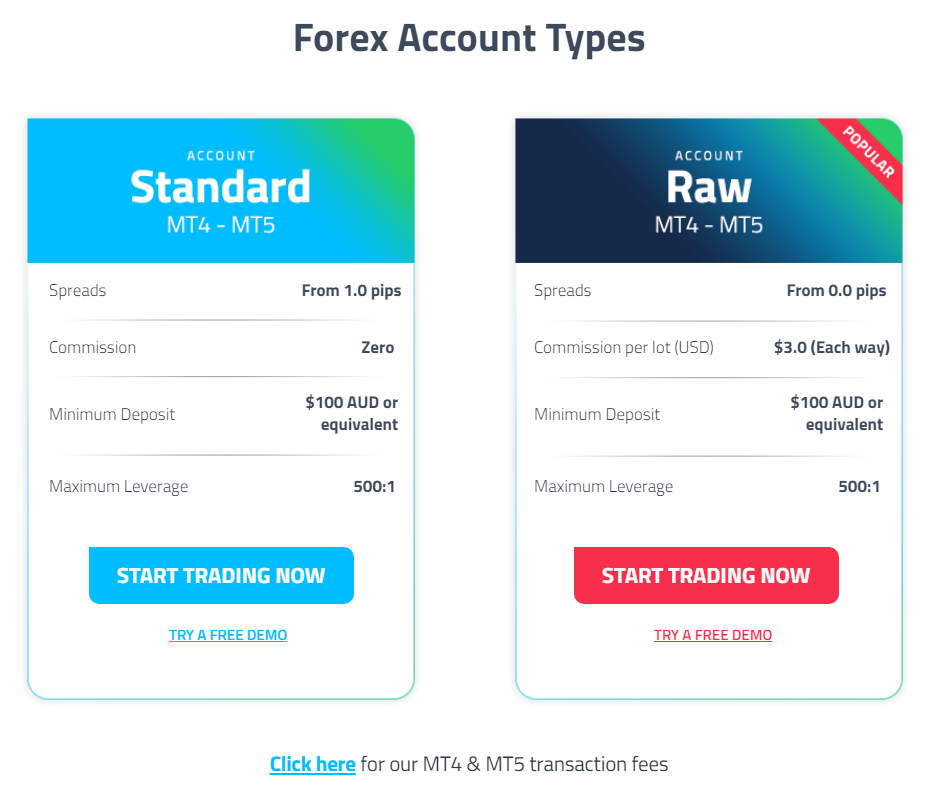
FP Markets – Forex Accounts
In addition to the previous account types, there is an islamic account option with no swap fees for people who follow islamic rules.
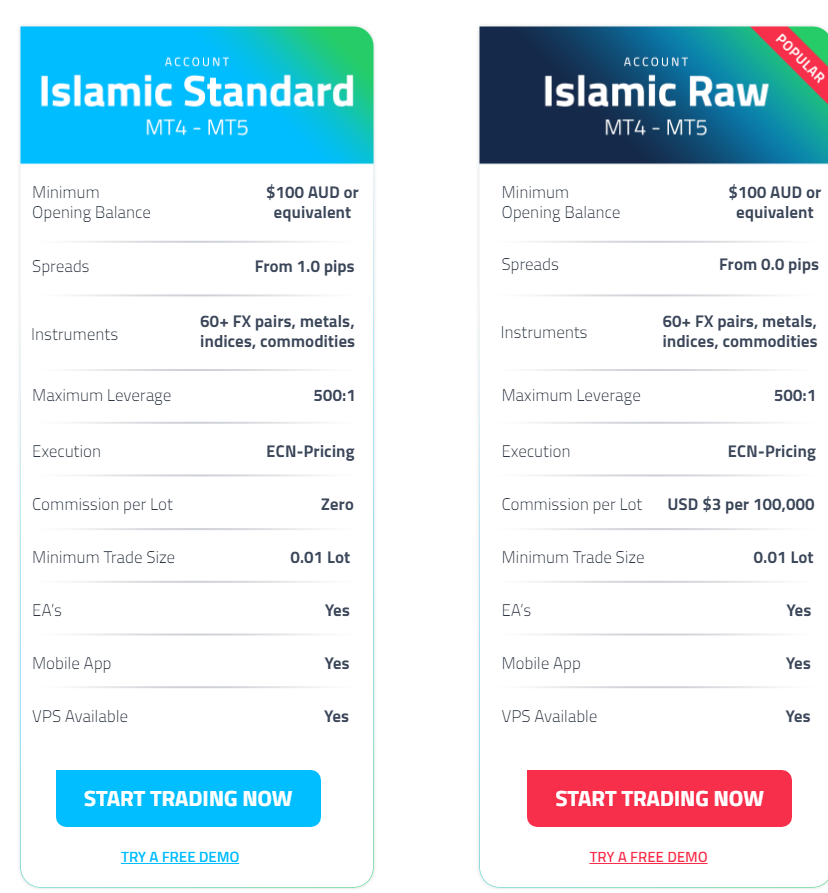
FP Markets – Islamic Accounts
- IRESS Accounts
This category contains 3 main account types:standard, platinum, premier. This category is mainly for trading forex, futures, and CFDs.
FP Markets – IRESS Account comparison
|
Standard |
Platinum |
Premier |
|
|
Demo Account |
Yes |
Yes |
Yes |
|
Spread |
FP Markets Base Rate +4.0% |
FP Markets Base Rate +3.5% |
FP Markets Base Rate +3.0% |
|
Commissions |
$10 AUD min, then 0.1% |
$9 AUD min, then 0.09% |
No min, then 0.08% |
|
Min deposit |
$ 1,000 AUD |
$ 25,000 AUD |
$ 50,000 AUD |
|
Platforms |
IRESS |
IRESS |
IRESS |
FP Markets also has a great option for clients who want to open multiple accounts as they can open sub-accounts, each one of them can have its own base currency. (i.e., UDS, EUR, etc.)
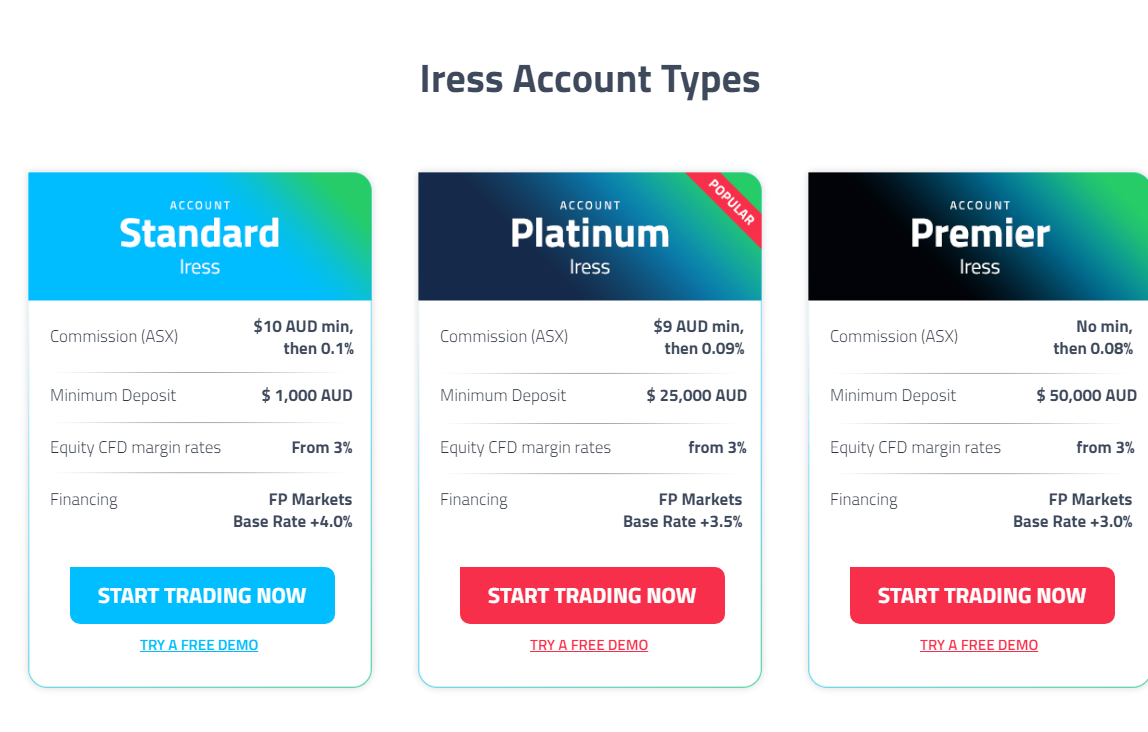
FP Markets – IRESS Accounts
Notes:
- FP Markets also provides a demo account with 0 fees if you want to experience the trading platform with no risk.
- There’s an option to join the FP Markets affiliate partner program if you want as well.
Min Deposit
The minimum deposit for MetaTrader accounts is $100, but at the same time, the minimum deposit for CFD reading accounts is high starting at $1,000.
How to Open Account
The process of opening an FP Markets account is very easy and straightforward within minutes.
You can open an FP Markets account in minutes through these steps:
- Enter your email, name, country of residence, and some other personal information.
- Provide some further information like date of birth, profession, etc.
- Choose the account type you want to open along with the trading platform and base currency.
- You’re ready to start trading, now!
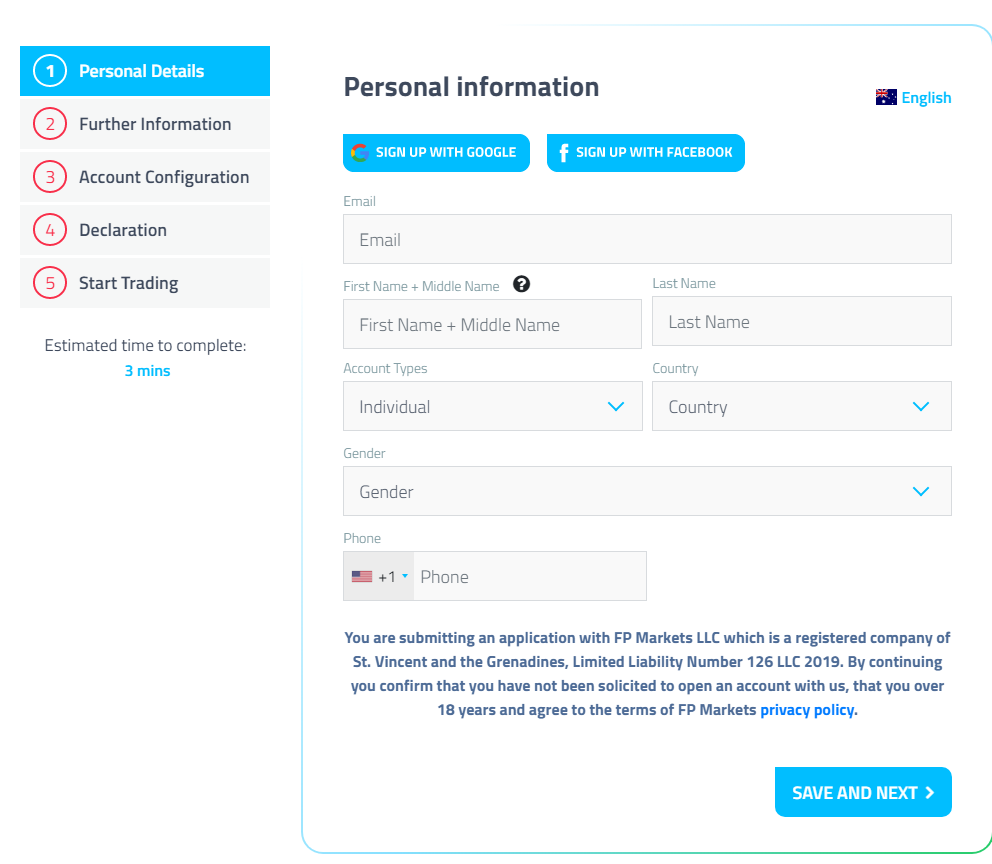
FP Markets – Account opening
Notes:
- There is a thing we noticed after creating an account which is interesting as we received a call from the customer support team of FP Markets to help us start trading on the platform. They also provide us with a tutorial video to know more about the MetaTrader Platform.
- Due also to the requirements of the regulatory bodies that supervise FP Markets, it is necessary that in order to operate with your account you send them a proof that proves your identity and another proof that proves your current address :
- Identity document : You must send a copy of your ID, your passport or driving license . It has to be an official document that clearly shows your identity and that it is valid (the document you send cannot be expired). You can scan any of these documents and send it in PDF, JPG, GIF, or take a photo with your mobile if it is more comfortable for you. In any case, the image must have good quality and be completely readable, otherwise it may give you problems to verify it.
- Proof of address : This is to send a document that shows your current address . You will have to send a recent utility bill (not exceeding 3 months) for electricity, water, gas, landline or Internet (many brokers do not accept, for example, mobile phone bills). You can scan and send it in PDF, JPG, GIF, or take a photo with your mobile. Like the previous document, all the data must be legible and have sufficient quality.
FAQs
- How long does it take to verify my account?
- It takes about 1 business day to verify your FP Markets account.
- Can I open more than one trading account?
- Yes, you can open sub-accounts under your main account. Each sub-account can have its own base currency.
- Does FP Markets allow bot trading?
- Yes, it does.
- Does FP Markets give a bonus?
- Unfortunately, FP Markets does not offer bonuses on trading accounts.
- Does FP Markets allow scalping?
- Yes, FP Markets does allow scalping and hedging.
- Where is my money held?
- Client funds are held with a AAA rated bank such as National Australia Bank or Commonwealth Bank of Australia. All client funds are held in segregated accounts.
- Is the swap-free account option available?
- The swap-free account option is available on both our Raw and Standard account types on the MT4 and MT5 trading platforms.
- How do I login using the MT4 mobile platform?
- Steps:
1. Go to ‘Settings’
2. Click on ‘Manage Accounts’ or ‘Settings’
3. Then click on the small plus sign or select ‘New Account’
4. Then select ‘Log in to an existing account’
5. Search for the broker name
6. Select the server your account was set up on
7. Enter your login credentials and password
8. Click on ‘Sign In’
- Can I login to more than one account from the same computer?
- Yes, you can do such a thing by using the MT4 Multi Terminal.
- Can I login to the same account through different devices?
- Yes, you can login to the MetaTrader 4 platform using the same password and username through different devices.
- Does FP Markets accept payments from third parties?
- FP Markets does not accept payments from third parties and will only accept funds that we receive directly from the named trading account holder.
